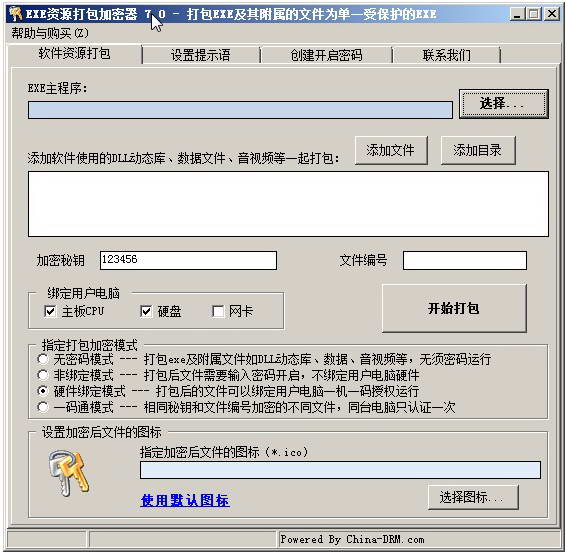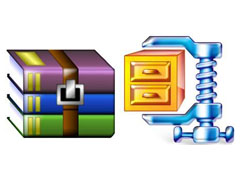-
EXE software packaging encryptor
- Size: 5.08M
- Language: Simplified Chinese
- category: Encryption and decryption
- System: Winxp/vista/win7/win8/2000/2003
Version: 9.2 | Update time: 2015-10-29
Similar recommendations
Latest updates
How to change the skin of 360 Speed Browser - How to change the skin of 360 Speed Browser
How to record the screen of 360 Speed Browser - How to record the screen of 360 Speed Browser
How to shrink the obs window? -obs method to reduce window size
How to use beautification on obs? How to use beautification on obs
How to set full screen in obs? -obs method to set full screen
How to adjust the picture clarity in obs? -obs method to adjust picture clarity
How to update the version of 360 Speed Browser-How to update the version of 360 Speed Browser
EXE Software Packaging Encryptor Review
-
1st floor Huajun netizen 2020-10-15 23:12:45The interface design of EXE software packaging encryptor is very easy to use and has rich functions. I highly recommend it!
-
2nd floor Huajun netizen 2015-10-26 23:57:21The EXE software packaging encryptor is not bad, the download is very fast, I give you a good review!
-
3rd floor Huajun netizen 2016-10-01 20:23:47I hope the EXE software packaging encryptor can get better and better, come on!
Recommended products
- Diablo game tool collection
- Group purchasing software collection area
- p2p seed search artifact download-P2P seed search artifact special topic
- adobe software encyclopedia - adobe full range of software downloads - adobe software downloads
- Safe Internet Encyclopedia
- Browser PC version download-browser download collection
- Diablo 3 game collection
- Anxin Quote Software
- Which Key Wizard software is better? Key Wizard software collection