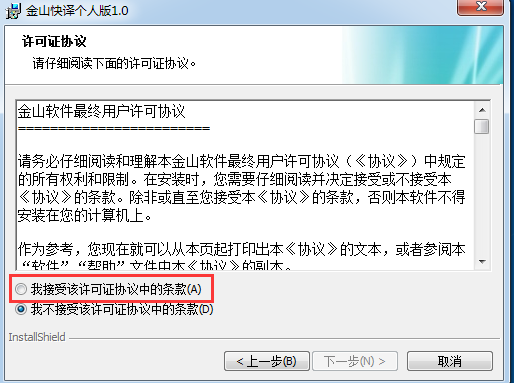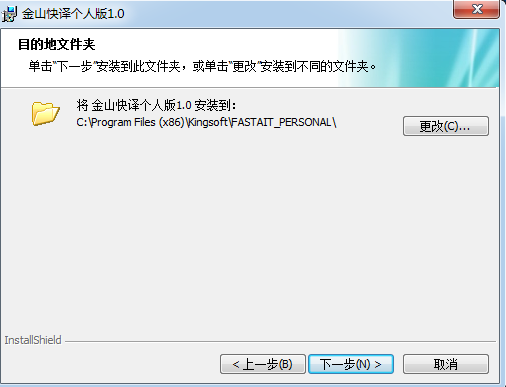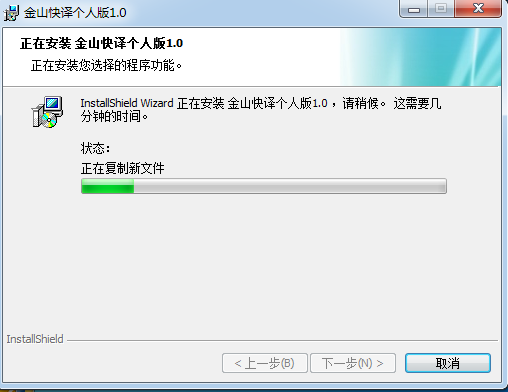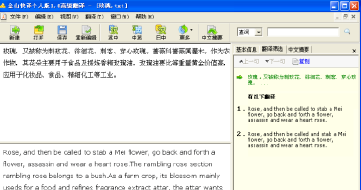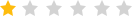The official version of Kingsoft Quick Translation Personal Edition is a translation conversion tool with relatively accurate and fast translation. The latest version of Kingsoft Quick Translation Personal Edition has multiple functions such as fast translation, advanced translation, batch translation, and internal code conversion. Kingsoft Quick Translation Personal Edition also supports translation between Chinese, English, Japanese and other languages, and has a built-in multi-field professional thesaurus, which contains multi-field thesaurus and millions of professional entries to meet the needs of people in different industries.

Introduction to Kingsoft Quick Translation Personal Edition Software
Kingsoft Translation has the advantages of high efficiency, strong practicality, fast translation speed, and complete functions. It contains multi-field lexicon and millions of professional entries. In addition, the software also provides a variety of interface modes, saying goodbye to the previous fixed interface and bringing users the most humane translation experience. Kingsoft Quick Translation Personal Edition quickly and conveniently helps users translate Chinese, Japanese, English and Traditional Chinese texts in office software such as Microsoft Office and WPS Office, IE browsers and chat tools.
Introduction to the functions of Kingsoft Translate Personal Edition
1. Quick translation toolbar title: right-click to display the comprehensive settings menu; double-click the main interface to become a floating interface;
2. Fast translation: It consists of a six-way translation engine, a "translate" button and a post-translation "restore" button, which jointly realize the fast translation function;
3. Advanced translation: Turn on advanced translation to perform professional multi-functions;
4. Comprehensive settings: Open the settings menu of Quick Translation (you can also directly call the functions of batch translation, internal code conversion, spelling assistant and chat translation assistant in the menu);
5. Minimize: shrink the main interface program to the taskbar;
6. Close: Close the main program interface window.
Features of Kingsoft Quick Translation Personal Edition software
1. Contains a new professional vocabulary library
Kingsoft Translation 2013 has newly added and revised the professional vocabulary database, which contains professional vocabulary databases in multiple fields and contains millions of professional entries. It has achieved special optimization of English-Chinese and Chinese-English translation, making Chinese-English-Japanese professional translation more efficient and accurate.
2. Chinese-Japanese-English-Traditional chat translation
Kingsoft Translate 2013 newly supports QQ, RTX, MSN, Yahoo Messenger and other software for full-text translation and chat functions, helping you chat in multiple languages and achieve barrier-free communication.
3. Web page translation is faster and more accurate
Instantly translate English and Japanese websites. The layout remains unchanged after translation. It provides intelligent part-of-speech judgment, can give appropriate explanations based on the context of the translation, and supports comparison with the original text.
4. Advanced translation function
The advanced translation of Kingsoft Quick Translation 2013 Professional Edition adopts a new multi-language translation engine and a new translation interface. It not only expands the scope of translation languages, but also effectively improves the quality of advanced translation; users can choose professional dictionaries and user dictionaries for translation through advanced translation, and can also perform translation filtering and Chinese summary translation. At the same time, the ease of use has also been greatly improved. The new engine of Kingsoft Translation 2013 can translate between Simplified Chinese, Traditional Chinese, English and Japanese. The translation interface changes the fixed mode of the previous translation interface and provides a variety of interface modes; you can also perform word search and sentence search operations on the interface, and at the same time, commonly used functions are presented with intuitive effects, saving operation time.
5. Quick translation
It can target wps tables, wps text, Microsoft Word, Microsoft Excel, Microsoft Powerpoint, Microsoft Outlook2000 and above, and also supports IE and txt text. When you can open the above software and select six translation engines, you can get the translation results quickly and conveniently.
6. Batch translation function
The batch translation of Kingsoft Quick Translation 2013 can help users translate files in the same language in batches, helping you complete language translation work in an efficient and orderly manner. This function supports both multi-document translation and single-file translation; this function supports the translation of TXTDOCDOC and WPS documents.
There are two ways to activate the batch translation function:
Click [Run]-[Kingsoft Translation 2013]-[Tools]-to run [Batch Translation];
Click [Comprehensive Settings] - [Tools] - [Batch Translation] in the main interface of Quick Translation;
7. Internal code conversion function
The internal code converter is a tool used to convert file encodings. It can transcode files between simplified and traditional encodings. It not only has powerful conversion functions, but also has strong ease of use, making it convenient to manage and view converted files. At the same time, it can also be used independently of Quick Translation. It is a rare small tool software.
Kingsoft Quick Translation Personal Edition Installation Steps
1. Download the personal version of Kingsoft Quick Translation from Huajun Software Park, and unzip it to the current folder. Double-click FastAit_Setup.exe to enter the software installation interface, and click [Next] to continue the installation.

2. Enter the Kingsoft Quick Translation Personal Edition installation agreement interface. You can read the contents of the agreement first. After reading, click [I Accept] and then click [Next] to continue the installation.
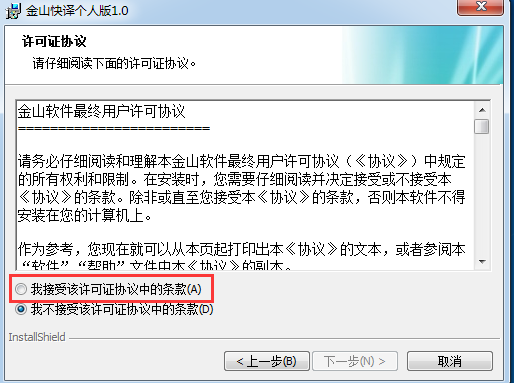
3. Select the installation location of Kingsoft Quick Translator Personal Edition. You can click [Next] to install the software or install it by default, or you can click [Change]. In the window that opens, you can choose the software installation location. Huajun editor recommends that users install it in the D drive. After selecting, click [Next].
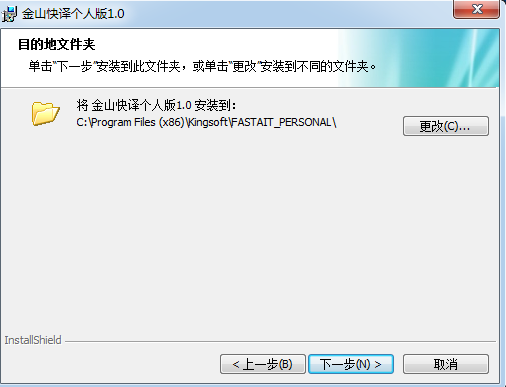
4. When you are ready to install the software, click [Install].

5. Kingsoft Translation Personal Edition software is being installed. You need to wait patiently for the software installation to be completed.
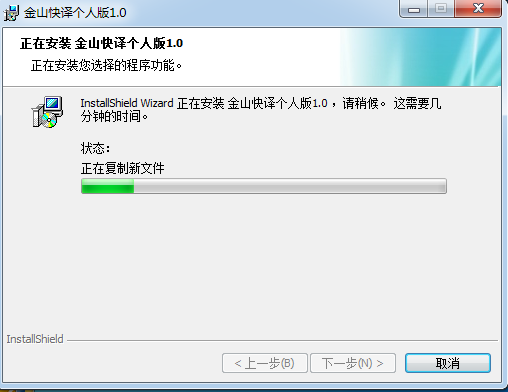
6. The installation of Kingsoft Express Personal Edition is completed. You need to install Kingsoft PowerWord before you can use the software. You need to check [It is recommended to install Kingsoft PowerWord] and click [Finish].

Instructions for use of Kingsoft Express Personal Edition
1. Double-click the desktop Kingsoft Translator Personal Edition shortcut to open the software.

2. In the opened software, click the icon in the upper left corner to open Kingsoft Translation Personal Edition.

3. You can enter the word you want to translate on the right side.

4. If you want to use Kingsoft Translation Personal Edition to translate articles, you can click the [Open] option in the top menu of the software. In the window that opens, select the article you want to translate and click Open. Note: The article to be translated must be a TXT file.

5. Click Open on the top menu bar, click [Select Encoding] in the pop-up options, select the encoding you want in the option encoding window that opens, and click OK after the selection is completed.

6. Select the language you want to translate.

7. Then you can translate the language you want.
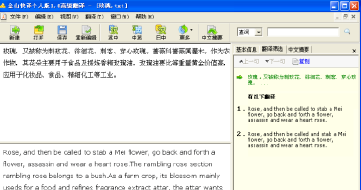
Kingsoft Quick Translation Personal Edition update log
1. Sweep the bug out and carry it out to the end
2. The most stable version ever
Huajun editor recommends:
The editor of Kingsoft Express Personal Edition has personally verified that it is true! This site also has similar software Sesame Translation, .NET, .NET, please click to download and experience it!