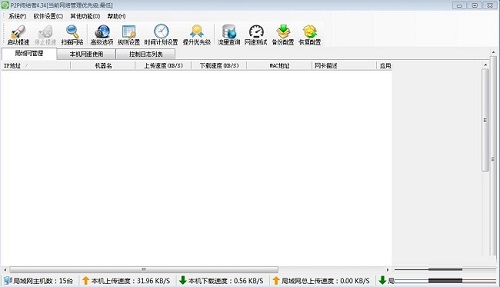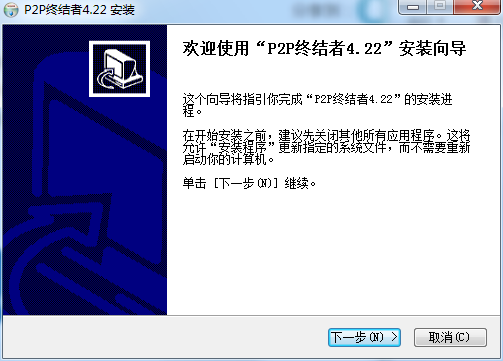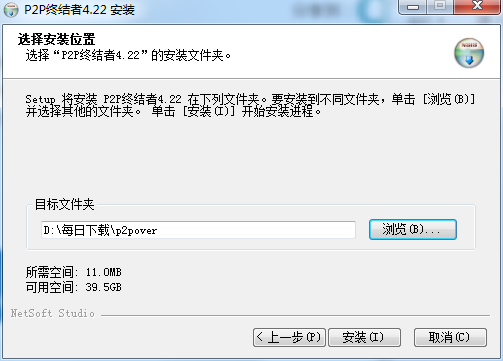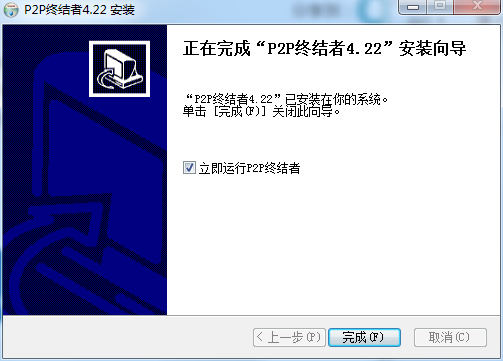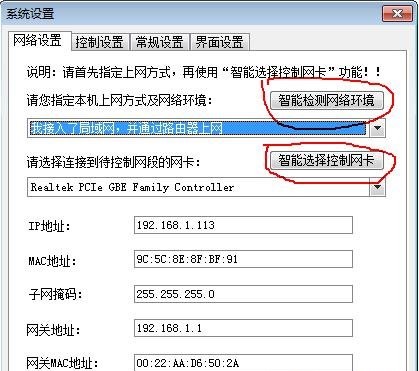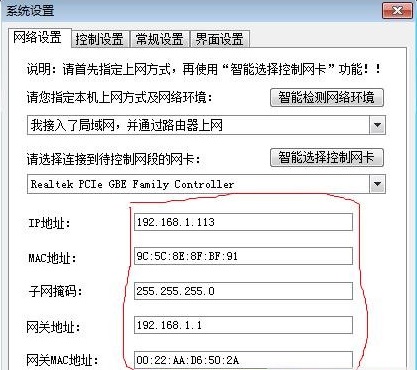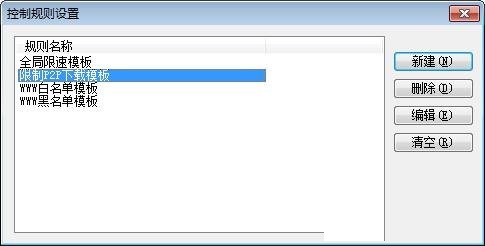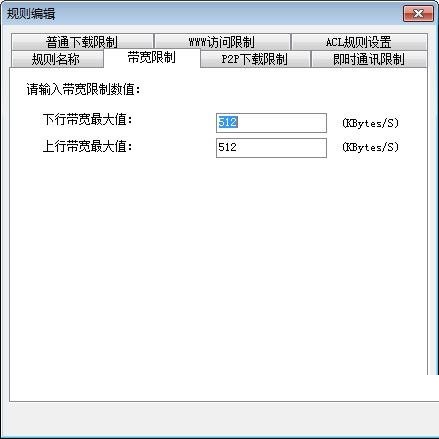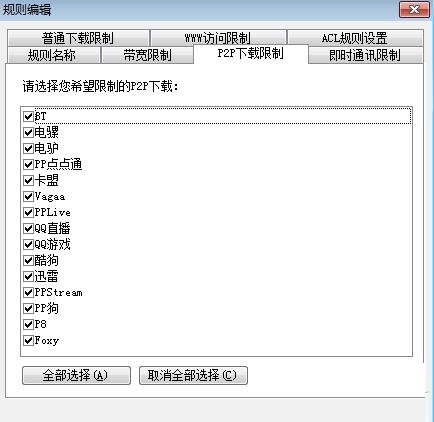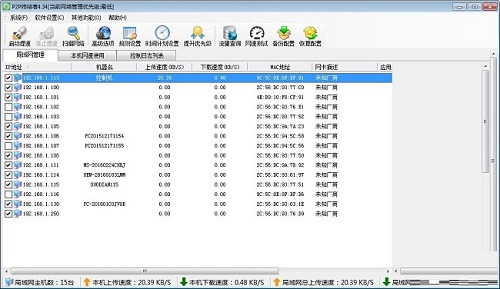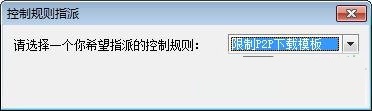Official version of Internet speed limit tool
The official version of the Internet speed limit tool is a tool that can limit the network during a specific period of time. The network speed limit tool can use only one computer to monitor the network speed distribution of all computers in the LAN in real time without complicated settings, making the user's LAN network resource allocation more reasonable. The Internet speed limiting tool can also track the chat records of various chat tools in real time to ensure the security of user information. Huajun Software Park provides download services for Internet speed limiting tools. Everyone is welcome to download and use them!

Limit network speed tool software function
It has advanced network URL filtering rules and intelligently identifies black and white lists.
It can intelligently limit some download behaviors to effectively limit the download speed.
You can also manually set the network speed for the monitored computer.
It can also track the chat records of various chat tools in real time to ensure the security of user information.
Features of internet speed limiting tool software
Installation and deployment are simple, and you can manage the entire network by installing it on any host in the LAN
Can manage more than ten kinds of P2P download applications
Can manage common chat tools, such as QQ, MSN
Supports custom management rule settings, and can set different rules for different hosts
Supports custom management time period settings, flexible management of working hours and rest time
Supports host traffic statistics and query
Supports host custom remark function
Installation steps of Internet speed limit tool
1. Download the Internet Speed Limiting Tool from Huajun Software Park and extract it to the current folder. Click on the p2pover.exe application to enter the installation wizard interface, and then click Next.
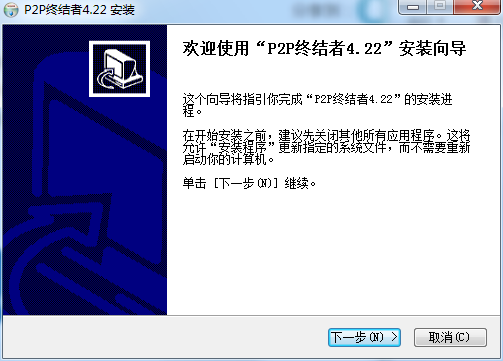
2. Select the software installation location interface. Huajun editor recommends that users install it on the D drive, select the installation location and click Next.
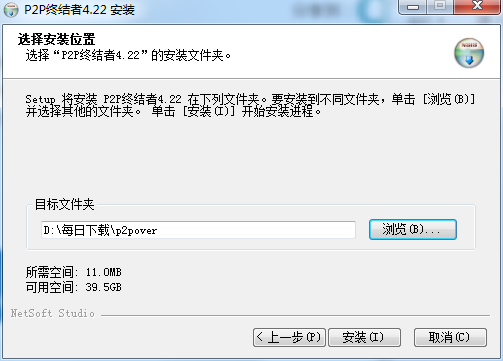
3. The installation of the network speed limiting tool is complete, click Finish.
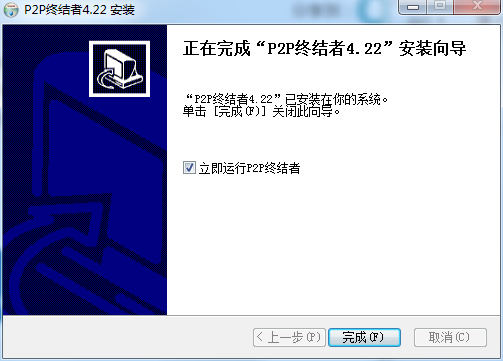
How to use the Internet speed limit tool
1. Open the software
2. First, in the "Network Environment Settings", directly click the "Intelligent Detection of Network Environment" and the "Intelligent Selection of Control Network Card" button below;
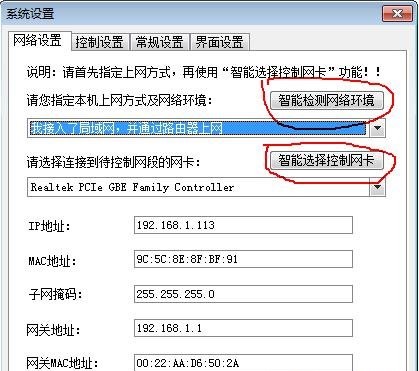
3. If the IP and network card information listed below is your current network card information, it means it is correct; otherwise, it means that the network card is not selected correctly and needs to be selected correctly again;
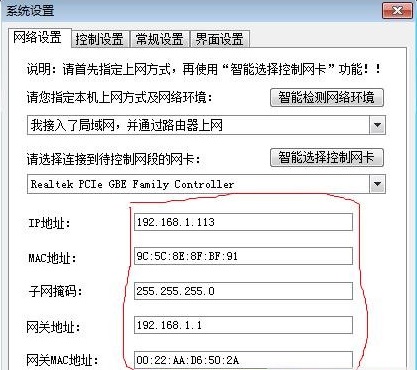
4. After setting, click "OK" to save the settings and exit, exit Terminator, and restart the computer;
5. Open P2P Terminator again, click "Rule Settings" and select "Control Rule Settings";
6. Select one of the default rules, such as "Restrict P2P download template";
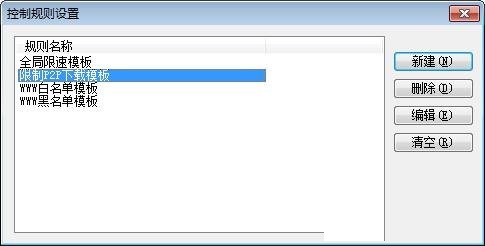
9. In the pop-up "Rule Edit" dialog box, switch to the "Bandwidth Limit" tab and set the downstream and upstream limits respectively;
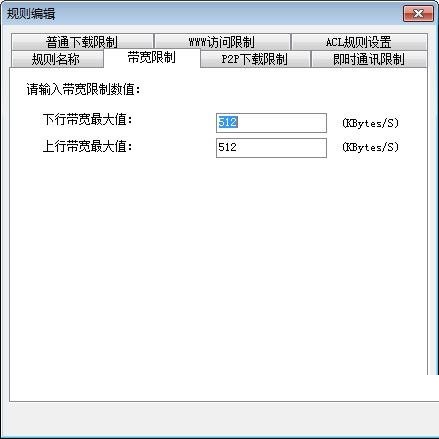
10. Then switch to the "P2P Downloader Restrictions" tab to set some functions of the controlled terminal, and check the items you want to restrict;
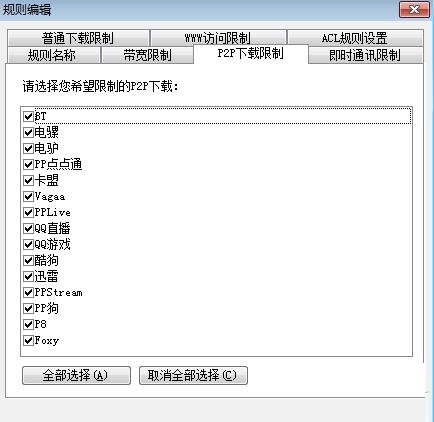
11. After setting the restriction rules, click the "OK" button to save the settings and exit;
12. In the main interface of P2P Terminator, first click the "Scan Network" button. After a while, the devices connected in the local area network will be displayed, including wireless, mobile phones, bridge devices and all connected routers;
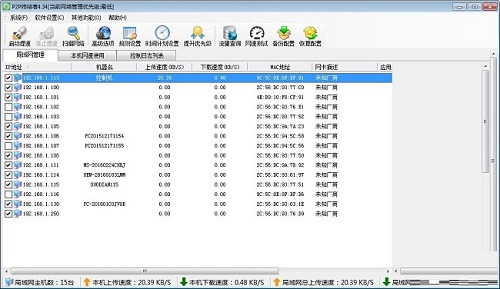
13. Then, select the device that needs to be restricted, check the previous check mark, and click the "Assign Rules to Primary" button in the upper right corner;
14. Select a rule you set and need, such as "Restrict P2P download templates";
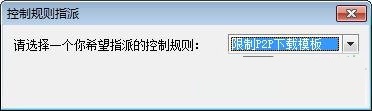
15. Finally, click the "Start Speed Up" button to start speeding up.
Comparison of similar software
Internet speed test toolbarIt provides functions such as online network speed measurement for China Telecom, China Netcom, China Mobile, China Mobile, China Railcom, Radio and Television, etc., as well as querying the location of mobile phone numbers, IP address query, system tools and some functions that facilitate user experience.
Internet Speed ManagerThe official version is a very reliable internet speed tester. The PC version of Internet Speed Manager has a simple and intuitive operation interface, which can help users perform network diagnosis, network repair, WIFI signal security check and other operations on the computer. At the same time, Internet Speed Manager also brings tools such as speed measurement reports, which can effectively complete the work. It is very easy to use and professional.
Huajun editor recommends:
The network speed limit tool can use only one computer to monitor the network speed distribution of all computers in the LAN in real time without complicated settings, making the user's LAN network resource allocation more reasonable. The Internet speed limit tool is a very good software that can solve a lot of troubles. Users are welcome to download it.