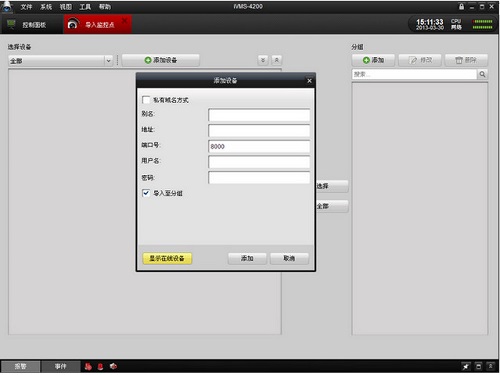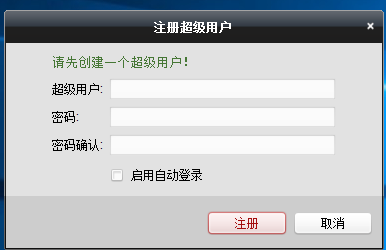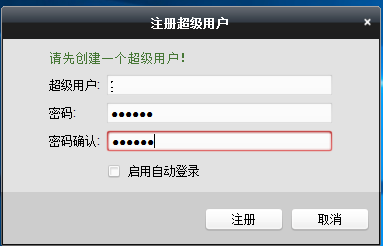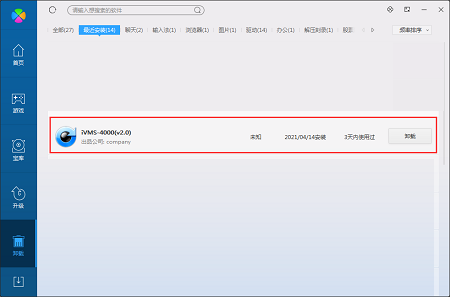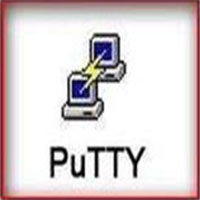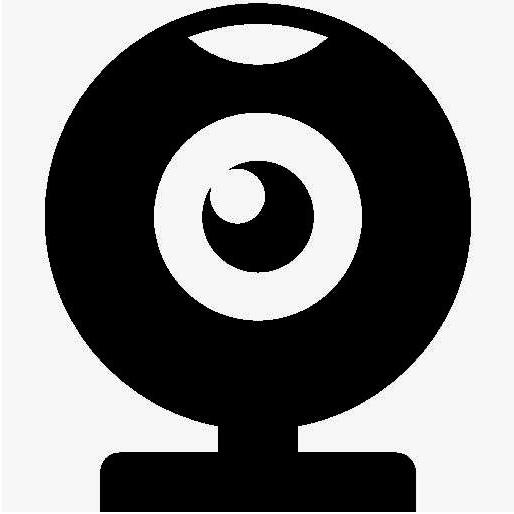Hikaro WeisanyuanSub -monitoring softwareThe official version is a monitoring system with remote network monitoring function. Hikvision remote monitoring software can support real -time preview, remote configuration equipment parameters, video
Storage, remote playback and download, alarm information receiving and linkage.Hikvision remote monitoring softwareIt can also be widely used in security projects in the fields of finance, public security, troops, telecommunications, transportation, power, education, water conservancy and other fields. Huajun Software Park provides you with Hikvision's remote monitoring software 2023 free download, come and experience!

Hikvision remote monitoring software software function
Support large road NVR, support back -end hard disk video recorder Smart 2.0 function
Support the modification of the network parameter of the compilation device
Support equipment activation, password resetting and other functions
Support the management of large -screen controller management, transcoder, and class connection server
The modules such as the TV wall can be dragged flexibly to achieve multi -screen display and control
You can set the password management, you can choose the password of the six -digit number
You can add two administrators, so that the operators who do not need to view the monitoring video
The image that can pop up the alarm, display the monitoring alarm image on the main interface of the monitoring
Browse the function of playback, the software can save the videos you monitored. When viewing it in the future, load it from the file menu
Hikvision remote monitoring software software characteristics
(1) Supporting equipment activation mechanism, supporting equipment activation, password resetting and other functions.
(2) Support cloud service equipment to add, delete, preview, playback and remote configuration.
(3) The monitoring point links the linkage of other monitoring points, and the alarm linkage function is more complete.
(4) Support online device search functions, and support the modification of the network parameters of the decoding device.
(5) Modules such as the main preview, electronic maps, and TV walls can be dragged flexibly to achieve multi -screen display and control.
(6) Support the management of large -screen controllers, transcoders, and level servers.
(7) Support the number of NVRs in the road, and support the back -end hard disk video recorder Smart 2.0 function.
(8) Support H.265, Smart 264 preview playback.
Hikvision's remote monitoring software installation steps
1. Download the remote monitoring software of Haikangwei's Haikangwei Software Park and decompress it into the current folder. Click the network video surveillance software application in it, enter the installation wizard interface, and then click the next step.

2. Select the software installation position interface. The editor of Hua Jun suggested that users install it in the D drive, and select the installation location to click Next.

3. Hikvision's remote monitoring software installation is over, just click to complete.

How to use the remote monitoring software of Hikvision
Open the software, pop up the interface, register user information,
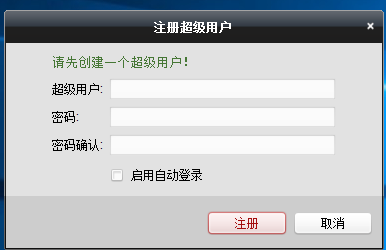
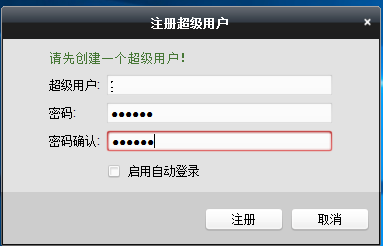
Waiting for the software to start, the software starts successfully, and it can perform related operations.

Frequently Asked Questions of Hikvision Remote Monitoring Software
Question: It is prompted to indicate the error code 91?
Answer: Multi -screen preview of the client, the device channel does not support sub -code flow. Please try to turn off the "Automatic Change Code Stream Type" and choose the type of code stream for preview
Question: Hikvision's remote monitoring software preview flower screen or preview Kattan?
Answer: Please check your graphics card driver first, it is recommended to update to the latest graphics card driver.
Question: Hikvision's remote monitoring software memory leakage, collapse after running for a period of time?
Answer: You can try to modify the ENABLENTETANDJOYSTICKECK value value in the configuration file as false to observe whether the problem is solved.
Q: How to uninstall the remote surveillance software of Hikvision?
Answer: Method 1: Install and open the computer housekeeper software, choose to enter the software management option, click the uninstallation option, find Hikvision's remote monitoring software in the list, click uninstallation
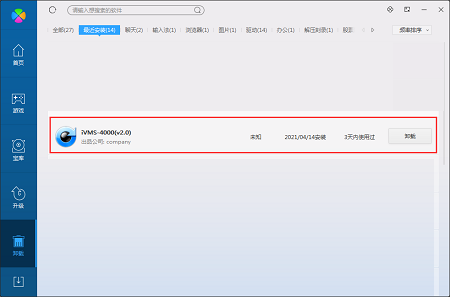
Method 2: Install and open the 360 software housekeeper, find Haikangwei's remote monitoring software in the list of uninstalled options, and click Uninstalled

Similar software comparison
Super eye remote monitoring softwareIt is a set of remote monitoring software for the company/institution/school enterprise institution. You can remotely monitor employee machines to support different places monitoring and mobile monitoring. Users who need super -eye remote monitoring software to download it quickly. This site is provided for free. This software is green and non -toxic, and can be used with confidence.
Gray pigeon remote control softwareWithout limited to the Internet, there is a network to control global computers. Support 1080P and ultra -clear remote desktop and remote camera. And it is the only remote control software in the world that supports the access card, you can hear remote computer games and music voices. Users can upload and download employee computer files, and can comprehensively monitor the employee computer.
Xiaobian of Hua Jun:
Hikvision remote monitoring softwareIt can support a variety of functions such as Hikvision, remote preview, remote configuration equipment parameters, video storage, remote returns and downloads, alarm information receiving and linkage, and other functions. It is easy to use and powerful. Do not miss it if you need it. oh.