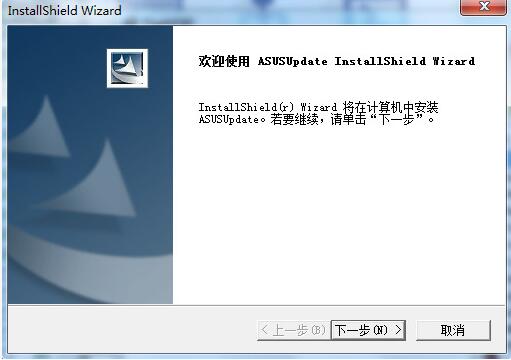-
asusupdate (ASUS motherboard bios upgrade tool)
- Size: 5.53M
- Language: Simplified Chinese
- Category: Motherboard driver
- System: WinAll
Version: v7.15.05 official latest version | Update time: 2025-10-23
Similar recommendations
Latest updates
How to add a folder to EveryThing-How to add a folder to EveryThing
How to batch modify file names in EveryThing - How to batch modify file names in EveryThing
Douyin web version link_Douyin web version entrance_Huajun Software Park
How to enable HTTP server in EveryThing-How to enable HTTP server in EveryThing
How to filter pictures in EveryThing - How to filter pictures in EveryThing
How to change the font in EveryThing - How to change the font in EveryThing
How to set excluded folders in EveryThing - How to set excluded folders in EveryThing
asusupdate (ASUS motherboard bios upgrade tool) reviews
-
1st floor Huajun netizen 2021-11-18 13:39:34asusupdate (ASUS motherboard bios upgrade tool) is very useful, thank you! !
-
2nd floor Huajun netizen 2021-03-24 15:36:35The overall feeling of asusupdate (ASUS motherboard bios upgrade tool) is good, I am quite satisfied, the installation and operation are very smooth! It went very smoothly following the installation step-by-step instructions!
-
3rd floor Huajun netizen 2021-02-10 02:50:12asusupdate (ASUS motherboard bios upgrade tool) is convenient, practical and powerful. The software is very easy to use!
Recommended products
-

Intel Intel Management Engine Interface (Intel ME) driver
-
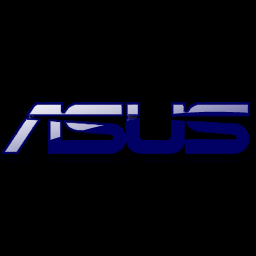
ASUS AI Charger smart charging software
-

Intel USB 3.0 driver for win7/win10 32-bit & 64-bit
-
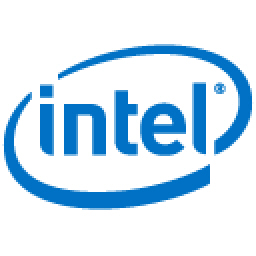
Intel USB 3.0 official driver
-

Apple notebook touchpad Windows system Trackpad++ driver
-

ASUS motherboard AI Suite II integration platform
-

Intel USB 3.1 Controller Driver
-

ASUS ASUS motherboard ASUS Update online upgrade tool
-

SM bus controller driver Intel Software Installation Utility
-

ASUS AI Suite III Smart Butler 3
- Diablo game tool collection
- Group purchasing software collection area
- p2p seed search artifact download-P2P seed search artifact special topic
- adobe software encyclopedia - adobe full range of software downloads - adobe software downloads
- Safe Internet Encyclopedia
- Browser PC version download-browser download collection
- Diablo 3 game collection
- Anxin Quote Software
- Which Key Wizard software is better? Key Wizard software collection