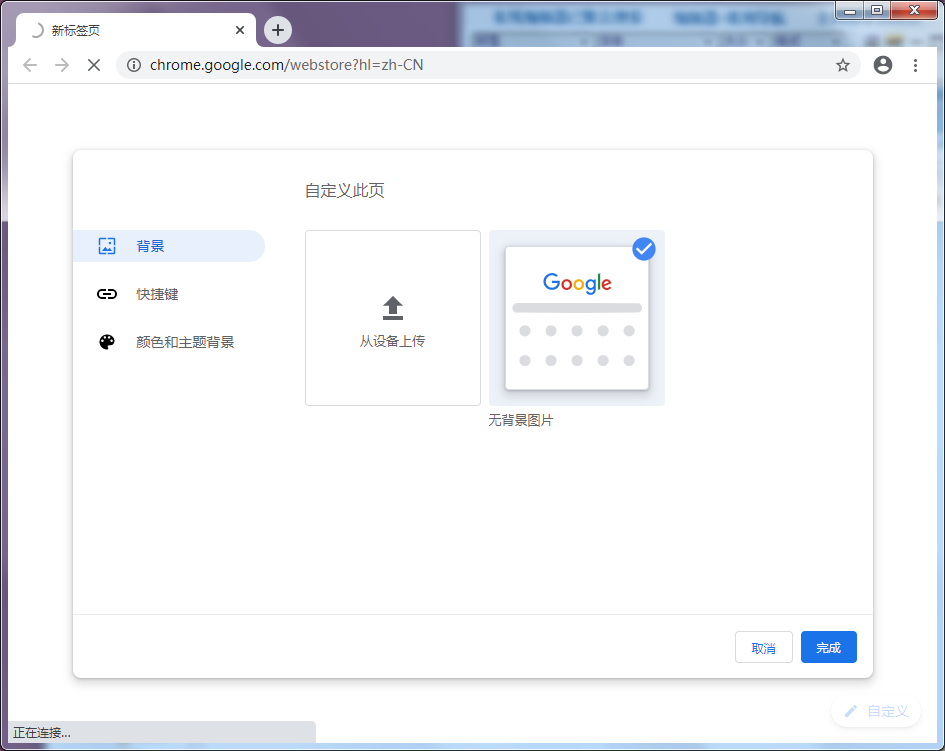Google Chrome Dev development version is a simple and efficient web browsing tool developed by Google. Google Chrome is characterized by simplicity and speed. Google Chrome supports multi-tab browsing. Each tab page runs in an independent "sandbox". While improving security, the crash of one tab page will not cause other tab pages to be closed. In addition, Google Chrome is based on a more powerful JavaScript V8 engine, which is not possible in current web browsers.
Google Chrome software features
Smart address bar (Omnibox)
Multifunctional integration:
Search and navigation are integrated and support real-time calculation (for example, input "15*3+5" to directly display the results).
Prediction and completion: Automatically suggest frequently used websites based on history and bookmarks.
Advanced tips:
Enter @ to quickly switch search engines (such as @bing search terms using Bing).
Enter chrome://flags to access experimental feature settings.
The tab management revolution
Tab Groups: Drag related tabs into the same group, customize colors and names (such as "Work" and "Shopping"), and support one-click folding/expanding.
Tab preview and search: Hover the mouse to display thumbnails, press Ctrl+Shift+E to quickly filter open pages.
PWA (Progressive Web App) support
Technical features: Encapsulate web pages into a native application-like experience, supporting offline use, push notifications, and background synchronization.
User benefits: No need to download and install, you can enjoy the smoothness close to native applications (such as Twitter Lite, Starbucks order system).

Google Chrome software advantages
Minimalist interface design
Layout features: Hide the traditional menu bar, access settings through the three-dot menu in the upper right corner, and maximize the browsing area.
Customization options: Supports theme skin replacement, bookmark bar display/hide, and shortcut key customization.
Seamless sync across devices
What's synced: bookmarks, passwords, history, extensions, open tabs, autofill form data.
Usage scenario: Unfinished articles on the computer can be continued through Chrome on the mobile phone.
Incognito Mode
Privacy protection: Browsing history and cookies are not recorded, but downloaded files are still saved locally.
Note: Need to be used in conjunction with a VPN to hide the IP address.
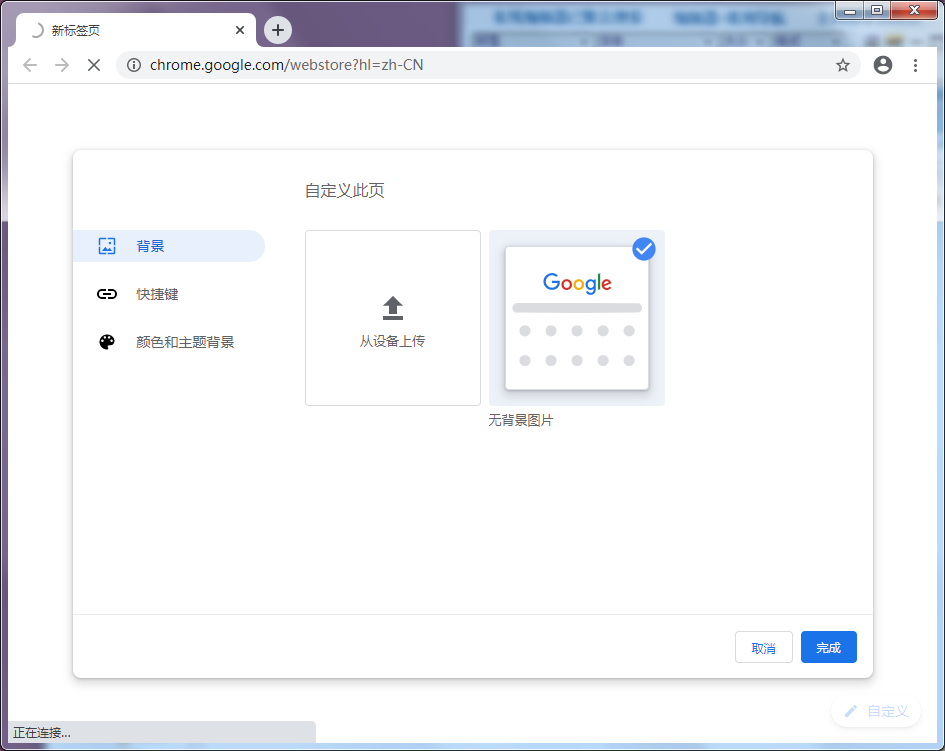
Google Chrome usage tips
1. Quickly close tabs
1. Press the Ctrl/⌘ + W shortcut key combination under the tab you want to close (applicable to closing any tab) 2. Middle-click (press the scroll wheel) under the tab you want to close (the easiest and fastest way to close the tab) In addition to the Ctrl/⌘ + W shortcut key to close the tab, you should also remember Ctrl/⌘ + T to quickly open a new tab, Ctrl/⌘+Shift+T Reopen the latest closed tab, use Ctrl/⌘+Shift+V to paste the contents of the clipboard without formatting and other shortcut key combinations. For more information, please check the official guide.
2. Synchronize tabs between devices
随着智能移动设备在生活中占据的地位越来越重,能够打通桌面与移动端的数据,统一体验将会越来越受用户欢迎。 Chrome has done quite well in this regard for the time being. In the past two years, Google has successively launched the official Chrome Andriod version (requires 4.0 or above) and Chrome iOS version (requires 4.3 or above). Through the functions of "sync bookmarks, sync passwords, send to mobile device, automatic login, smart suggestions", you can synchronize the tabs, stored bookmarks and omnibox data opened on the desktop computer to your mobile phone or tablet. The following uses the synchronization of tabs between different devices as an example to introduce Chrome's synchronization function. Synchronizing tabs requires the corresponding version of the corresponding device. Make sure the "Open Tabs" checkbox is selected. When both the desktop version and the mobile version of Chrome have logged into the same account and are online, you can view it in "Other Devices" in the lower right corner under the new tab page (press Ctrl/⌘ +T). Click to open the synchronized tabs on the current device. Open tabs are grouped by device. If you want to manage (hide, rename, delete) a specific device, you can go to the cloud printing page settings.

3. Send tabs to mobile devices
In addition to synchronizing bookmarks, tabs and other data between different devices, Chrome can also send the currently browsed tab directly to mobile devices associated with the same account with one click. If you install the Chrome Dev version and associate it with Chrome versions on other devices, you will find a mobile phone icon appearing on the right side of the address bar. Click on it to send the current web page to the mobile device with one click. (Other versions temporarily need to install the official Chrome to Mobile plug-in)
4. Tab smart search
You may know that you can search directly in the address bar in the Chrome browser, or you may know that you can directly select the text and then right-click and select Search in Google or copy and paste in the address bar and search, but you may not know about Tab search. So what is Tab search? If Chrome has recorded the search engine of the website (that is, you have used its search box in a certain website), press the Tab key and Chrome will automatically select the search engine for keyword search, that is, you can search for a specific website directly in the address bar. (Somewhat similar to Windows 8’s built-in in-app search) In the future, you no longer need to open Douban first, then click Douban Movies and then search in the search box...
5. Chrome dragging techniques
In Chrome, in addition to dragging to upload and download files, you may also know that dragging labels (changing positions left and right, separating inside and outside and dragging back to the window) can actually drag the content on the web page. 1. Drag to search (address bar, tab bar) 2. Drag pictures (address bar, tab bar) 3. Drag links (address bar, tab bar, bookmark bar) 4. Drag the corresponding element of local HTML, picture, pdf file (address bar, tab bar, bookmark bar) to the address bar and the content of the element will be searched/opened in the current window. If dragged to the tab bar, a new window will be searched/opened.
6. Search using voice recognition
If you see a microphone icon in the text box in the Chrome browser, it means that you can input content by voice instead of using the keyboard. Simply click on the microphone icon or place the cursor in the text box and press the Ctrl/⌘ + Shift + . (English period) key combination. Voice search is particularly important for mobile devices where input is inconvenient. This is why the voice search service was first launched on the mobile platform (m.google.com). The mobile version of Chrome has the voice search function by default in the address bar.
7. Chrome ExperimentsGoogle
There is a website called Chrome Experiments. On this website, in addition to browsing various innovative experimental displays written in JavaScript, HTML5 and WebGL, such as interesting and fun games (Cube 3D map), interactive movies, novel and stunning Impress.js (content display effects library, similar to the 3D version of PPT), Kinect+WebGL, and various other useful libraries, etc. Also new this year is a dedicated page for mobile devices.
Google Chrome FAQ
How to bookmark pages in the Dev development version of Google Chrome?
Click on the five-pointed star above the Google Chrome Dev development page.
How to change the skin of Google Chrome Dev development version?
Click on Customization of Google Chrome Dev development version, click Upload from device, select the background image, and upload it.
Comparison of similar software in Google Chrome
Google Chrome Canary EditionIt is a special version of Chrome launched by Google. Google Chrome Canary is called the "Canary Edition" because canaries were used for early warning in mines, and this version of the browser also plays a similar role to a certain extent. The feedback data collected by the Canary version, especially crash statistics, can help Google find and fix problems faster. Currently, the Canary version cannot be set as the default browser. Canary will be updated every day, usually every night in the United States time.
Google Chrome, also known as Google Chrome, is a web browser developed by Google. The browser is written based on other open source software, including WebKit, with the goal of improving stability, speed and security, and creating a simple and efficient interface.
Google Chrome update log
1. The pace of optimization never stops!
2. More little surprises are waiting for you to discover~
Huajun editor recommends:
Google Chrome supports multi-tab browsing, each tab page runs in an independent "sandbox", andOriental BrowserRelated software is available for download. If you need it, please click to download and use it.