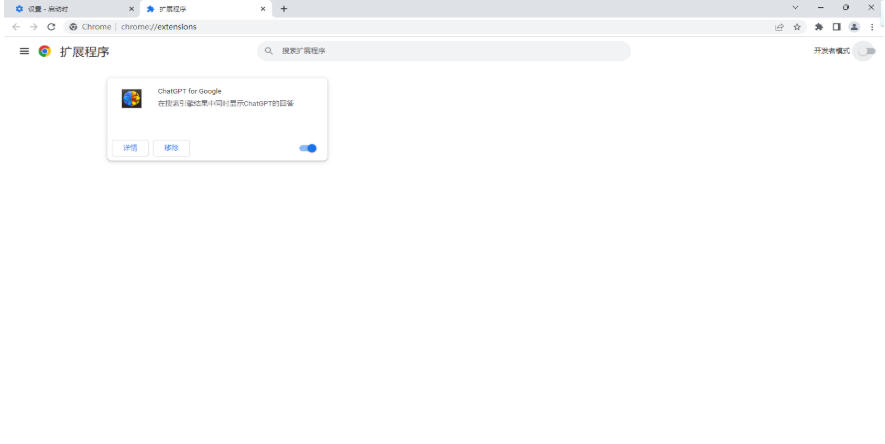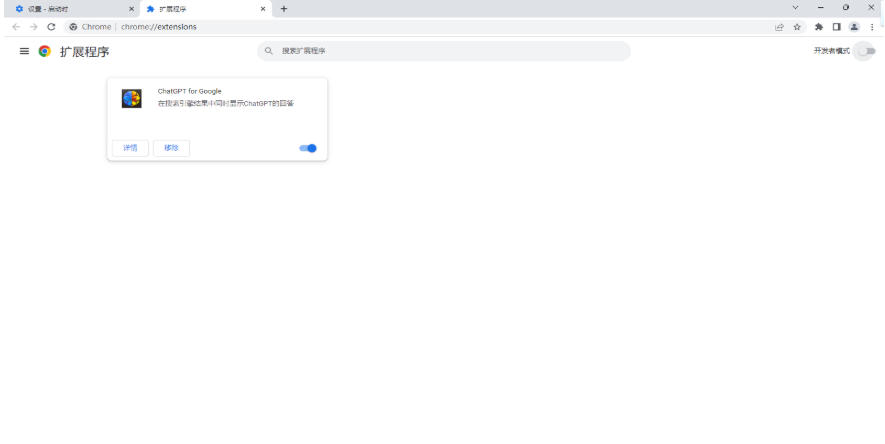Chrome (Google browser) 64-bit was always a thunder without rain, but now Google has finally produced substantial results. Chrome has released the official version, and along with 32-bit, 64-bit Chrome has also been released. Google says 64-bit Chrome is faster and more secure. As a reminder to users who want to test it, 64-bit Chrome will replace the existing Chrome after installation, but your settings, bookmarks, etc. will be retained. What are the advantages and disadvantages of 64-bit Chrome compared to 32-bit Chrome?
Chrome (Google browser) 64-bit features
Centralized management strategy
Enterprises can deploy security policies (such as disabling extensions and forcing bookmark synchronization) and push applications to employee devices through the management console.
Kiosk mode
Set Chrome to full-screen single application mode, suitable for public terminals (such as information query machines, examination systems).
automatic update control
Businesses can delay or phase in browser updates to ensure compatibility.

Chrome (Google browser) 64-bit features
V8 engine + multi-process architecture
V8 JavaScript engine: Google's self-developed high-performance engine compiles JavaScript code into machine code for execution, which is several times faster than traditional interpreters. It significantly improves the response speed of dynamic content on web pages (such as videos, games, and real-time data dashboards).
Multi-process isolation design: Each tab and plug-in run independently in a sandbox to prevent a single page from crashing and paralyzing the entire browser. At the same time, memory allocation is optimized and lags are reduced (for example, 50 tabs are opened at the same time and still can be switched smoothly).
Intelligent preloading and resource optimization
Predict network operations: Based on user browsing habits, pages that may be accessed are loaded in advance (such as pre-rendering before clicking on links) to shorten waiting time.
Memory saving mode (mobile version): Automatically releases the memory of inactive tabs, extending device life, and can be used smoothly even on low-configuration mobile phones.
Hardware accelerated rendering
Use the GPU to accelerate web page graphics processing, optimize the smoothness of high-load scenarios such as 4K/8K video playback, Canvas animation, and WebGL games, and reduce CPU usage.

Chrome (Google browser) 64-bit capabilities
Sandboxing
Isolate each tab in an independent sandbox. Even if a page is attacked (such as malicious scripts, exploits), the malicious code cannot access system files or other tabs, forming a "firewall" protection.
Smart Safe Browsing
Real-time threat detection: Use machine learning models to identify phishing websites and malware download links, and issue warnings before users access them.
Enhanced protection (optional): Upload more browsing data to Google servers to increase detection of new threats (account login required).
Privacy Enhancement Toolkit
Incognito mode: Browsing history, cookies, and form data are not saved, suitable for temporary sensitive operations (such as logging in to other people's accounts).
Password manager: securely stores passwords and supports autofill, combined with biometric (fingerprint/face recognition) unlocking to prevent password leakage.
Permission control: Customize website access to camera, microphone, location, notifications, etc. to avoid privacy leaks.
Privacy Sandbox: Google is developing privacy tracking technology to replace cookies to balance ad personalization and user privacy.
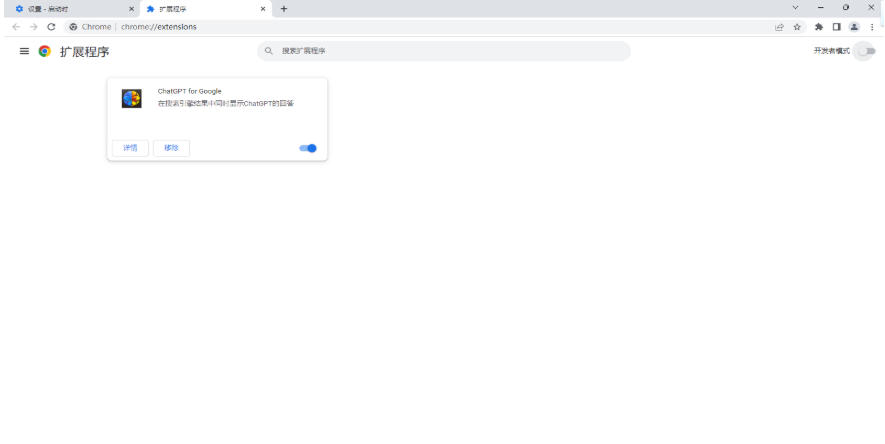
Chrome (Google browser) 64-bit FAQ
High memory/CPU usage (stuttering, fan spinning)
Solution:
Manage extensions:
Enter chrome://extensions/ in the address bar and press Enter.
Disable or remove extensions that are not commonly used. Work one by one to see if a specific extension is causing the problem.
Use a tab management tool: Use an extension like The Great Suspender (be careful to choose an open source alternative, as the original version has privacy issues) or OneTab to hibernate or merge inactive tabs and free up memory.
Remove junk and optimize:
Clear browsing data regularly (Ctrl + H -> Clear browsing data), select cached images and files, cookies, etc.
Turn on Memory Saver and Energy Saving Mode (Chrome 108+) in chrome://settings/performance to automatically freeze unused tabs and limit background activity.
Check for malware: Run Chrome's built-in cleanup tool. Go to chrome://settings/cleanup to scan and remove malware that may hijack your browser and push ads.
Adjust hardware acceleration settings:
Go to chrome://settings/system.
Try switching "Use hardware acceleration when available" on and off, restart Chrome and see if the problem improves.
Chrome (Google browser) 64-bit update log
The stable version of Chrome has been updated to 62.0.3202.62
Security Fixes and Rewards
Update includes 35 security fixes
Huajun editor recommends:
Chrome (Google browser) 64-bit is a software that does not need to be learned to use. It is a very simple tool. Users in need can download and use it at the Huajun Software Park to ensure your satisfaction. In addition, there are many similar software of the same type available for download, such as: Google Chrome, Firefox Enterprise Edition, Cloud Machine Manager, etc.