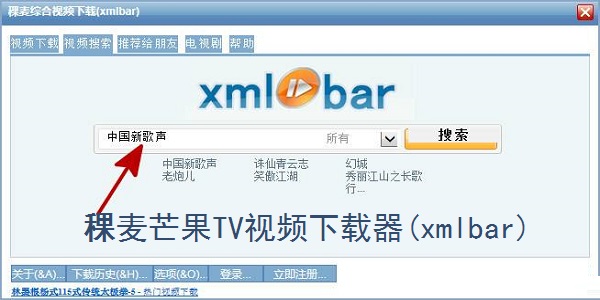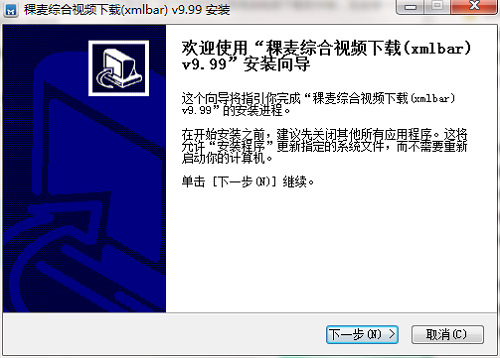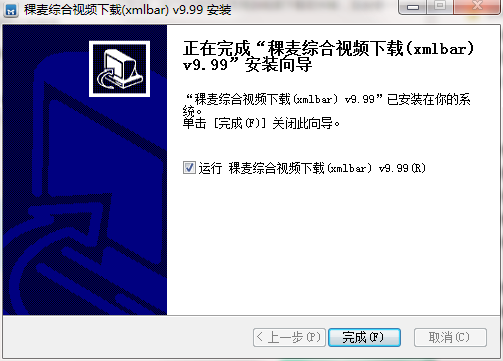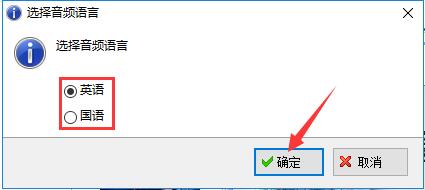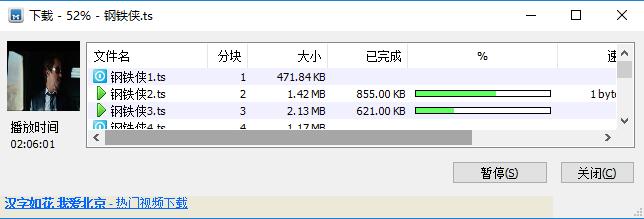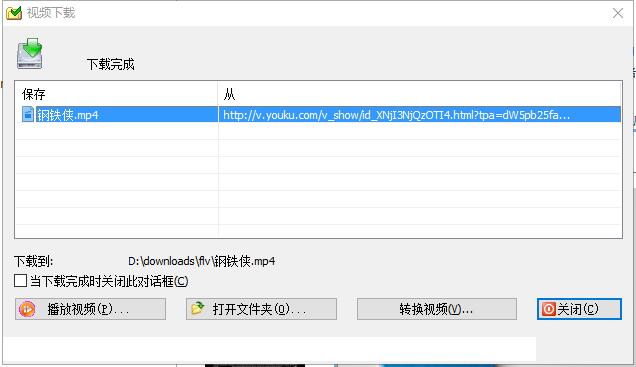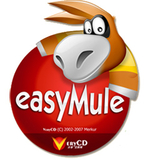Barley Mango TV video downloader (xmlbar)The official version is a more professional video download tool. Barley Mango TV video downloader can support downloading videos from multiple websites. Barley Mango TV video downloader can also automatically download each chunk and merge the chunked videos into a complete file to save. Friends who like Barley Mango TV video downloader (xmlbar) come to Huajun Software Park to download and experience it!
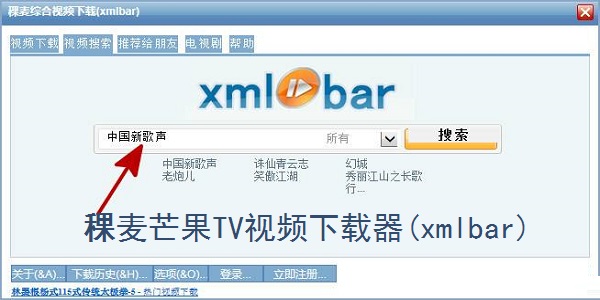
Barley Mango TV video downloader (xmlbar) software functions
1. Drag and drop function in the browser address bar, easy to operate.
2. The video is downloaded in chunks and automatically merged after the download is completed.
3. Built-in video search function to quickly find videos.
4. Online history recording function makes sharing videos more convenient.
5. Pure green does not contain third-party plug-ins, clean and fast.
Barley Mango TV video downloader (xmlbar) software features
Support Youku HD video download
Supports simultaneous downloading of multiple Youku video files
After downloading, you can choose to play it immediately
It can automatically download each chunk and merge the chunked videos into a complete file to save.
Support multiple video files to be downloaded at the same time
You can view and manage download history and video search functions
Barley Mango TV video downloader (xmlbar) installation steps
1. Download the Barley Mango TV video downloader (xmlbar) tool in the Huajun Software Park, and extract it to the current folder. Click the 103238_45523c60fc80f9cecee415145e319aad.exe application to enter the installation wizard interface, and then click Next.
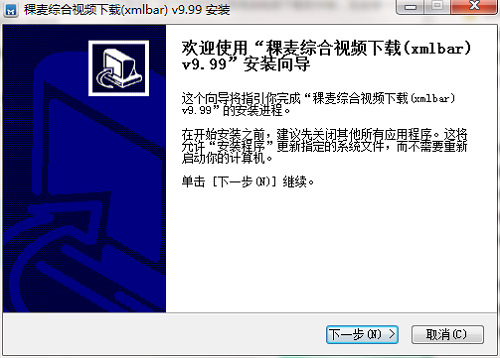
2. Select the software installation location interface. Huajun editor recommends that users install it on the D drive, select the installation location and click Next.

3. The installation of Barley Mango TV video downloader (xmlbar) is completed, click Finish.
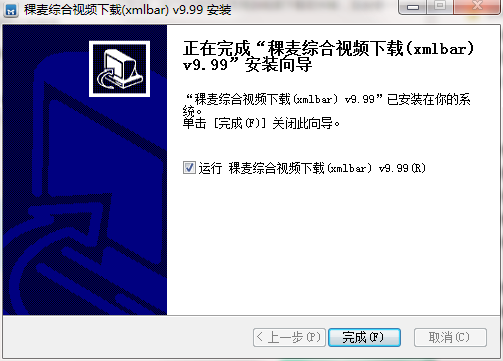
How to use Barley Mango TV video downloader (xmlbar)
1. Open the installed Barley Mango TV video downloader (xmlbar), switch to the "Video Search" tab, then enter the video keywords you want to download in the search box, and click the "Search" button.

2. All the search results will appear. After finding the suitable video, click the "Download" button below.

3. Then select the movie language according to your viewing needs, and click "OK" after selecting.
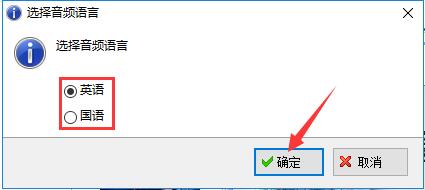
4. Since there may be many videos in a video album, if you need to download them all, you need the VIP function. If you only need one of them, click "Download Individually".

5. Then select the video resolution after downloading. 1080P video requires VIP to select. After selecting, click the "OK" button.

6. In this way, the entire video is added to the download list and the download starts. The download time varies according to the size of the video.
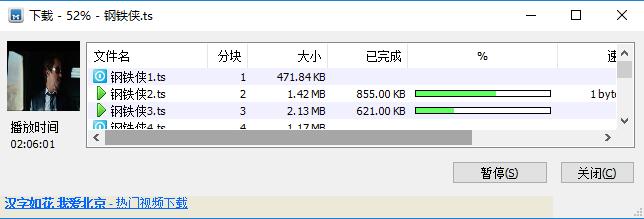
7. After all the clips are downloaded, they will be automatically integrated into a complete video. At this point, the download is complete.
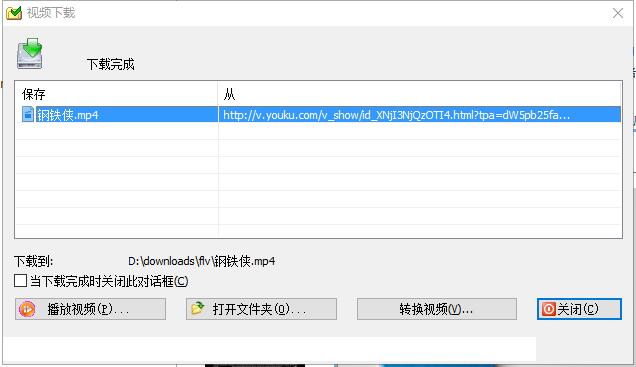
Barley Mango TV video downloader (xmlbar) FAQ
Question: What happens when the Barley Mango TV video downloader (xmlbar) fails to download Tencent videos?
Answer: It may be that the client needs to be updated or the network is not good. It is recommended to restart the computer or download it again.
Question: How does Barley Mango TV video downloader (xmlbar) convert Tencent videos to MP4?
Answer: The first thing is to download and install it on your own computer. What you need to pay attention to is that you must go to the official website to download. The software is pure and safe, which you can definitely rest assured.
Then open the software, enter the main interface, select the folder to save the converted videos in the lower left corner, "Add File" in the upper left corner can add a video, and the "Add Folder" option can batch convert videos in the folder. It saves time and is more convenient to operate in batches.
After selecting the video file, you can select the video format that needs to be converted in the output format in the upper right corner, that is, the resolution of the video. The higher the resolution, the clearer it will be. Then click the "Convert" button to start the conversion.
Wait a moment, it won’t take too long, but if the video capacity is large, you have to wait a little longer, drink a cup of tea or switch to the background to browse the web or something, and soon a complete video will be converted successfully.
Comparison of similar software
Shuo Mouse Video DownloaderIt is a very practical FLV video download tool. Its installation and startup are very fast. This is a tool that can help you quickly download online video resources. Shuo Mouse Video Downloader supports multi-threaded downloading, can intelligently select addresses, and automatically name. Shuo Mouse Video Downloader supports users to download in multiple threads on their computer, which is simple and easy to use.
LeTV video downloaderIt is a website video downloader software specially designed for LeTV. You can download videos from LeTV offline through this software. LeTV Video Downloader has a user-friendly operation interface, which provides users with a comfortable experience and smooth viewing. LeTV Video Downloader supports live broadcast and on-demand of massive high-definition film and television content, and is easy to use.
Barley Mango TV video downloader (xmlbar) update log
1. Fixed the download of Douyin videos.
2. Fixed the problem that the previous version would not automatically use the proxy set by the system when downloading.
3. Fixed the problem that sometimes when the software fails to parse, it needs to be re-run to parse the next video.
4. Fixed the problem of not being able to log in with third parties such as GooglePlus.
5. Fixed the problem that when downloading the U2B list, if the first video is a multi-block video, it cannot be downloaded.
6. Improved U2B video parsing.
7. When premium members download YouTube videos, subtitle files are not downloaded by default to improve response speed.
8. Fixed the download of LeTV m3u8 format videos.
9. Some other minor improvements.
Huajun editor recommends:
The official version of Barley Mango TV Video Downloader (xmlbar) is a relatively professional video downloading tool. The Barley Mango TV video downloader is simple to operate, supports drag and drop function in the address bar, and can also download videos in chunks. After the download is completed, it will be automatically merged. Come and download it. There are also Shuijingzhu, Firefox Enterprise Edition, and Cloud Machine. The butler provides downloads.