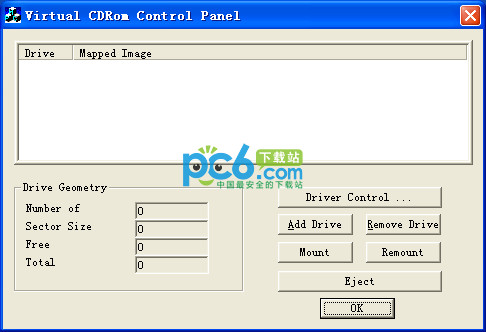Daemon Tools is an excellent virtual optical drive software. Daemon Virtual Optical Drive supports PS and encrypted discs. Its biggest advantage is that you can mount image files downloaded from the Internet into discs and use them directly without unpacking them.
Introduction to Daemon Tools software
The working principle of the Elf virtual optical drive is to first virtualize one or more virtual optical drives, store the application software and image on the optical disk on the hard disk, and generate an image file. Then you can put this image file into Windows95/98/NT. It is used in the virtual optical drive, so when you want to start this application in the future, you do not need to put the disc in the optical drive, and there is no need to wait for the slow startup of the optical drive. You only need to tap the insert icon, and the virtual disc will be immediately loaded into the virtual optical drive and run, which is fast and convenient. This site provides downloads of the latest version of virtual optical drive Daemon Tools. Note: There are paid license mode and free license mode during installation. For general users, please choose the free license mode.
Advantages of Daemon Tools software
Internally integrated SPTD (required for DAEMON) driver maintenance program to support installing or updating SPTD drivers for users
The external integrated SPTD driver cleaner SPTD-Cleaner.exe supports repairing or uninstalling the SPTD driver for users.
It simulates the original installation mechanism as perfectly as possible. Currently, it is the only Chinese version that supports both 32-bit and 64-bit systems.
Even if you are a novice who has never used this software, you can successfully own DAEMON as long as you carefully read the pop-up prompts and continue.
Daemon Tools installation method
Just run the Chinese installation package of the dragon icon (HB_DToolzLite%Version%_CZ.exe)
(Vista users, please right-click the dragon icon and select Run as administrator.)
Notes on Daemon Tools
1) There is no need to install the SPTD driver, restart, install the original version, restart, and install the Chinese version, which is too cumbersome for anyone to worry about.
2) * Please do not delete the original installation package in the same directory. The Chinese installation package needs to extract files from it for your own use.
* Please do not run the Chinese installation package directly in RAR/ZIP. The Chinese installation package needs to determine its own absolute path.
- * represents SPTD cleaning program SPTD-Cleaner.exe in the same way
3) If the SPTD driver does not exist or is inactive in the system, the Chinese installation package will prompt the user to install or update
In this case, you need to restart the system once. The subsequent installation process will automatically proceed within one minute after restarting.
- Please strictly follow the friendly tips of the installation package and restart immediately to avoid unpredictable and weird problems.
4) Automatically switching the language to Simplified Chinese after installation has been implemented. If it doesn't work, you can right-click the DT icon in the tray area.
Select Preferences, enter the Language drop-down menu of the General tab, and select Chinese Simplified to switch to the Simplified Chinese interface.
Daemon Tools update log
Updates:
- SPTD updated to version 1.62;
- Fully supports Windows 7 operating system; (There is a small BUG in compatibility after testing on this site, but it's not harmful)
- Added DAEMON Tools Lite sidebar function;
- Removed DAEMON Tools Lite panel;
- Redesigned and improved software interface;
- No need to use "Run as administrator" on first execution;
- Improved installer authorization page; (no practical use)
- Language updates. (no practical use)
BUG FIXED:
- Fixed the problem of loading the image after the RAID volume is larger than 2TB;
- Some issues with opening image files after loading;
- Show wait dialog in command line mode;
- Cannot load *.mdf files without *.mds;
- Fixed the SPTD installation problem when DAEMON Tools Lite is in silent installation mode;
- Fixed some minor bugs.
Huajun editor recommends:
Daemon Tools is a conscientious product with guaranteed performance. I personally tested it and I believe my children’s shoes can be used to try it out! There are more useful software in our Huajun Software Park: PlexTools Professional XL, .NET, and Cloud Machine Manager!