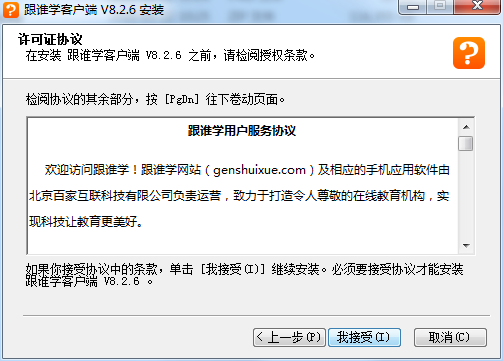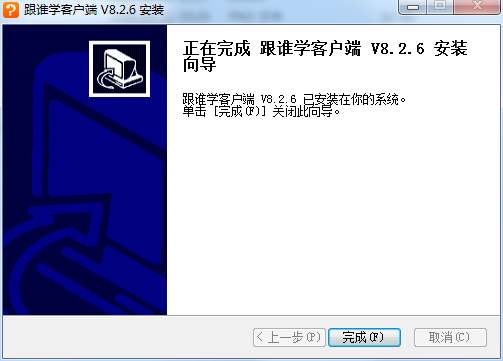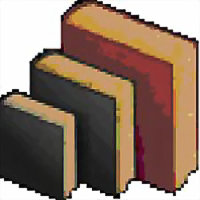-
GSX Live Assistant
- Size: 113.73M
- Language: Simplified Chinese
- Category: Educational Management
- System: WinAll
Version: 8.2.6 PC version | Update time: 2024-12-30
Similar recommendations
Latest updates
How to set up automatic saving in autocad-How to set up automatic saving in autocad
How to export pdf from autocad-How to export pdf from autocad
How to draw dotted lines in autocad-How to draw dotted lines in autocad
How to enable hardware acceleration in autocad-How to enable hardware acceleration in autocad
How to make curved text in coreldraw - How to make curved text in coreldraw
How to make special effect fonts in coreldraw - How to make special effect fonts in coreldraw
How to split text in coreldraw - How to split text in coreldraw
How does coreldraw manage multi-page typesetting - How does coreldraw manage multi-page typesetting?
How to create perspective effect in coreldraw - How to create perspective effect in coreldraw
GSX Live Assistant Comments
-
1st floor Huajun netizen 2021-02-12 12:25:25GSX Live Assistant is very useful, thank you! !
-
2nd floor Huajun netizen 2021-03-10 01:15:06GSX Live Assistant is super awesome! 100 million likes! ! !
-
3rd floor Huajun netizen 2021-05-08 06:59:49The overall feeling of GSX Live Assistant is good and I am quite satisfied with it. The installation and operation are very smooth! It went very smoothly following the installation step-by-step guide!
Recommended products
-

Yida school textbook management software
-

Class scheduling system for primary and secondary schools
-

Yukeyun Home School 2017 (Statistical Analysis of Score Management WeChat Home School)
-

Intelligent broadcast bell system (campus version)
-

Yijie question bank management and examination system
-

Future Education Level 2 MS Office paperless exam simulation software
-

seewo class optimization master
-

Student performance management system
-

Yida student admission ticket printing system software
-
Primary and secondary school library management system
- Diablo game tool collection
- Group purchasing software collection area
- p2p seed search artifact download-P2P seed search artifact special topic
- adobe software encyclopedia - adobe full range of software downloads - adobe software downloads
- Safe Internet Encyclopedia
- Browser PC version download-browser download collection
- Diablo 3 game collection
- Anxin Quote Software
- Which Key Wizard software is better? Key Wizard software collection