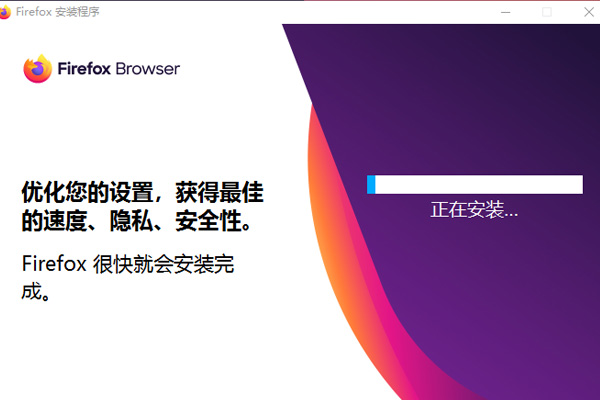Firefox official versionis aSafe, efficient and fastofOpen sourceBrowser, supports Windows, Linux and MacOS X platforms. Firefox uses a new engine to enable faster browsing and additional tracking protection functions to protect users' online security in real time. Firefox supports a new snap layout menu when running on Windows 11, and you can choose seasonal color themes. Huajun Software Park provides you with the latest official version of Firefox to download.
Firefox software features
1. Double the speed
Super powerful browser engine, page loading time is shorter, and browsing speed is twice as fast as before.
2. Protect privacy and security
Log in to your account, sync your Firefox account, and take your private information, passwords and bookmarks with you.
3. Change browser? So easy!
It only takes a few minutes to switch from Chrome to Firefox, and your bookmarks, passwords, preferences, etc. on Chrome will be automatically imported.
4. Occupies less memory
Firefox browser is 30% lighter than Chrome, freeing up more space for your computer to run smoothly!

Firefox (Firefox browser) software functions
1. The page is intuitive: tabbed browsing, fast and convenient sidebar
2. Avoid advertising interference: you can prohibit pop-up windows.
3. Personalized customization: Customize the toolbar to facilitate quick positioning and activation of functions; expand management.
4. Search features: The search matching degree is high, and the download manager has been improved.
5. Portability: Users’ favorites and stored passwords can be imported into Firefox from other browsers to quickly synchronize data.
Firefox (Firefox browser) installation steps
1. Double-click the downloaded installation package to open the installation wizard and click [Next]
2. Select the corresponding installation type and installation path according to your own usage. If you do not set it, it will be installed on the C drive by default. Click [Next] after confirmation.
3. Start the installation and wait for a while before the installation is completed.
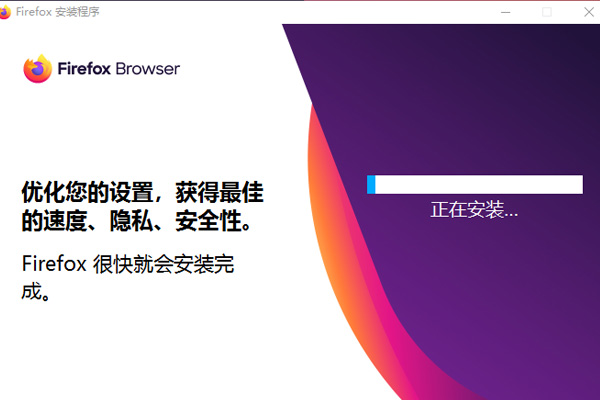
Firefox FAQ
FireFoxWhat should I do if the earliest version of flash is blocked?
Q: Flash cannot run, prompt: FireFox has blocked XXX from running an earlier version of "Adodbe Flash".
A: Recently, serious security vulnerabilities have been discovered in the Flash plug-in, and the attack code has been made public, seriously threatening user privacy and security. Mozilla decided to disable some lower versions of Adobe Flash plug-ins in Firefox, requiring users to manually release them. Please download the Flash complete installation package and update Flash to the latest version to use it normally.
How to unblock websites blocked by Firefox?
1. Run Firefox and click the menu icon in the upper right corner.

2. Find and click "Settings",
3. Click on the menu on the left side of the page to switch to the "Privacy and Security" settings page, and then uncheck the options in the picture below.

Firefox (Firefox browser) update log
1. New: PDF can now be edited: including writing text, drawing, and adding signatures.
2. New: Setting Firefox as the default browser on Windows systems also makes it the default PDF application.
3. New: Privacy windows can now be pinned to the taskbar in Window 10 and Windows 11 for easier access.
Additionally, the privacy window has been redesigned to increase its sense of privacy.
4. New: Text recognition in images allowed in macOS 10.15
and higher users to extract text from selected images. The extracted text is copied to the clipboard for sharing, storage, or querying without having to manually retype everything. This feature is also compatible with MacOS
Built-in screen reader VoiceOver compatible.
5. New: “Firefox View” helps you return to previously discovered content. "Firefox View"
Pinned tabs allow you to find and open recently closed tabs on your current device, access tabs from other devices, and change the look of your browser with color schemes.
6. New: With the release of the "Mortal Voices" series, Firefox has launched 18 new colors. You can now access Color Matching through Firefox View to experience it.
Each new color comes with customized graphics and text describing its deeper meaning. The series is due January 17th.
7. Fix: Multiple security updates.
Huajun editor recommends:
The official version of Firefox is very simple to install, powerful, and has no installation garbage. It is specially recommended to everyone. Everyone is welcome to download it! This site also has Firefox Enterprise Edition, Google Chrome, and Batch Manager for you to download!