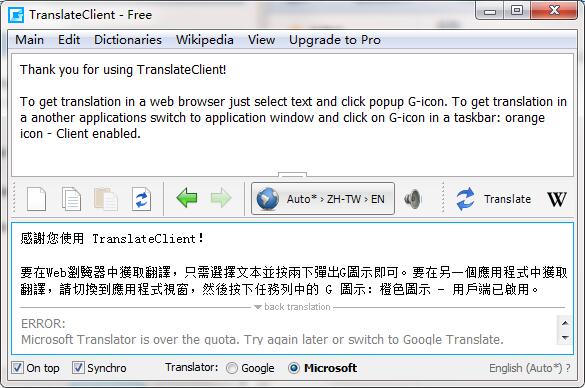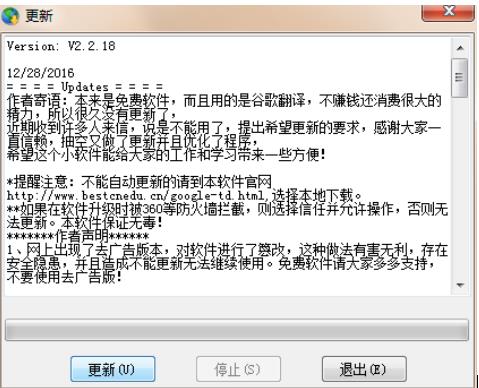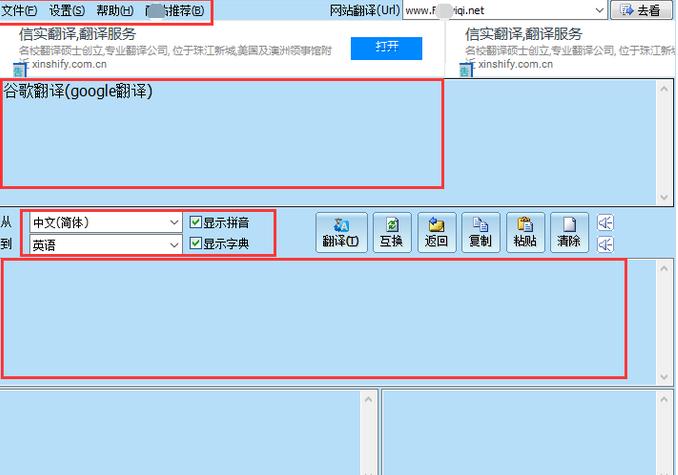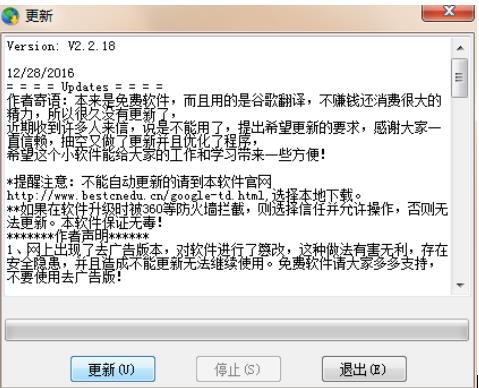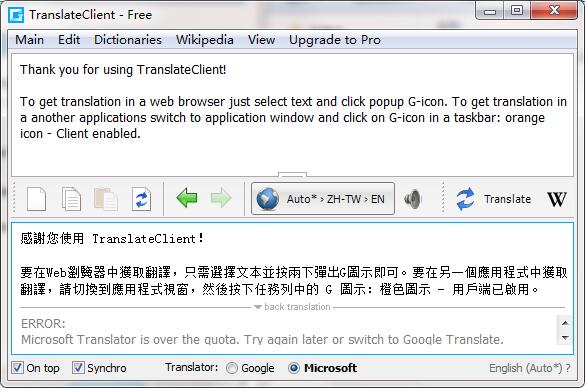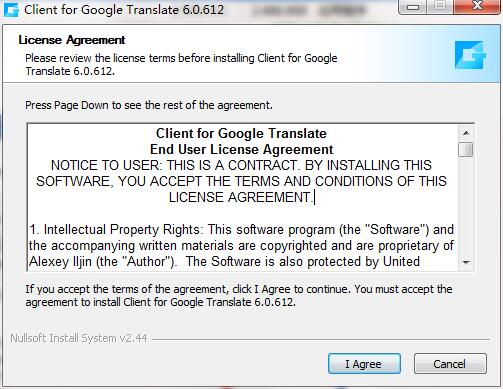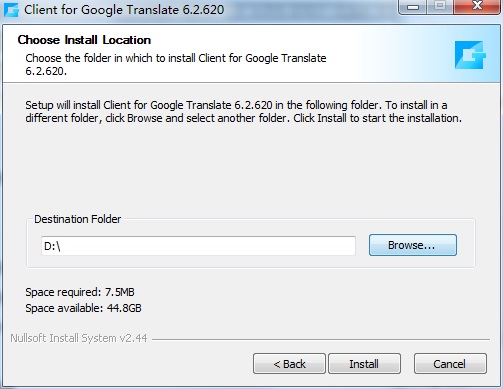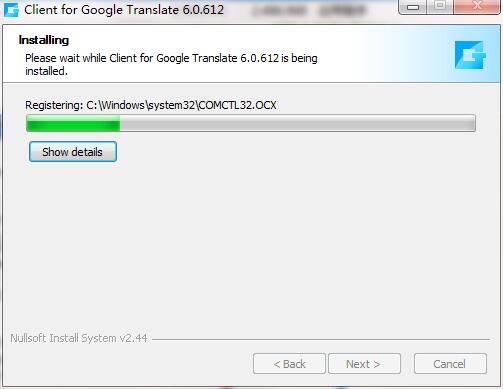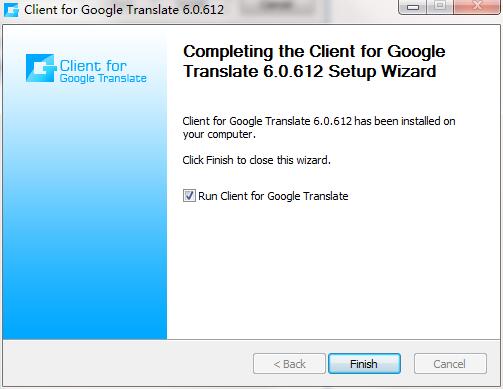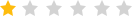Google TranslateThe latest version is a professional and easy-to-use multi-languagetranslatetool. Google Translate for PC supports dozens of languagesTranslation, the translation speed is fast, the results are accurate, and you can quickly check it even offline, giving you the most convenient translation experience. Google Translate software is easy to operate. Users only need to copy the content into the software with one click.translate, suitable for use in study, office, travel and other occasions. Huajun Software Park provides the official download address of the latest version of Google Translate. Users in need should download it quickly!
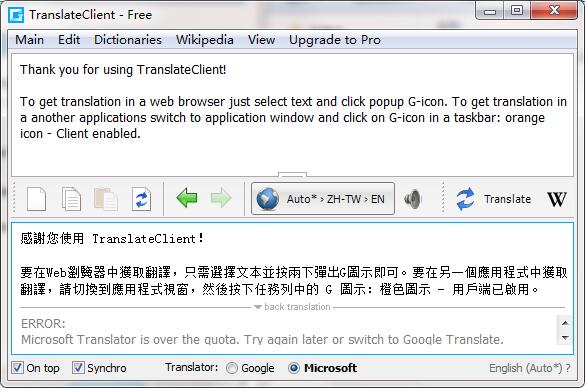
Google Translate software features
Supports 80 languages, voice reading
If there isvoiceSupported, the voice icon will be automatically displayed, click to pronounce.
Google Translate Engine
Use the open Google Translation API to do it quickly.
Automatically monitor the clipboard and copy and translate
The software has quietly translated the results you want, which is very convenient!
Automatically cache 3 translation records and check back at will
Automatic cache 3 recent translation records can be returned to view at will, including text and voice.
Compact, green, installation-free online translation
There is only one executable file and no accompanying files. It is truly small, green, installation-free and cost-effective.plug-in.
Support 80 languages, multi-language translation
And the languages of any country can be translated into each other, not just simple English translation.
Show pinyin, dictionary, multi -national dictionary check at will
It can display pinyin and dictionary. During translation, if there are pinyin annotations and dictionary explanations, they can be displayed simultaneously.
Supports file translation and the results can be saved
You can open files to perform translation operations, it also supports large text files well, and you can save the translation results.
Features of Google Translate software
Text translation: Just enter text and you can translate between 103 languages
Offline Translation: Translate without being connected to the Internet (52 languages supported)
Instant camera translation: Just point the camera lens at the corresponding picture to instantly translate the text in the picture (supports 30 languages)
Photos: Take or import photos to get high-quality translations (supports 37 languages)
Dialogue: Real-time translation of bilingual dialogue (supports 32 languages)
Handwriting: Enter text characters by handwriting without typing (supports 93 languages)
Good words and sentences: Save and star translated words and phrases for future reference (regardless of language)
Google Translate installation steps
1. Download the official version of Google Translate installation package from Huajun Software Park. After unzipping, double-click the "exe" file to enter the installation wizard, read the license agreement, and click I Agree
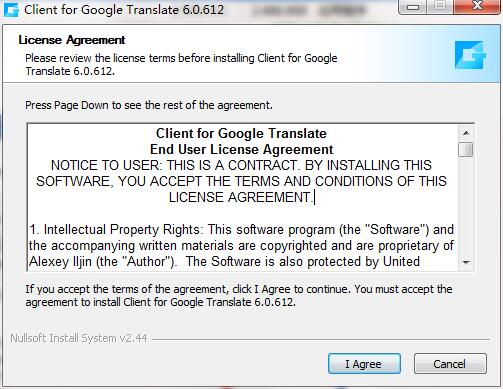
2. Click "Browse" to select the installation location. Generally, it defaults to the C drive. It is recommended to install on the D drive. Click Install to install.
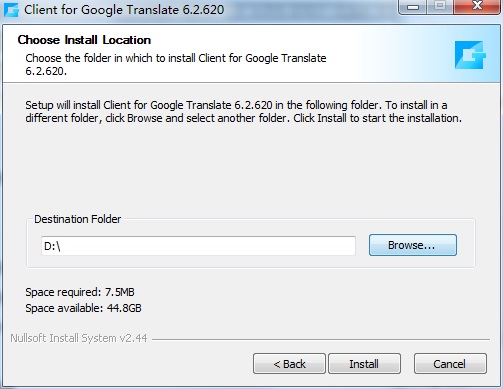
3. The software is being installed, please wait patiently.
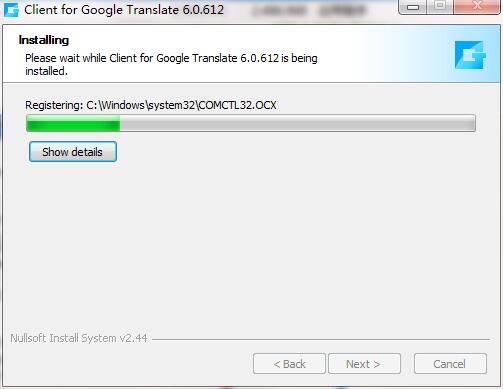
4. After the Google Translate installation is complete, click Finish to exit the installation wizard.
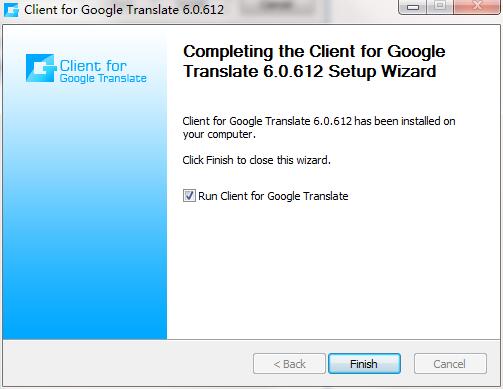
Google Translate update log
1: Brand new interface, refreshing, simple and efficient
2: Performance is getting better and better
Huajun editor recommends:
Google Translate has always been the most commonly used software by most netizens. Huajun Software Park also has Cloud Machine Manager, .NET, Batch Butler, etc., which are also very popular software among netizens. You can download them from Huajun Software Park!