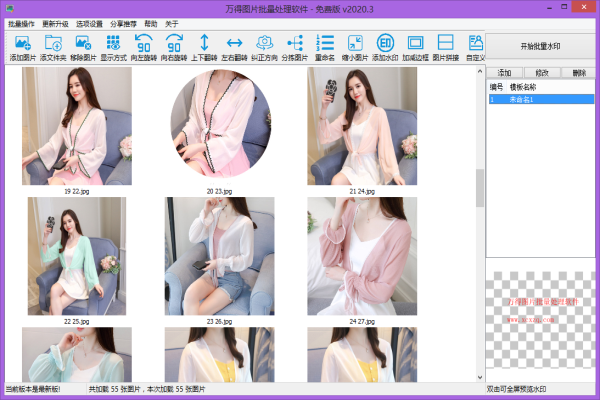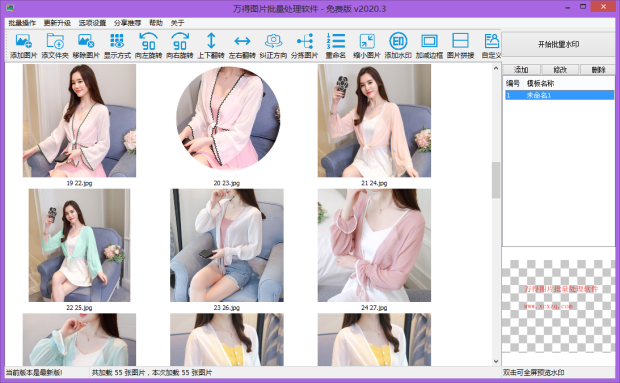Wonder picture batch processing software is a powerful and easy-to-use picture batch processing tool. Its main functions are: batch renaming of pictures, batch adding of text watermarks, batch adding of picture watermarks, batch cropping of pictures, picture compression, batch reduction of picture size (batch thumbnail pictures), batch deduplication of pictures, and batch classification of pictures. Move (quick sorting of massive pictures), batch rotation (clockwise rotation, counterclockwise rotation, flip left and right, flip up and down), smart rotation (automatically rotate photos with orientation information), batch correction of picture shooting dates, delete exif parameter information, add remark information, delete remark information, streamline pictures...
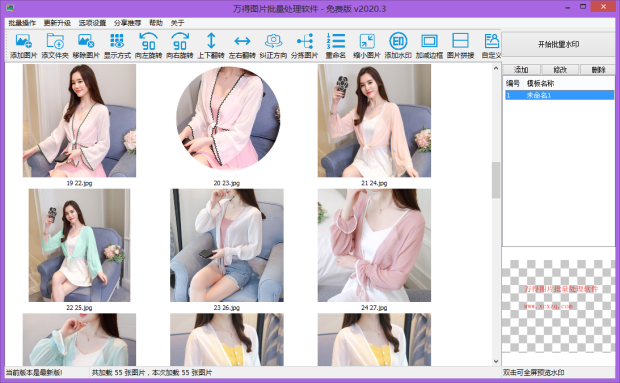
Applicable objects of Wonder image batch processing software
1. E-commerce sellers and online store sellers need batch thumbnails, batch watermarks, etc.
2. Photography enthusiasts who need to process a large number of photos taken.
3. Picture collectors need to process a large amount of picture materials.
4. Others who need to process pictures in batches
Frequently Asked Questions about Wonder Image Batch Processing Software
How to download photos from Baidu Space and Baidu Tieba albums?
1. Download photos from Baidu Space album: Enter your Baidu Space account and click the "View Album" button to preview the album list.
2. After previewing the album list, select the album you want to download, and click the "Start Download" button to download the pictures to your computer.
After the download is complete, the software will automatically open the folder where the pictures are stored.
How to get a Baidu Space account?
The account number under the avatar of Baidu Space's "Personal Profile" is the Baidu Space account, or the Baidu Space account can be obtained by analyzing the address in the browser.
Features of Wonder picture batch processing software
1. The software does not need to be installed. You can run the trial after decompressing it. It is green and environmentally friendly and does not write the registry. If you don’t want to use it, you can just delete the folder without leaving any traces.
2. No Trojans, no viruses, no bundled plug-ins, safe and no account theft. Netizens who are worried can go to Sky Software Station or Huajun Software Park to search and download, which is guaranteed to be non-toxic!
3. Download photos very quickly, eliminating the pain of manually downloading them one by one.
4. The downloaded image remains the same size as the original image.
5. Preserve as much and as completely as possible the original name information of the photo.
6. Photo download supports pause, resume, and stop modes.
7. Supports two album preview modes: thumbnail mode and detailed list mode.
8. Supports the display and hiding of the information output box. Hiding the information output box can effectively save interface space and increase the display range of the album. You can check the software running status when the information output box is displayed.
9. Supports free setting of the picture saving directory, and the directory will be automatically opened after the album is downloaded.
10. Supports delay setting when downloading pictures. The default setting is 0, which means there is no need to delay before downloading the next picture.
11. Supports automatic numbering of pictures, or you can choose not to automatically number. If you choose not to automatically number, when a photo with the same name appears, the duplicate photo will be automatically named, similar to a file name such as "1aba427a-5d16-499f-b7d4-c433ce767bc0", but please rest assured that this is not garbled code. If the photo name is too long or empty or contains illegal characters, the file cannot be created and must be renamed.
12. You can choose to filter previously downloaded pictures to facilitate downloading updated photos and filter previously downloaded photos.
13. If you choose to filter previously downloaded pictures, you can view the download history list to see which photos you have downloaded before.
Wonder picture batch processing software update log
1.Fix some bugs
2. Optimized some functions
Huajun editor recommends:
Wonder image batch processing software has always been the most commonly used software by most netizens. Huajun Software Park also has Photo BlowUp, AutoCad 2020, Adobe Illustrator CC, etc., which are also very popular software among netizens. You can download it from Huajun Software Park!