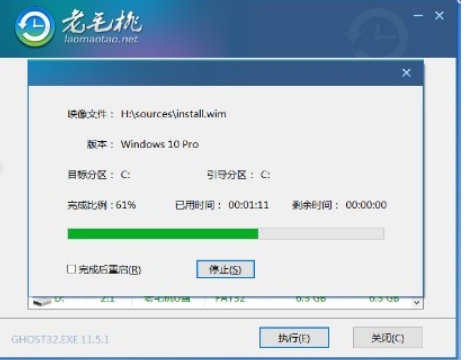-
Lao Maotao
- Size: 4.88M
- Language: Simplified Chinese
- Category: Disk Utility
- System: winall
Version: 9.5.2505.30 | Update time: 2025-10-29
Similar recommendations
Latest updates
How to create a U disk boot disk in Laomaotao winpe
How to trace outlines in coreldraw - How to trace outlines in coreldraw
How to set the blur effect in coreldraw - How to set the blur effect in coreldraw
How to convert a song in coreldraw - How to convert a song in coreldraw
How to use the rotation tool in coreldraw - how to trace outlines in coreldraw
How to adjust word spacing in coreldraw - How to adjust word spacing in coreldraw
How to use Bezier tools in coreldraw - How to use Bezier tools in coreldraw
How to adjust font color in coreldraw - How to adjust font color in coreldraw
Lao Maotao comments
Recommended products
-

Hard disk chkdsk repair tool
-

Kingston USB disk repair tool 2012
-

MHDD hard drive detection tool
-

chkdsk disk repair tool
-

Hard drive low-level formatting tool under Windows
-

Secret Disk (hard disk encryption tool)
-

Hard drive partition magician
-

HD Tune (mobile hard drive repair)
-

Hard drive low-level formatting tool
-

Super Powerful Excel File Recovery Software
- Diablo game tool collection
- Group purchasing software collection area
- p2p seed search artifact download-P2P seed search artifact special topic
- adobe software encyclopedia - adobe full range of software downloads - adobe software downloads
- Safe Internet Encyclopedia
- Browser PC version download-browser download collection
- Diablo 3 game collection
- Anxin Quote Software
- Which Key Wizard software is better? Key Wizard software collection