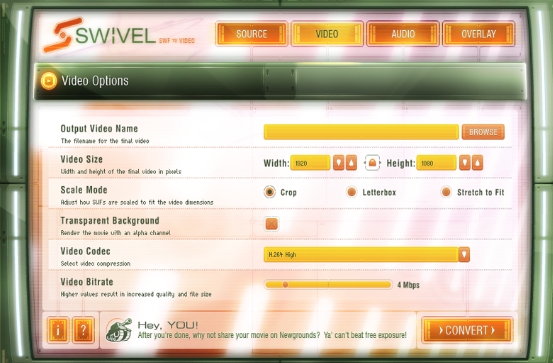Swivel is a powerful and easy-to-use swf format converter. It can help users easily convert swf format documents to a variety of popular video file formats, and supports a variety of audio processing and output format choices.

Software features
Free to use: Swivel provides a completely free service, and users can convert swf format documents to popular video file formats without paying any fees.
Simple interface: Although the software interface is a bit old and cannot be maximized, it is easy to operate and user-friendly, making the conversion process easy and fast.
High-quality conversion: Swivel will try its best to maintain the picture quality and audio effects of the original SWF file during the conversion process, so that the converted video file can reach a high level in terms of picture and sound quality.

Software function
swf format conversion: The core function of Swivel is to convert swf format documents into popular video file formats such as mp4. Users only need to add the swf file, then start and stop recording manually, and finally set the video quality to complete the conversion.
Audio processing: Swivel can directly use audio files from swf and mix them into the main audio track of the converted video file. In addition, users can also specify external sound tracks to meet different audio needs.
Video recording and encoding: Swivel records the video of the swf preview playback dialog box and converts it to mp4 format. During the conversion process, Swivel will spend more time rendering and encoding each frame of the SWF document to ensure that the converted video file has high-quality images and smooth playback effects.
Multiple output formats: In addition to mp4 format, Swivel also supports exporting multiple video formats such as WebM (VP8), Ogg (Theora), Windows Media Video, Uncompressed AVI and QuickTime Animation (mov) to meet the different needs of users.
Screen resolution adjustment: Swivel supports scaling the converted video files to any screen resolution, including HD resolutions such as 720p and 1080p. This allows users to adjust the video resolution according to different playback devices and needs.

FAQ
What input and output formats does Swivel software support?
Swivel software is mainly used to process files in swf format and convert them to other video formats. The specific input format is usually swf, while the output format may include mp4, WebM, Ogg, Windows Media Video and other formats.
Users need to confirm whether their version of Swivel software supports the required input and output formats.
What should I do if there is a problem during the conversion process?
If you encounter problems when converting SWF files, such as conversion failure, image quality degradation, etc., users can try the following steps to solve the problem:
Check that the swf file is complete and not corrupted.
Confirm whether the Swivel software version supports the format and encoding of the swf file.
Try adjusting the conversion settings such as output format, video quality, etc.
Check the Swivel software's log files for more information about the error.
Swivel update log:
Working day and night just so you can be happier
Mummy, Mummy, coax~all the bugs are gone!
Huajun editor recommends:
Swivel, the word-of-mouth software, is guaranteed to solve all your problems! The editor highly recommends! This site also has similar software such as Summit FLV Video Converter, CD to MP3 Format Converter, and Batch Butler. If you are interested, you can download it!