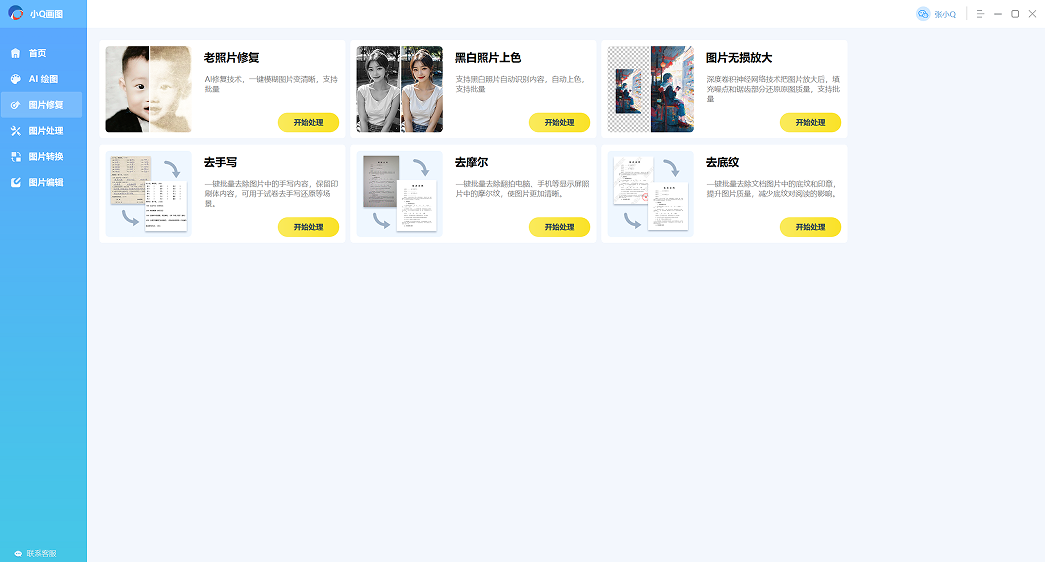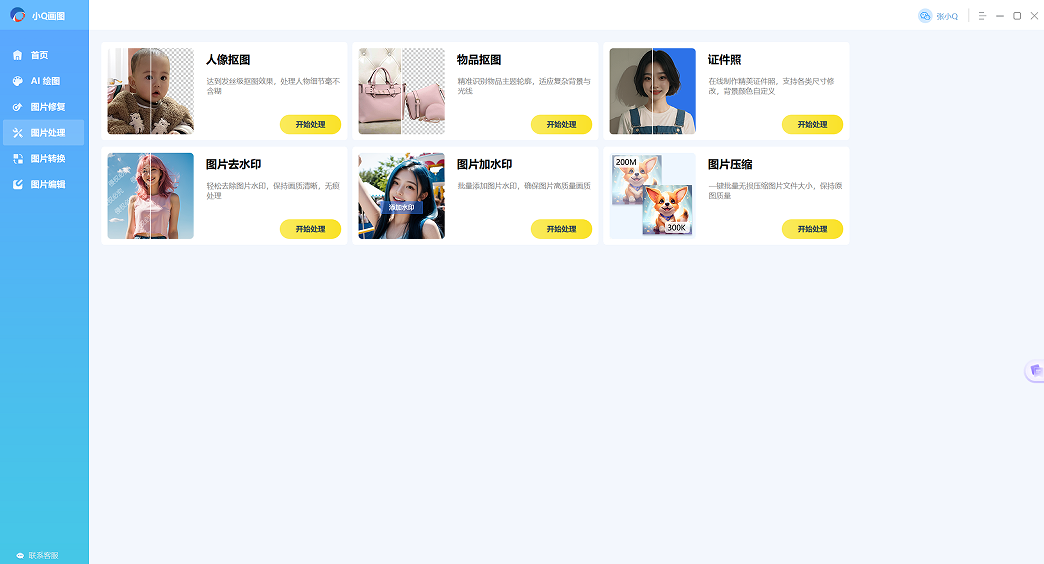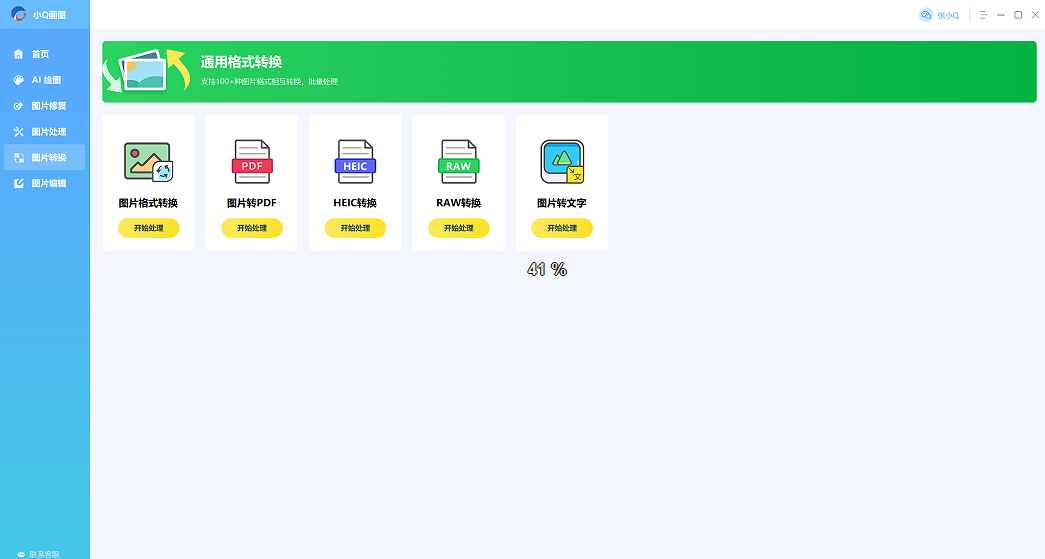小Q画图,智能画图软件,快速生成高质量的插画和人物,内置上千种海报模板下载。 It supports restoration and coloring of old photos, conversion of dozens of image formats such as HEIC and RAW, image compression, lossless image enlargement, image editing, cropping and rotation, one-click image cutout, image watermarking, image watermark removal and other functions. Xiao Q Painting software, as an image processing tool integrated with advanced AI technology, aims to provide users with a one-stop image editing and creation experience. Whether you are a professional designer, photographer, or an ordinary user, XiaoQ can meet your diverse needs for image processing. Friends who like Xiao Q Painting, please come to Huajun Software Park to download and experience it!

XiaoQ drawing software functions
AI drawing functions:
Using advanced AI algorithms, Xiao Q Painting can intelligently identify users' drawing intentions and quickly generate high-quality illustrations and paintings.
Supports the generation of more than a dozen different styles of illustrations and characters, including two modes: Tushengtu and Wenshengtu, to meet the needs of drawing.
Generate avatars, emoticons, background images, wallpapers, posters, etc. with one click, easy to operate.
Exquisite poster elements:
It has a large number of exquisite poster templates built-in, covering many scenes such as festival celebrations, business promotions, and personal sharing.
Provides thousands of illustrations, elements, and icons for download to meet design needs.
Picture repair function:
Supports old photo repair, including scratch repair of old photos and colorization of black and white photos.
It can intelligently identify and repair defects such as damage and scratches in photos, giving them a new lease of life.
Cutout and ID photo production:
Accurately identify the target object in the picture and realize the cutout operation with one click.
Supports multiple image batch cutout functions to improve work efficiency.
Provides a variety of ID photo specifications for users to choose from, making it easy to create ID photos that meet the specifications.
Image watermark processing:
Supports adding custom watermarks to images to protect image copyright.
Intelligently identify and remove watermarks from images to make them purer.
Image compression and lossless enlargement:
On the premise of ensuring image quality, the image size is effectively reduced to meet the needs of image use in different scenarios.
Enlarge picture details to make the picture clearer.
Image format conversion and editing:
Supports conversion between multiple image formats, including HEIC format conversion and professional camera format RAW format conversion.
Provides functions such as image to PDF, image to text, and OCR text recognition.
Rich picture editing functions, such as cropping, rotating, adjusting brightness and contrast, etc., meet users' needs for adjusting picture details.

Highlights of Xiao Q Painting Software
Simple and efficient operation:
The intuitive interface and convenient operation methods make it easy for users to get started.
Rich graphics and text box tools allow users to draw various shapes on the canvas and add text descriptions.
Rich material library:
There are a large number of built-in material libraries, including backgrounds, stickers, filters, etc. Users can easily add these materials to their own works.
The material library provides a wealth of choices and can be customized and expanded according to the user's creative needs.
Useful auxiliary tools:
Provides practical auxiliary tools such as eraser, brush adjustment, and layer management.
The eraser tool can help users easily erase unnecessary parts, and the brush adjustment function allows users to make detailed adjustments to the brush to meet creative needs.
The layer management function allows users to more conveniently manage and edit different layers in their works, improving the flexibility and efficiency of creation.
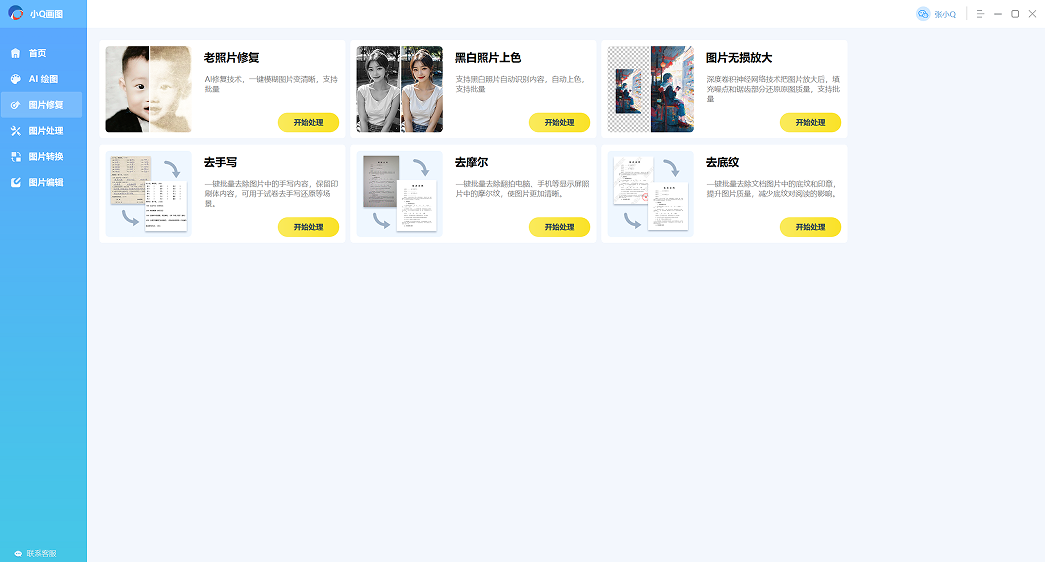
FAQ
1. Software related issues
1. Software installation and startup problems
Problem description: The software cannot be installed, cannot be started after installation, or an error message appears when starting.
Solution:
Make sure the software version you download is compatible with your operating system.
Check if you have sufficient system permissions to install.
Try running the installer as administrator.
Check the error message, search for related solutions or contact software technical support.
2. The drawing interface freezes or crashes
Problem description: During the drawing process, the software interface responds slowly, freezes, or suddenly crashes.
Solution:
Close unnecessary applications to free up system resources.
Update graphics card drivers and operating system patches.
Try lowering the drawing resolution or simplifying the drawing content.
If the problem persists, consider reinstalling the software or contact technical support.
2. Drawing skills and operational issues
1. Not skilled in using drawing tools
Problem description: Not familiar with the tools and functions in the drawing software, resulting in low drawing efficiency or unsatisfactory results.
Solution:
Consult the software's official documentation or online tutorials to learn about the basic usage and advanced techniques of the tool.
Practice more and become familiar with the use of tools through practical operations.
Attend online or offline training courses and seek advice from professionals.
Xiao Q Painting update log:
1. Optimized some functions
2. Solved many unbearable bugs
Huajun editor recommends:
Xiao Q Painting is a high-performance software that meets everyone's requirements. The software is free and non-toxic, and it has absolutely positive reviews. Our Huajun Software Park has the most authoritative software, green and free, officially authorized, and similar to Photo BlowUp, AutoCad 2020, and .NET. I hope everyone will come to download it!