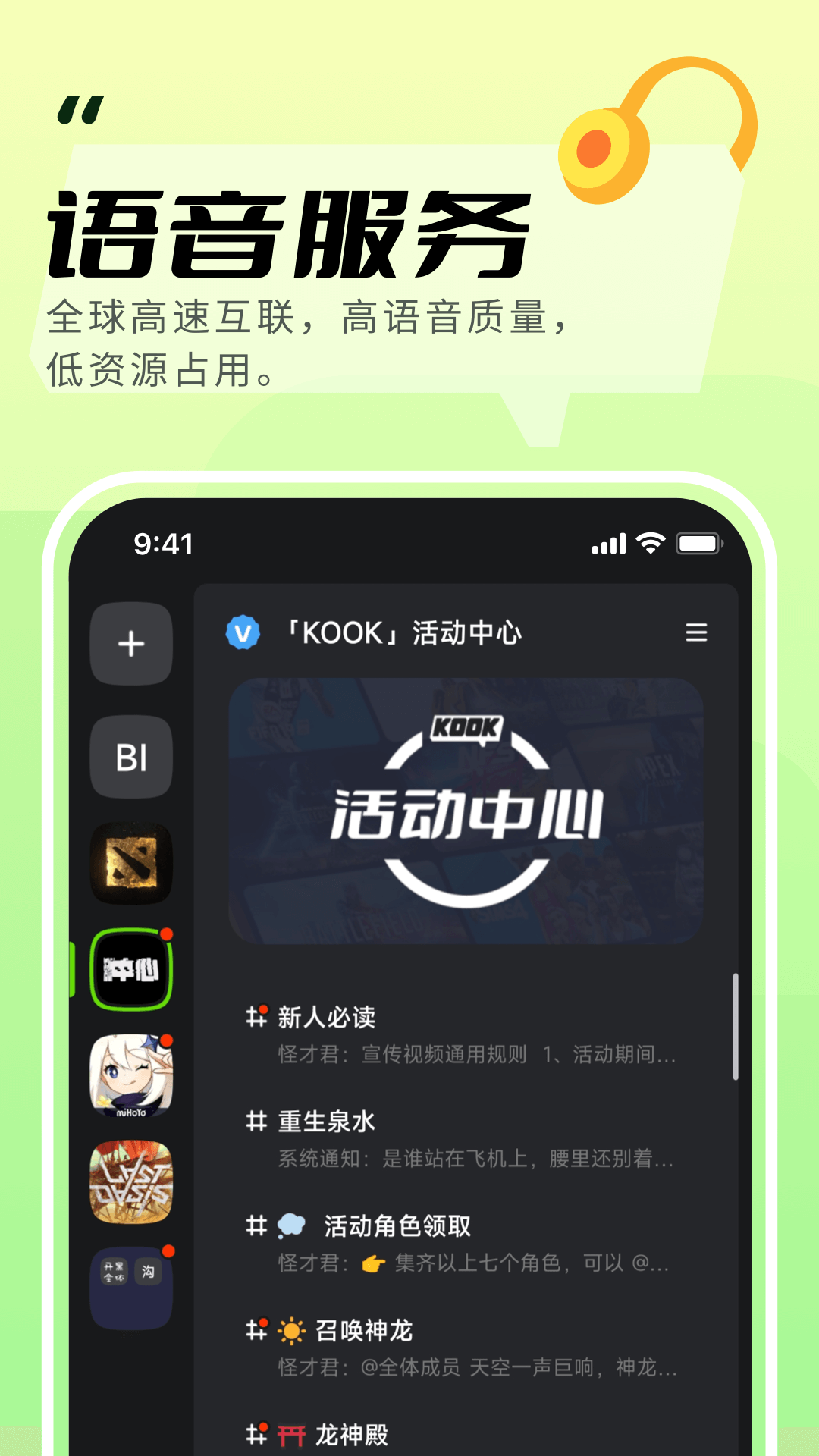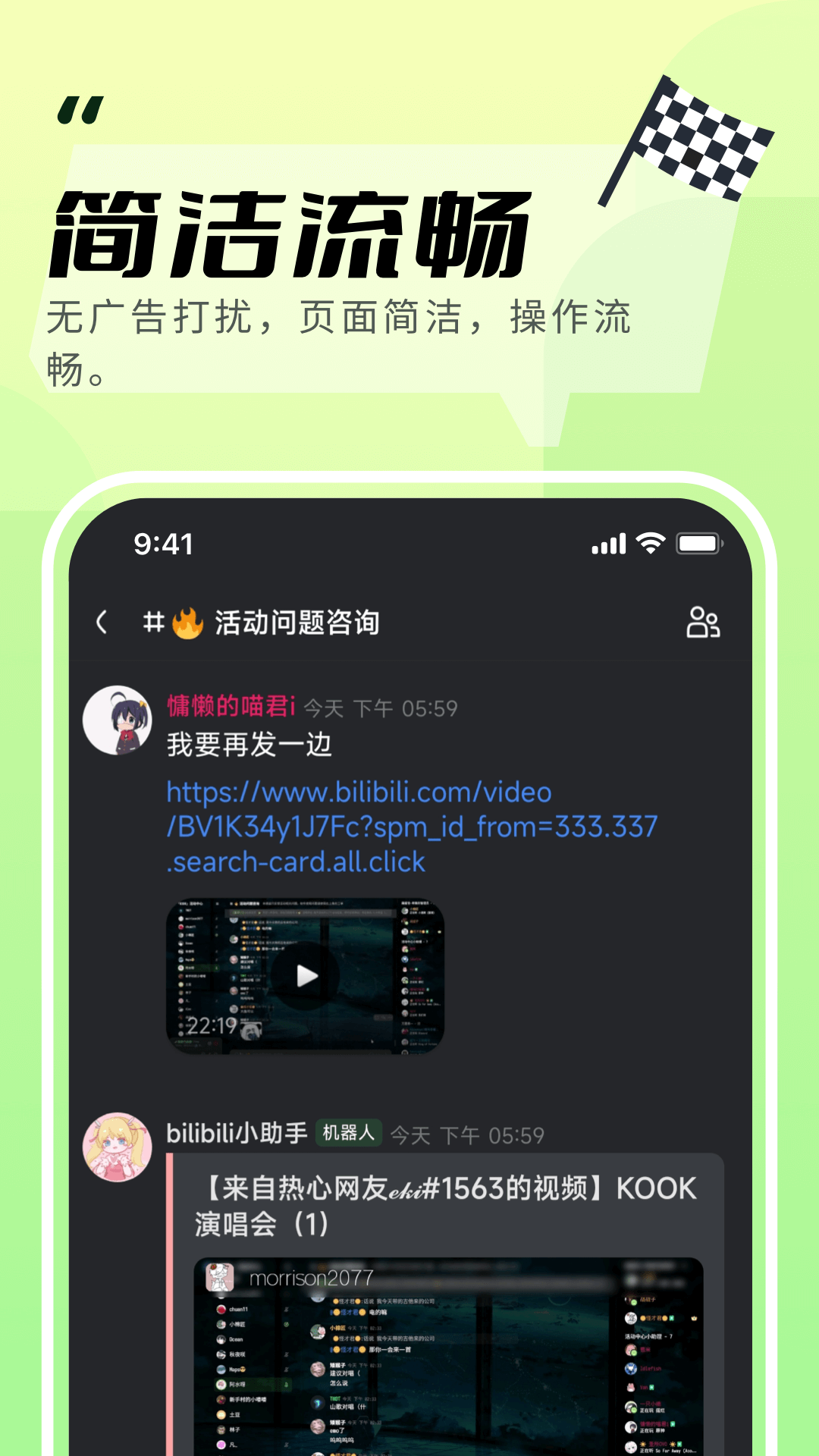KOOK, a useful onevoiceCommunication tools. High quality, no ads, safe and free. Here, everyone can enjoy high-quality voicecall, smooth text communication, and use magical robots with various functions. Huajun Software Park provides the download address of the official version of KOOK Voice app. Users in need can download and use it for free!

KOOK VoiceFeatures:
[Voice Call] High-quality voice function, stable and smooth, low usage.
[Multi-terminal coverage] Covers a variety ofequipment, whether it is mobile, PC or web, the voice link can be realized simply through the invitation link.
[Global Internet] Voice supports global Internet, no matter where you are, you can enjoy it with your friends at any timegame.
[In-game coverage] No need to be distracted to identify your friends’ voices, the user who is speaking will be displayed in the upper left corner of the game screen (PC client supports).
[Robots] Various strange robots developed by enthusiasts.
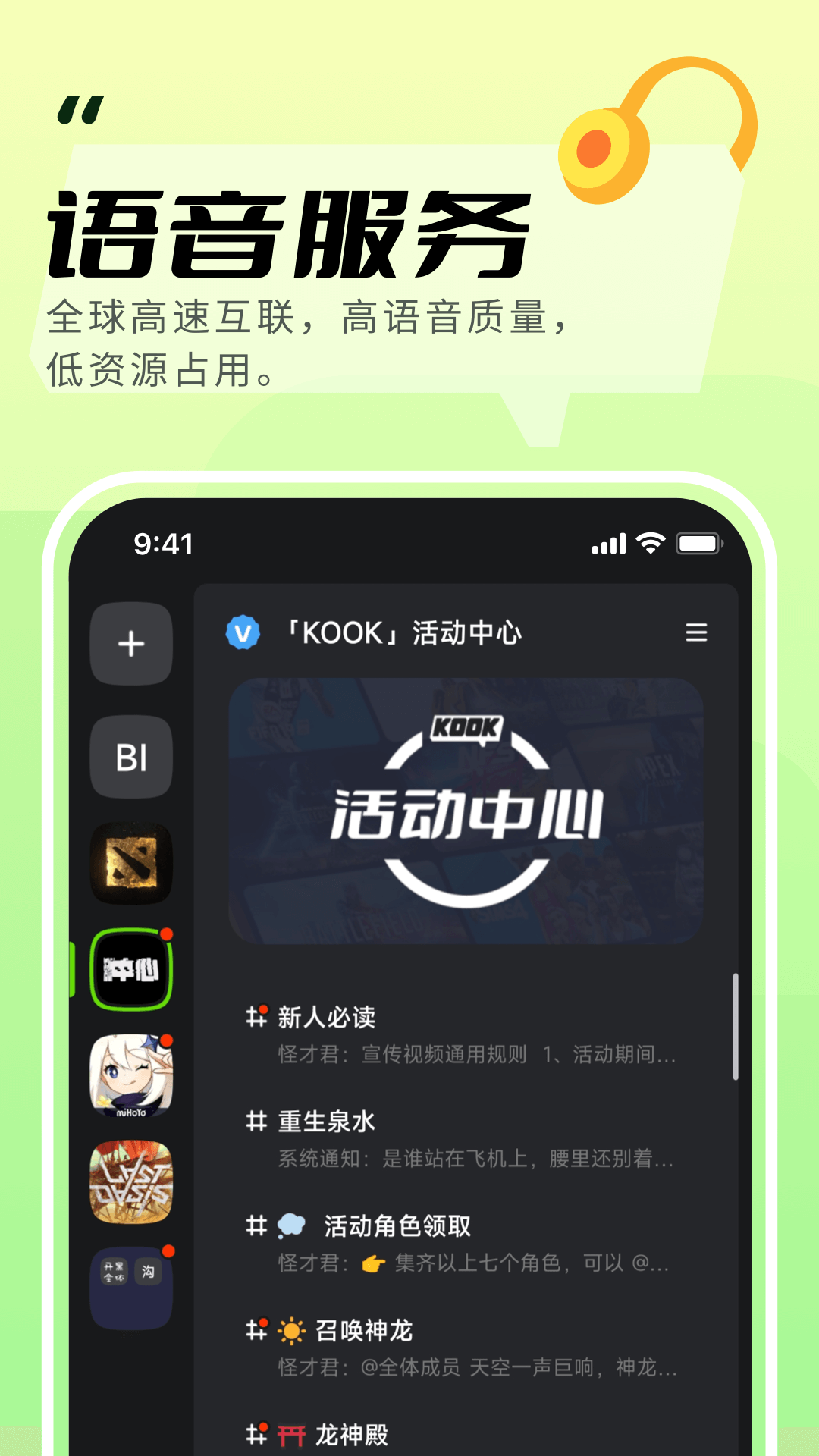
KOOK VoiceApplication Highlights
1. Compared with traditional proactive voice calls, kook’s voice communication space has always existed.
2. You can wait for your friends therechat, you can also go there and find them when you want to chat, it's like a constant bombardment.
3. People can join servers with various themes according to their own preferences, such as games, music, reading, foreign language communication, etc.
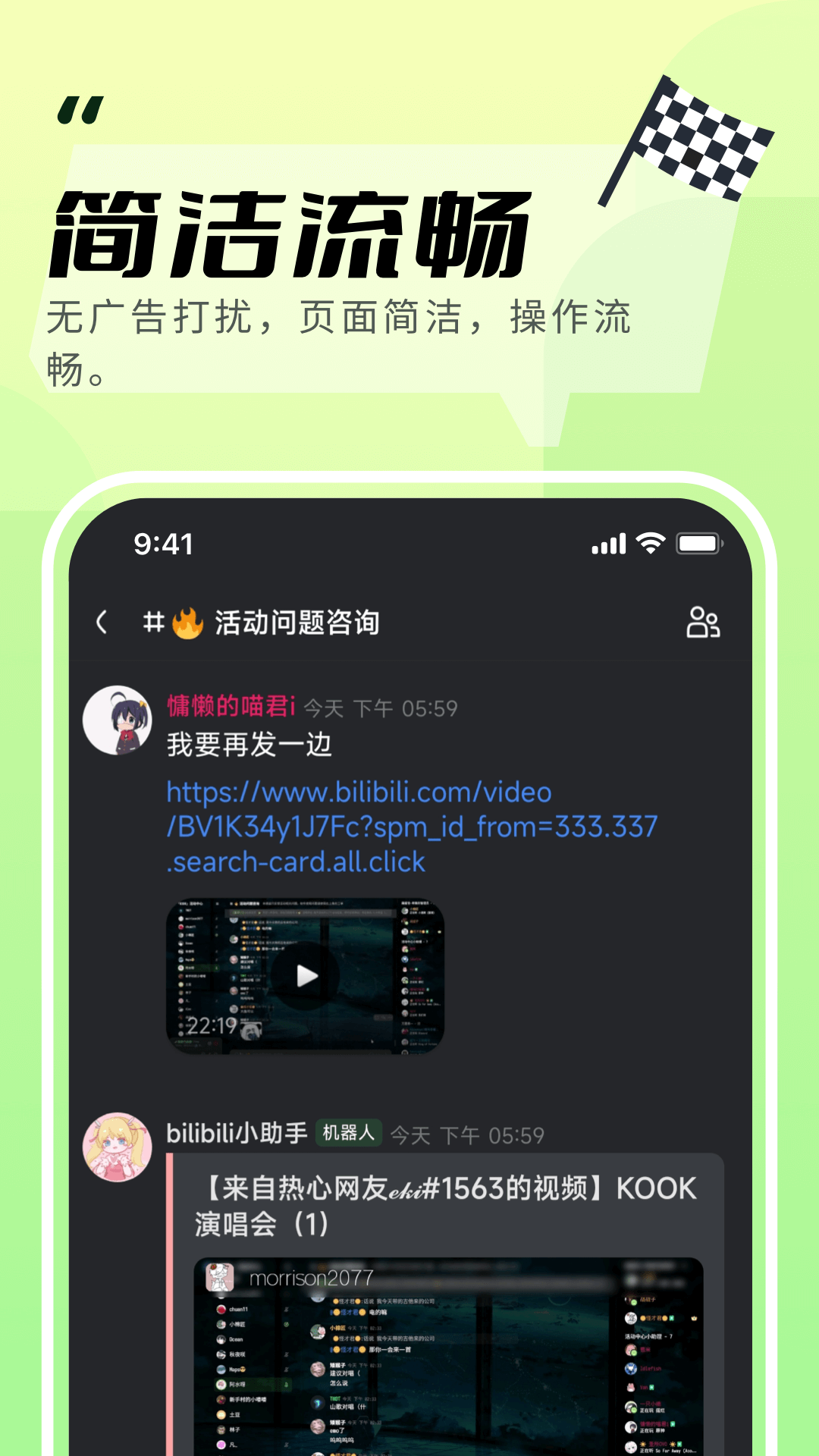
Frequently asked questions about using KOOK voice
1. Software setting issues
1. Pressing the button to speak has no effect:
Possible reasons: KOOK is not running in administrator mode, the client file is damaged, key setting conflicts or web page restrictions.
Solution: Try running KOOK in administrator mode; check and repair or reinstall the client; check the key settings to avoid conflicts with other software or game keys; if using the web page, make sure the browser is open and activated. Or consider downloading the PC version for a more stable functional experience.
2. Can’t hear the other party’s voice:
Possible reasons: network connection problem, incorrect device settings, improper selection of output device.
Solution: Check the network connection to ensure that the network is stable; adjust the server area and test the voice service quality; check and switch the correct output device to ensure that the sound can play normally; at the same time, ensure that KOOK has obtained access rights to the microphone and speaker.
2. Network connection problems
Voice delays or interruptions:
Possible reasons: The network is unstable, the server load is too high, and the regional node is improperly selected.
Solution: Check the network connection status, try to restart the router or switch to another network environment; adjust the server area in KOOK and select a node with lower latency; if the problem persists, you can contact KOOK customer service for further help.
3. Equipment compatibility issues
KOOK cannot be used with some devices:
Possible reasons: The device hardware or operating system is not supported, and the driver has not been updated.
Solution: Check the official support documents of KOOK to confirm whether the device meets the usage requirements; update the device driver to the latest version; if the device does not support KOOK, consider using other voice communication software as an alternative.
4. Function usage issues
Unable to create or join channel:
Possible reasons: Insufficient account permissions, the channel is full or has been deleted.
Solution: Check the account permissions to ensure that you have sufficient permissions to operate the channel; try to join other channels or contact the channel administrator for help; if the channel has been deleted, it cannot be restored and you need to re-create or find other channels.
5. Other frequently asked questions
Software crashes or crashes:
Possible reasons: The software version is too old, system resources are insufficient, and conflicts with other software.
Solution: Update KOOK to the latest version; close unnecessary background programs to release system resources; check and uninstallSoftware that conflicts with KOOK.
Poor sound quality:
Possible reasons: network fluctuations, improper audio settings, device performance limitations.
Solution: Optimize the network connection to avoid using the voice function when the network is unstable; adjust the audioAudio settings, such as reducing noise reduction intensity, adjusting volume, etc.; if the device performance is limited, consider upgrading the hardware device to obtain a better sound experience.
KOOK voice update log:
1. Fixed several bugs;
2. Optimize details;
Huajun editor recommends:
Don’t miss it when you pass by. If you miss KOOK Voice, you will never experience such a good service again. This site also recommends you Jianxin Rongtong, voting brushing expert, and cloud machine manager.