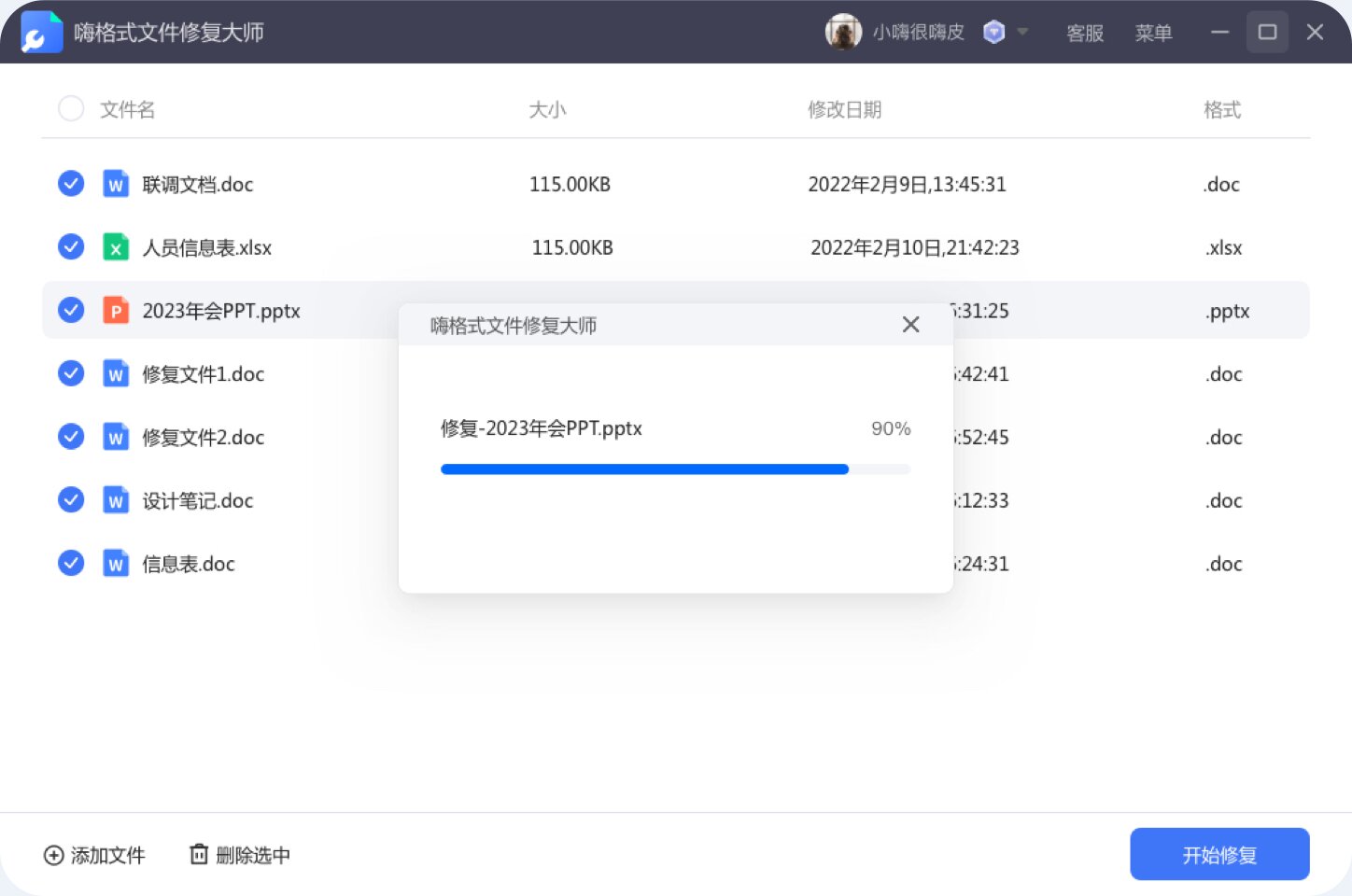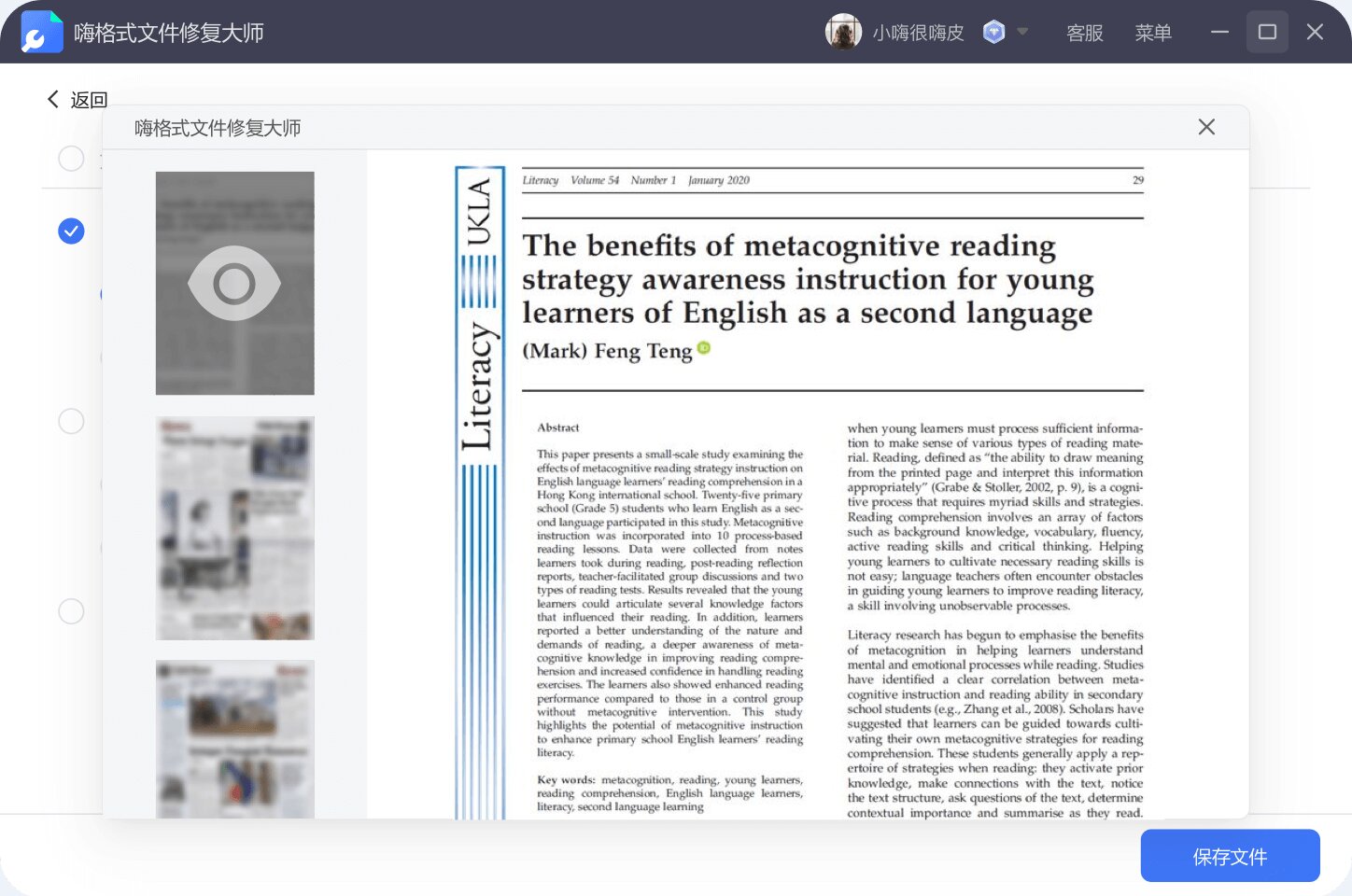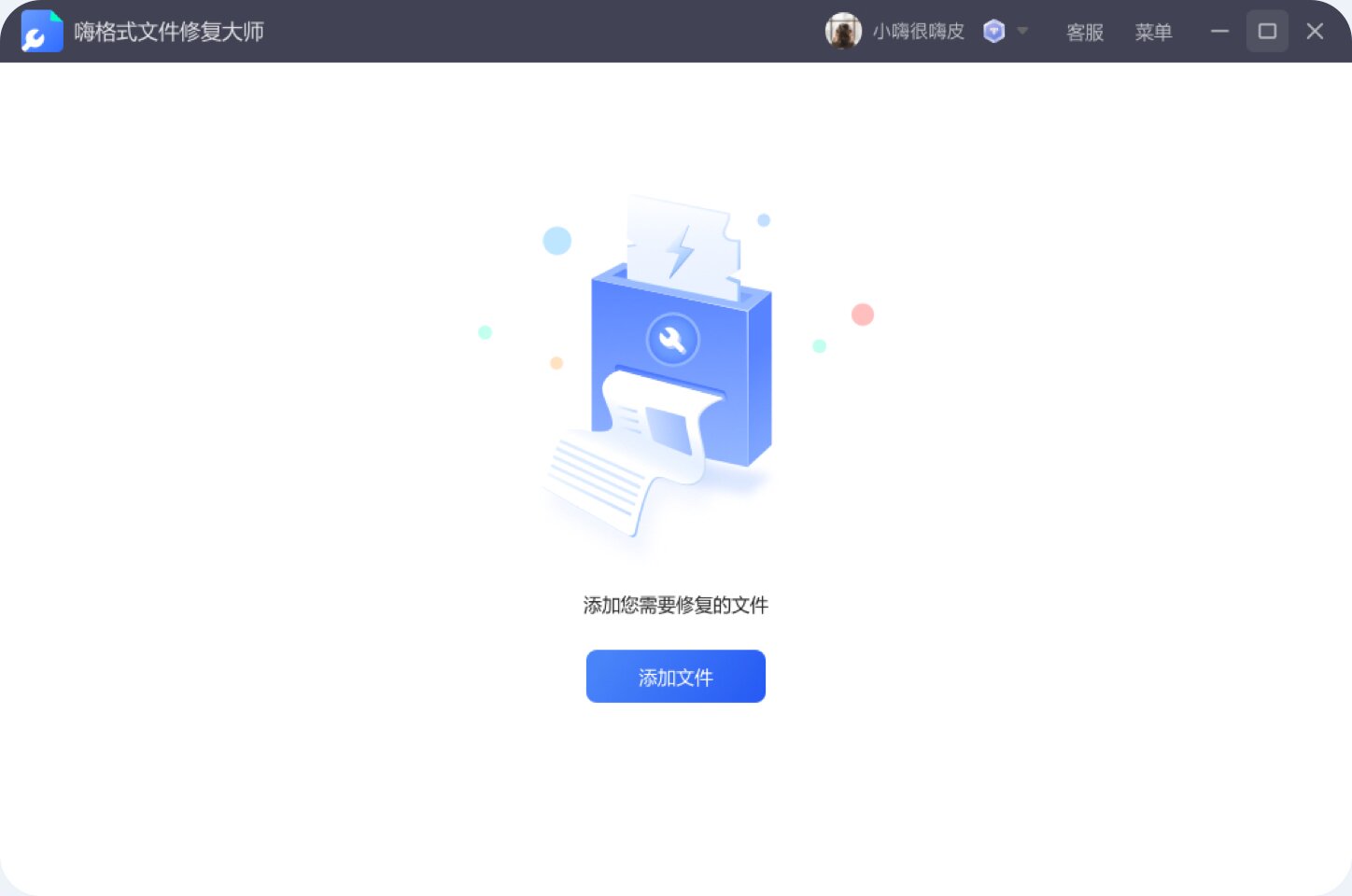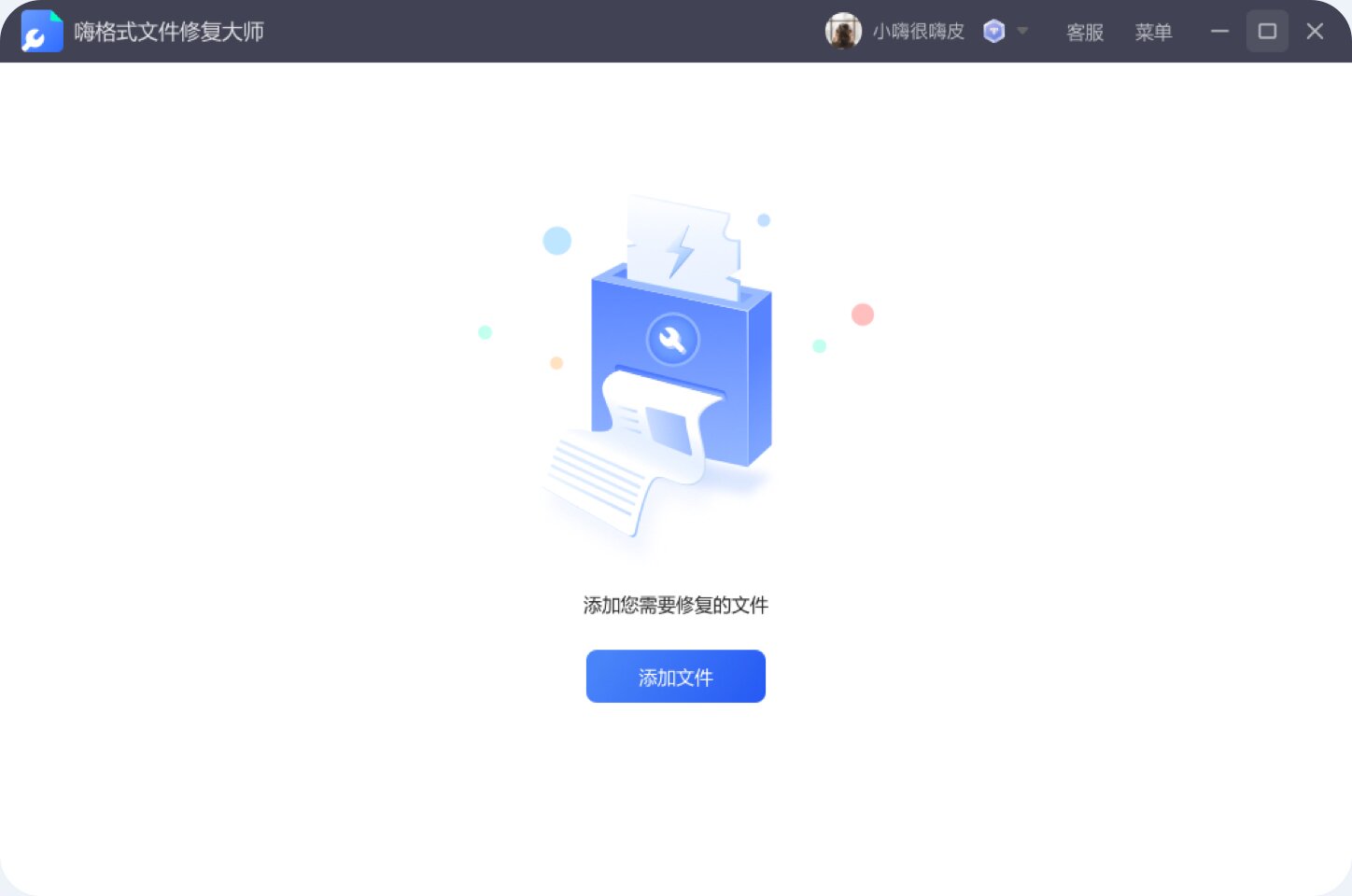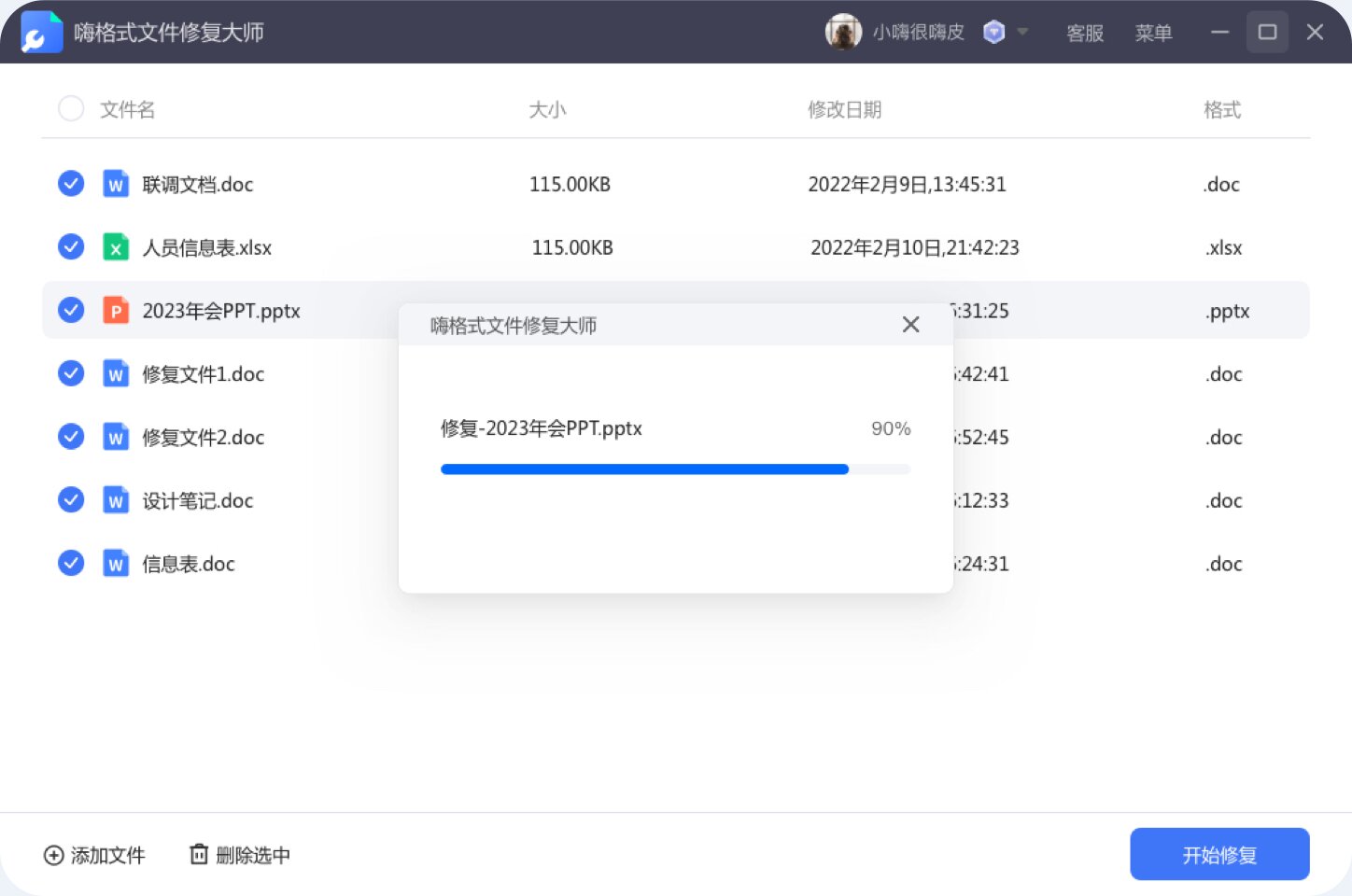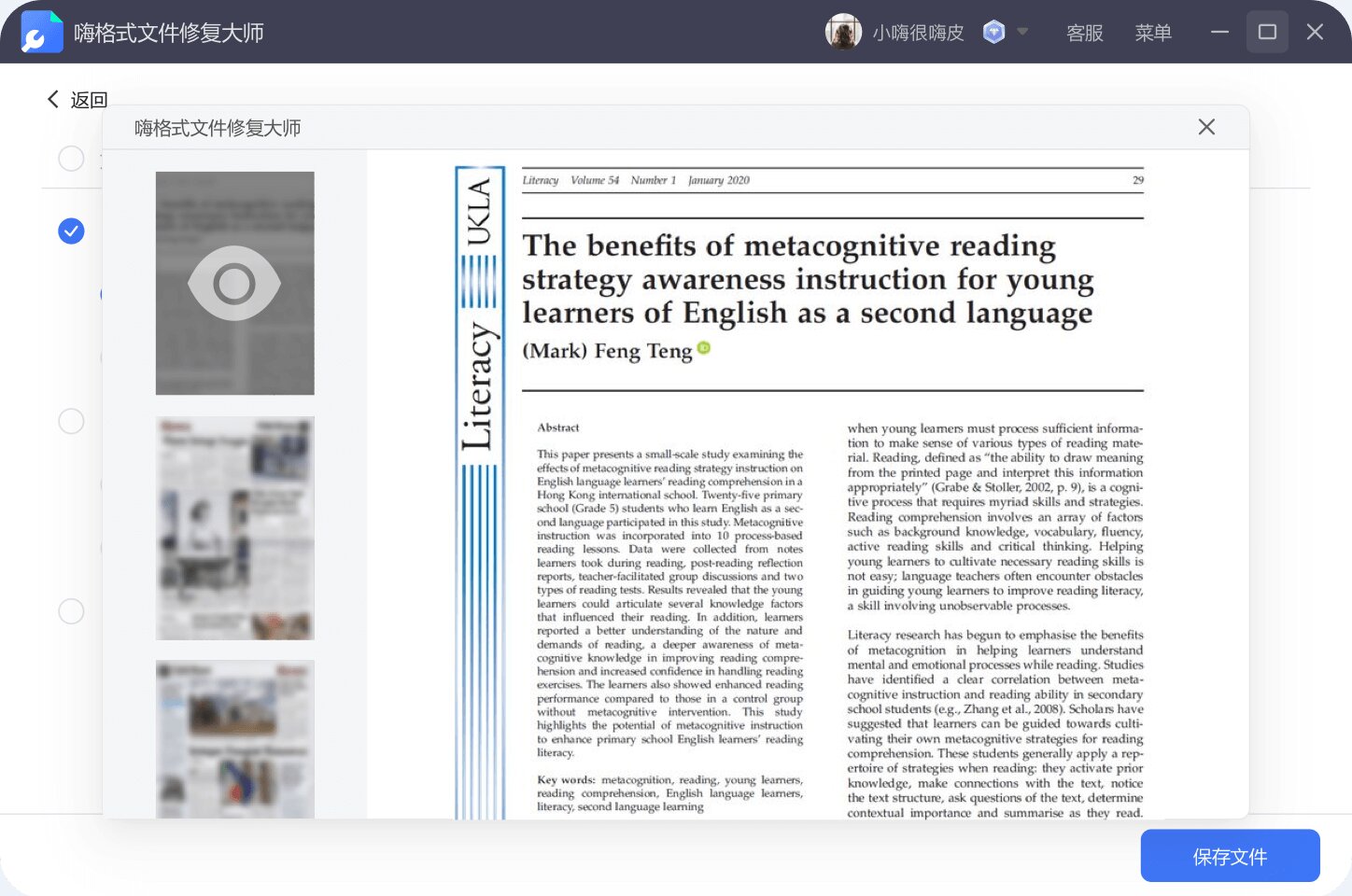HiFormat File Repair Master is a powerful and practical office document repair tool that can easily solve common problems such as document damage, inability to open, garbled characters, unreadability, and messy formatting caused by power outages, failure to save, viruses, accidental deletions, freezes, etc. Huajun Software Park provides you with the download address of Hi Format File Repair Master software. Users who need it can download it and experience it!
Hi Format File Repair Master Software Features
Extensive support for multiple file formats:
Document repair: Supports common office document formats such as DOC, DOCX, PPTX, XLS, and XLSX, as well as domestic office software formats such as WPS and WPT.
Picture repair: Supports the repair of multiple picture formats, ensuring that users can recover precious photos and images.
Video repair: For video file damage problems, the video repair function is provided to help users recover unplayable videos.
Compressed package repair: Supports the repair of common compressed package formats such as RAR and ZIP to solve the problem of damaged compressed packages that cannot be decompressed.
Simple and easy-to-use operation interface:
Users only need to upload the damaged files, and the software can automatically repair them without complicated settings and steps.
The repaired files can be viewed and edited normally to meet the daily needs of users.
Multiple repair modes:
Ordinary Repair: Suitable for mildly damaged files, able to quickly restore basic functions of the file.
Deep repair: Provides a more in-depth repair algorithm for severely damaged files to improve the success rate of repair.
Large file repair capabilities:
The software supports large file repair and can handle office documents, PPT and other files of hundreds of MB or even larger to meet users' needs for large file repair.
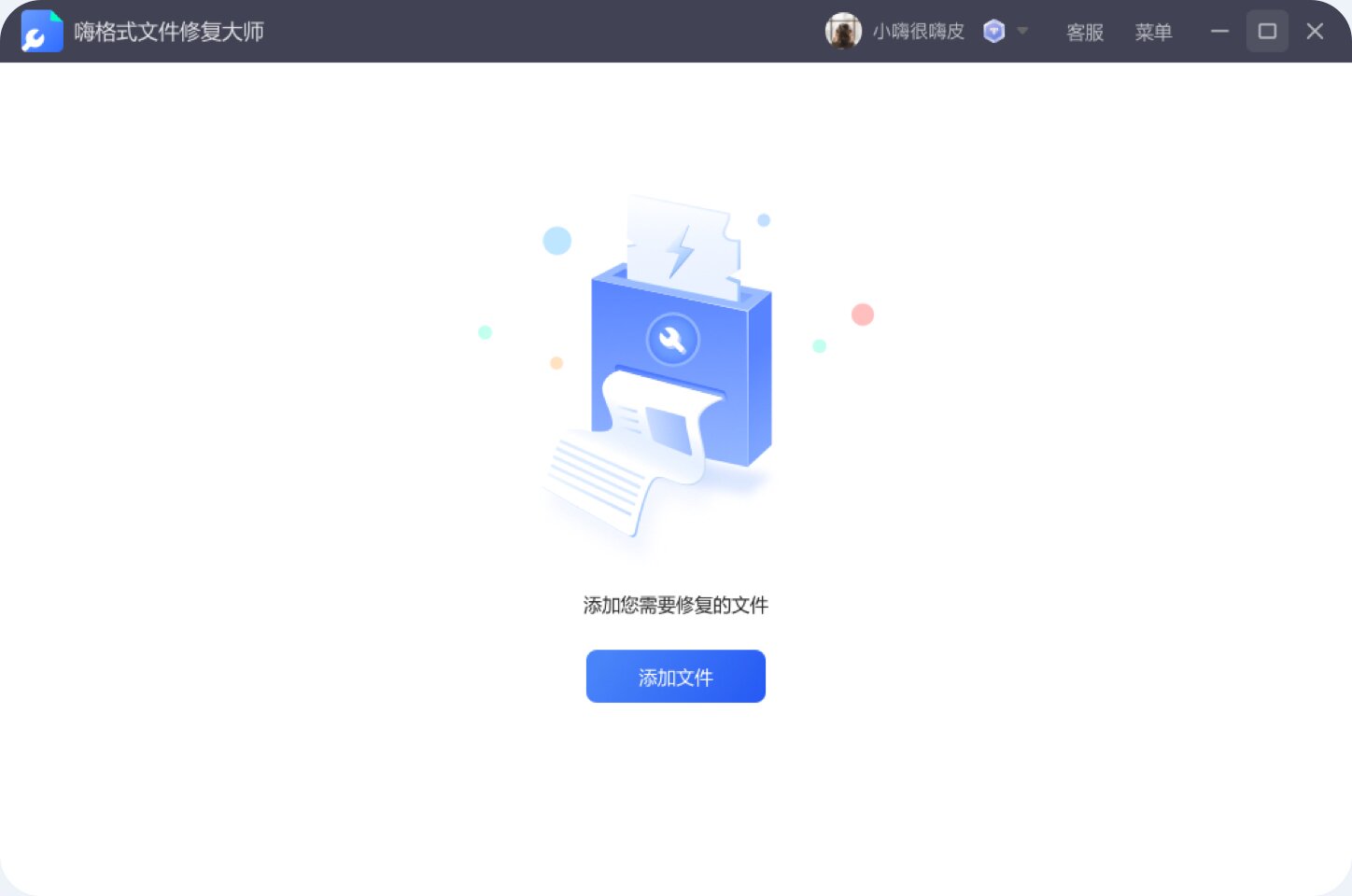
Features of Hi Format File Repair Master Software
Office file damage: When an office file on your computer suddenly cannot be opened, you can use HiFormat File Repair Master to repair it to avoid data loss.
File transfer error: When the file transferred to you by someone else has an error after downloading and cannot be opened normally, you can use this software to repair it.
Storage device failure: When storage devices such as USB flash drives and mobile hard disks fail and cause file damage, you can also use HiFormat File Repair Master to try to recover the files.
Hi Format File Repair Master Installation Steps
1. Add damaged office documents that need to be repaired
First, copy the official website address to your computer browser to open it, enter the HiFormat File Repair Master official website to download the software and install it. After the installation is complete, run the software and click the [Add File] button in the middle of the software to select the file. After adding the office document, you will be able to see the file name, file size, storage path and other information of the damaged office document on the software page.
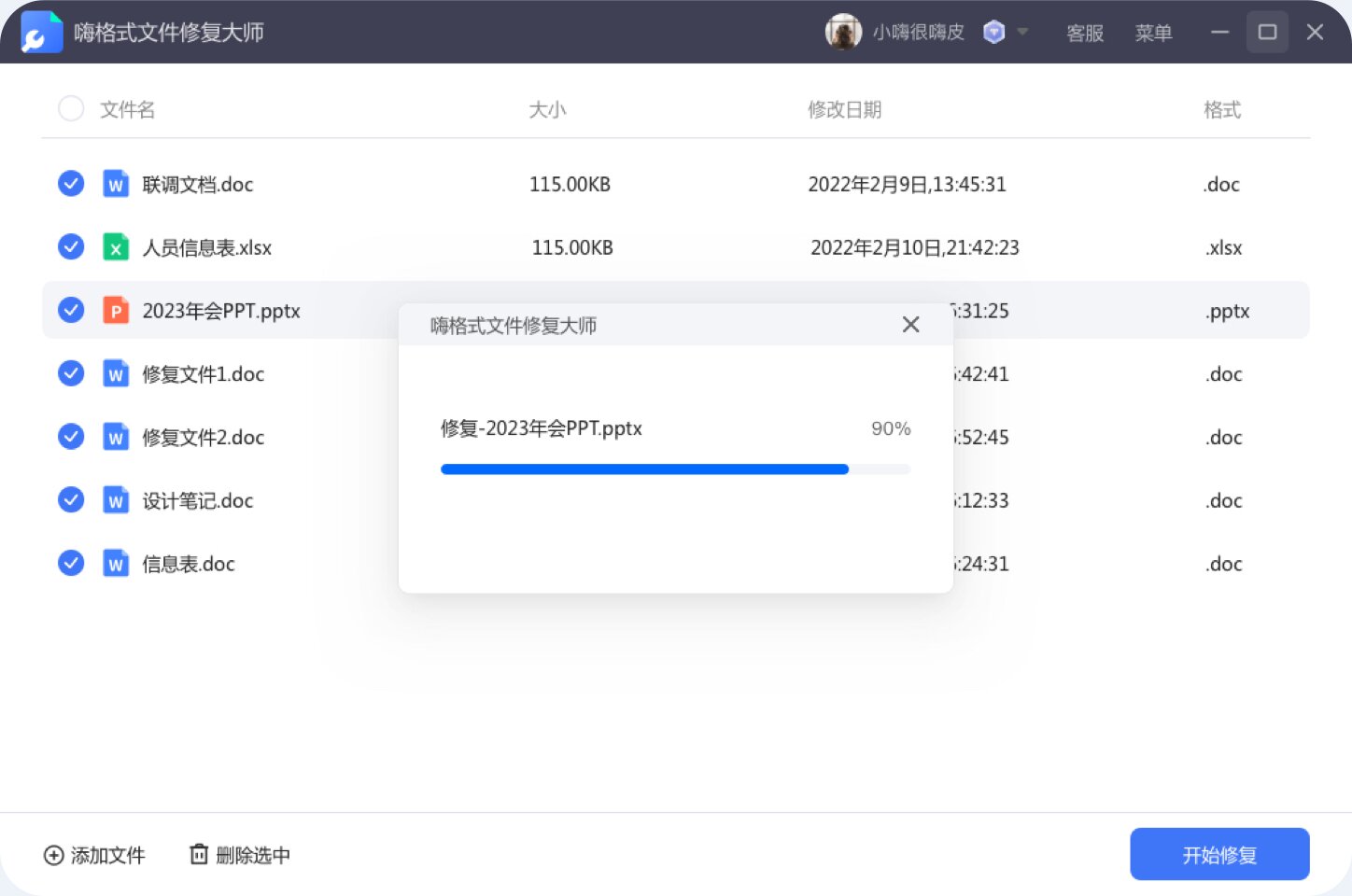
2. Repair office documents and preview documents
Check the files that need to be repaired and click the blue "Start Repair" button at the bottom right of the interface to start repairing. After the repair is completed, a prompt box will pop up to remind you to preview the repaired office document. The software supports previewing office documents to see whether the file repair master has perfectly repaired the document.
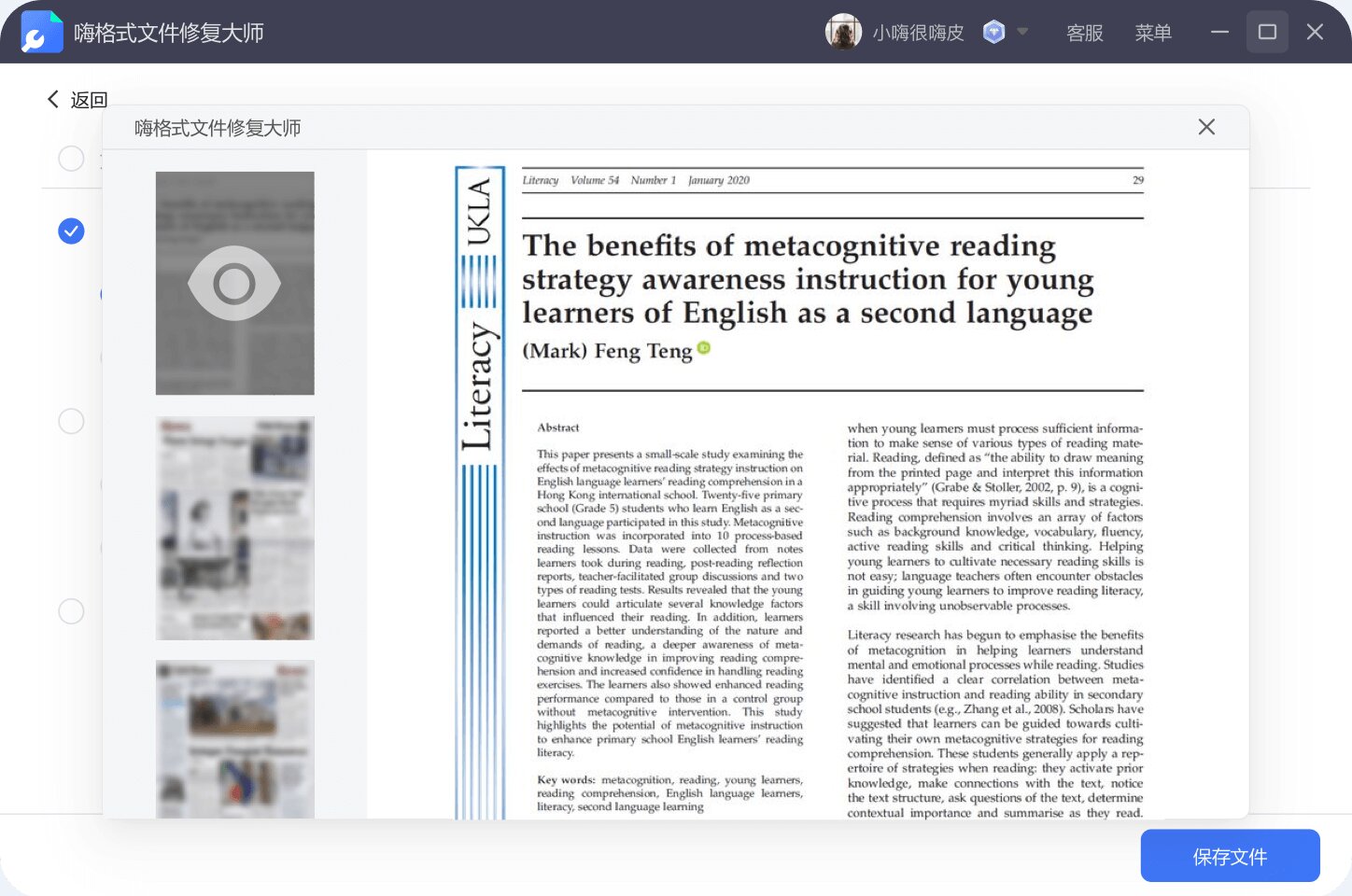
3. Save the repaired office document to the local disk
Confirm that the document can be previewed normally, click the "Save File" button in the lower right corner to save the repaired file to a local folder. Warm reminder: To avoid being overwritten by damaged files, it is recommended that you do not save the files that need to be repaired in the original storage location.
Hi Format File Repair Master FAQ
What should you pay attention to when repairing files in batches?
File format uniformity: Try to select the same type of files for batch repair, because the repair parameters and difficulty of different types of files may be different. Unifying the type can improve the repair efficiency and success rate. For example, instead of mixing Word documents, Excel tables, and pictures together, batch repair multiple corrupted Word documents together.
Disk space: Repairing files in batches will take up more disk space because temporary files may be generated during the repair process. Make sure your disk has enough space to store temporary files during the repair process and the repaired files. Generally speaking, it is recommended to reserve disk space that is at least 1 - 2 times larger than the total size of the files to be repaired.
Repair sequence: For severely damaged files, you can first try to perform deep repair individually, and then perform batch repair after confirming the repair effect. Because if a certain file fails to be repaired during batch repair, it may affect the progress and efficiency of the entire batch repair.
What should I do if an error message appears during the repair process?
Check the error message: Read the error message carefully to understand the specific content and possible causes of the error. For example, the error message may display "File reading failed", which may be caused by an incorrect file storage path, the file being occupied by other programs, or the file itself being severely damaged.
Check the file path and permissions: Confirm whether the file path is correct and whether the file exists in the specified path. Also, check if you have sufficient permissions to access and repair the file. If the files are in a protected folder, you may need to run the software as an administrator.
Try to repair again: close the software, reopen and try to repair the file again. Sometimes, some temporary errors may cause the repair process to be interrupted, and repairing again may solve the problem.
Contact customer service: If none of the above methods can solve the problem, contact the customer service team of HiFormat File Repair Master in time. Describe the error message, file type, damage situation, and the steps you performed to customer service in detail so that customer service can locate and solve the problem faster.
Hi Format File Repair Master Update Log
Working day and night just so you can be happier
Mummy, Mummy, coax~all the bugs are gone!
Huajun editor recommends:
Hi Format File Repair Master is a good office software. If you are interested, please download it and use it. I believe you will like it. Aimo Brain Map, Hanwang Attendance Management System, and Aimo Brain Map are also good software and are recommended for students to download and use.