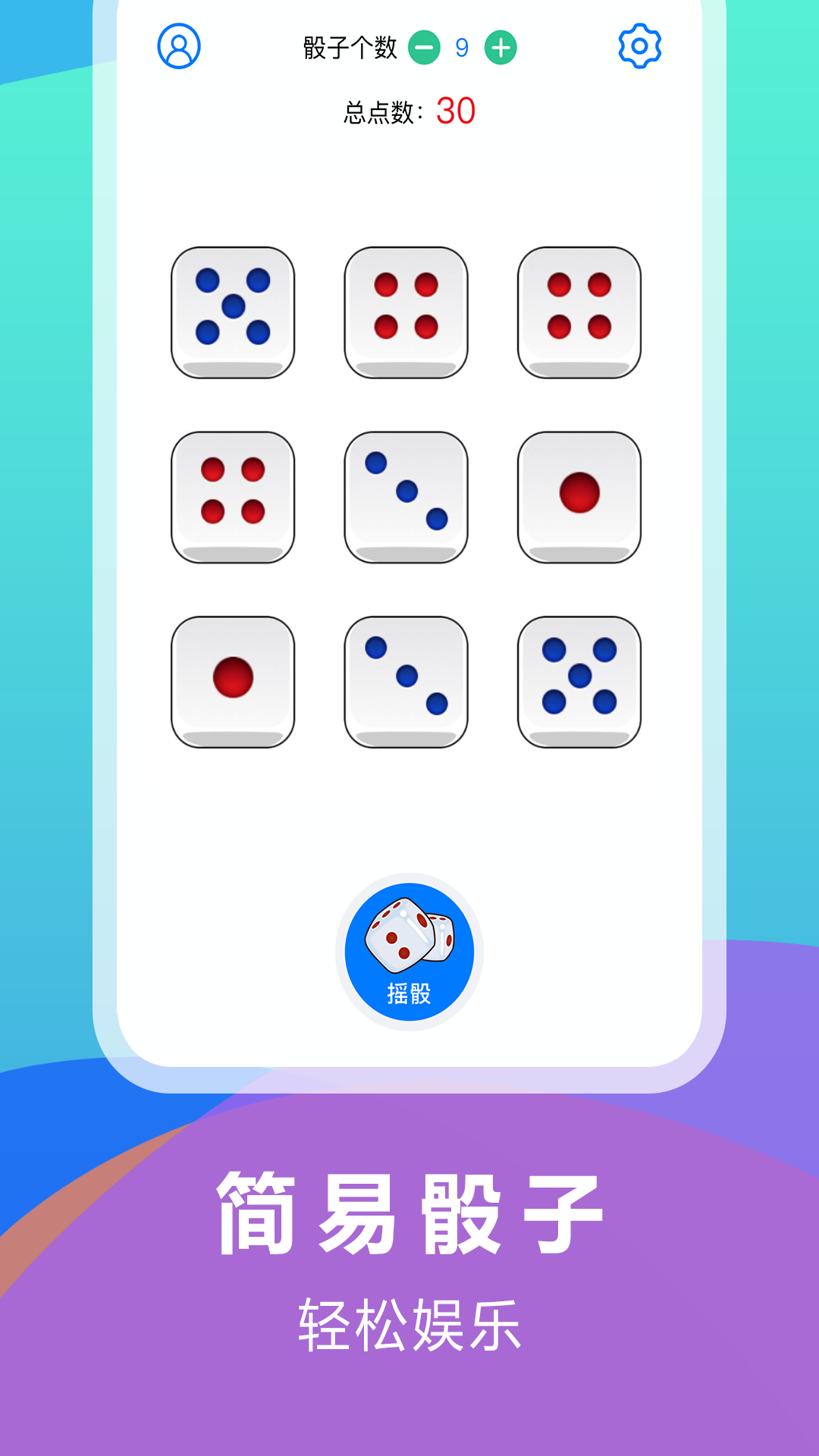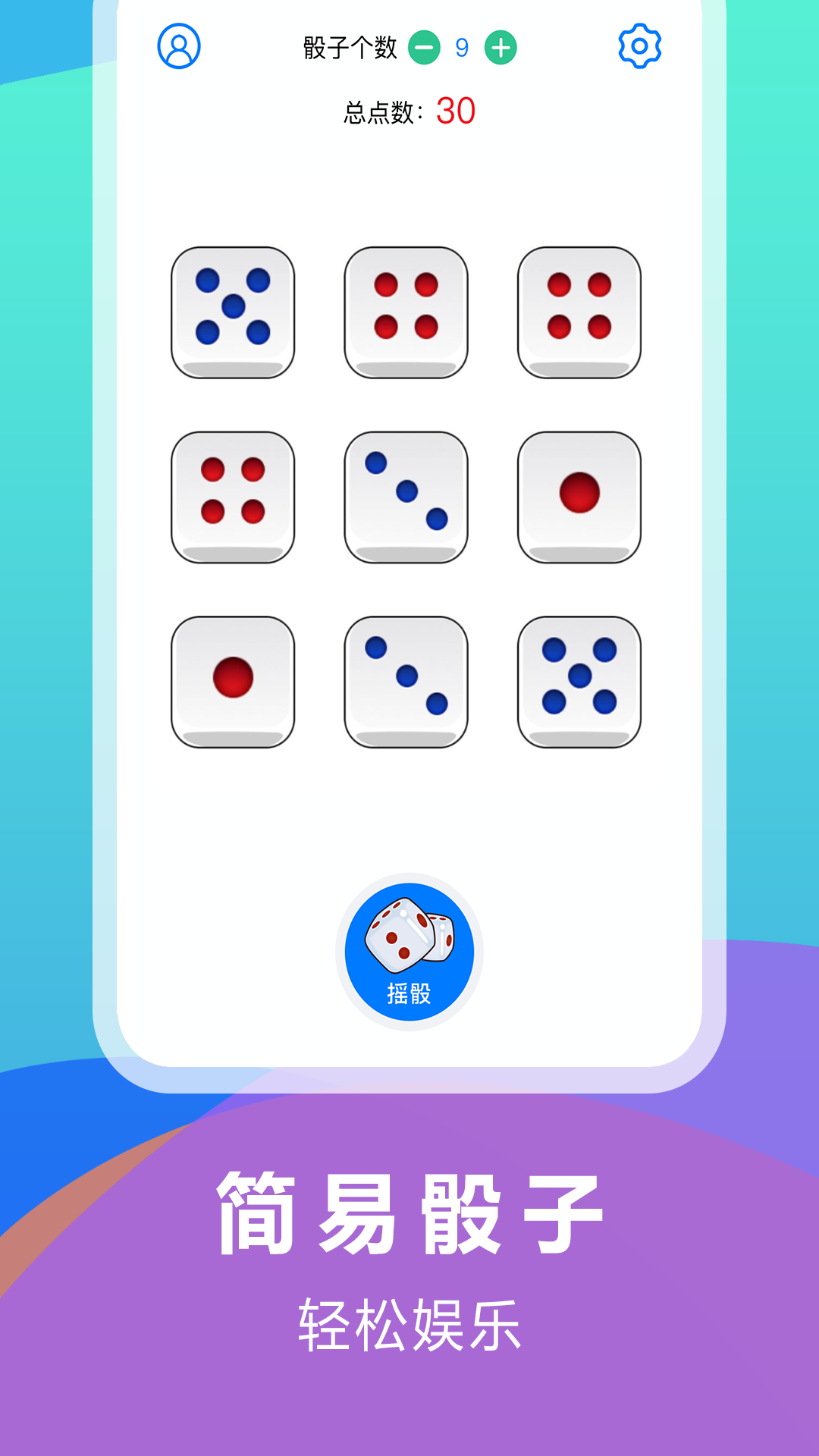The Dahua Dice app is simple to operate. Users can easily select the number of dice to start throwing. It is suitable for various social gatherings, mini-games and other scenarios, allowing you and your companions to better interact and communicate and liven up the atmosphere. It also supports various selection modes, allowing you to say goodbye to the difficulty of selection and make decisions easily. Huajun Software Park provides you with the Android version of Dahua Dice to download, come and experience it!
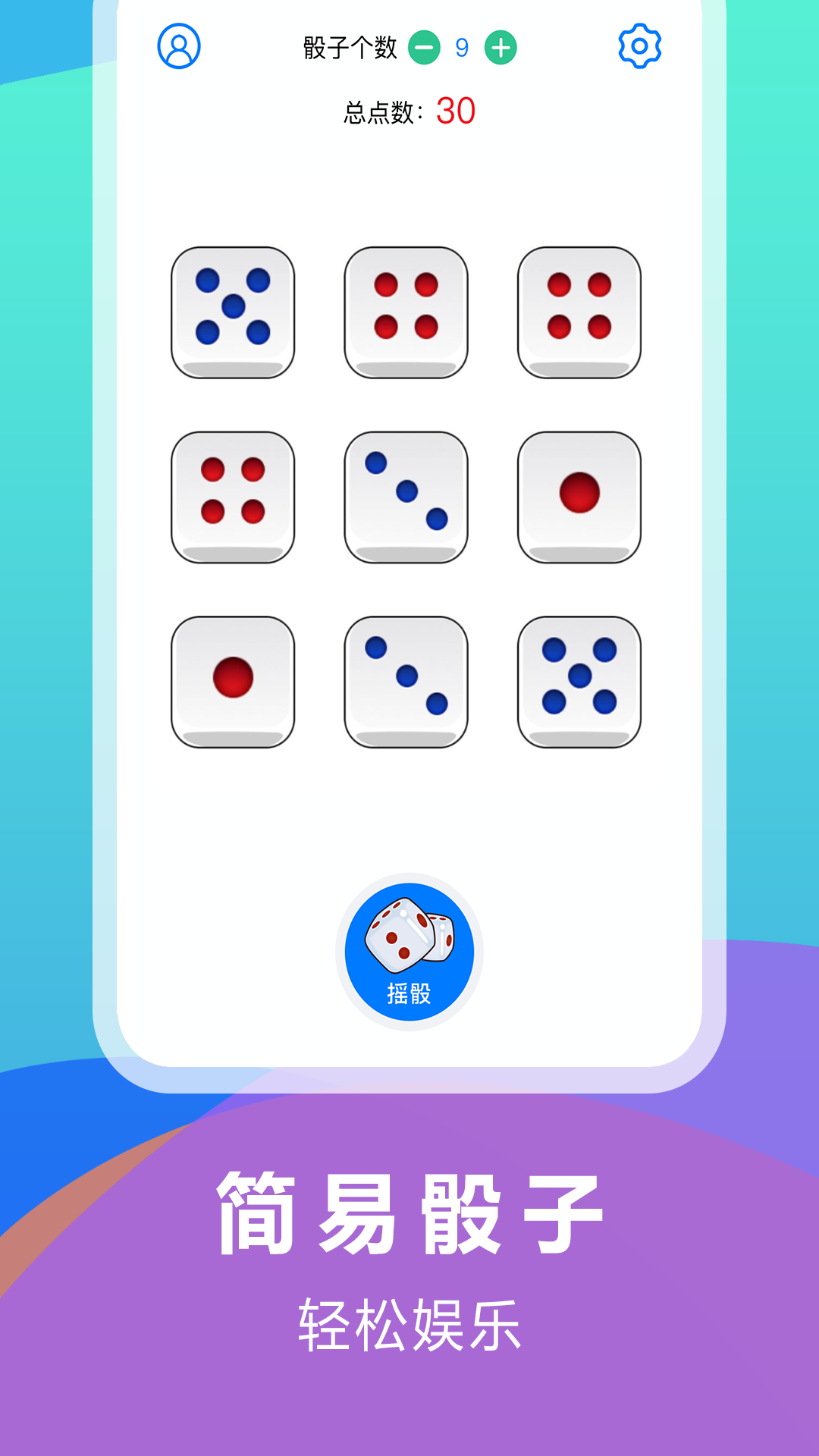
Introduction to Dahua Dice Software
Designed and made based on the traditional dice gameplay, the gameplay is very simple. You only need to gently shake the phone to make a real dice impact sound. The sound effect of the dice is as if there are real dice shaking in your phone. It is widely popular among young people. Like it, you can choose from a variety of operation methods. Interested friends should not miss it!
Features of Dahua Dice software
1. Practice offline through intelligent AI, and then challenge players online.
2. Simulate the real dice gameplay and use gravity induction to enjoy the real dice gameplay;
3. Don’t worry about cheating, the operation is completely random, and you can also customize the rounds.
4. While waiting for your opponent to join, you can play the mini-game 'Looking for Hundreds'. Get 5 'Hundreds' to win prizes!
5. Room system for playing with friends. No login required, just select a room code to start playing together.

Introduction to the functions of Dahua Dice
1. Number of dice: 1~12 dice are optional, satisfying a variety of gameplay, a must-have for bar gatherings and dormitory games!
2. Multiple ways to watch: open one by one, open all the way, the process is free and can be combined with a variety of realistic gameplay.
3. Automatically calculate points: You can enable automatic point calculation to free your brain! Concentrate on the game without stress;
4. Real simulation: The dice rolling method supports shaking your phone for an immersive experience, giving you a real and refreshing game~
Installation steps
Special note: The installation package provided by Huajun Software Park contains Android emulator and softwareAPK file, the computer version needs to install the emulator first, and then install the APK file.
1. First download the installation package from Huajun Software Park. The software package contains an emulator exe installation program and an APK file and unzip them. First click on the exe program to install the emulator.

2. Double-click the "Tencent Mobile Game Assistant.exe" file to enter the installation interface. Users can click "Install" to select the system's default installation address for installation, or click "Custom Installation" to select the installation path. Custom installation is recommended here. .

3. Wait for the Tencent Mobile Game Assistant emulator to be installed, and then click "Start Now" to open the emulator.

4. Enter the main interface of the simulator, click the icon in the upper right corner and select the "Local APK Installation" button.

5. In the pop-up window, click the decompressed APK file, and then click Open.

6. Afterwards, the software will enter the installation process. You need to wait for a moment. After the software installation is completed, it will appear in my software list. Click the icon and double-click to open it.

Big Talk Dice update log
Working day and night just so you can be happier
are all gone!
Huajun editor recommends:
Dahua Dice is so easy to use. It is one of the best software in leisure and entertainment. I believe friends who have used it will say it is easy to use. If you don’t like it, we also have Shen Comics, China Education News, and Cloud Machine Manager.