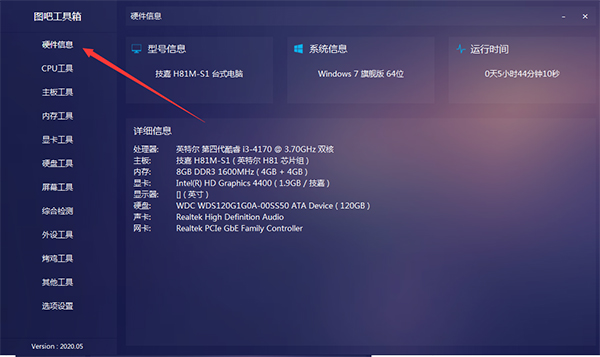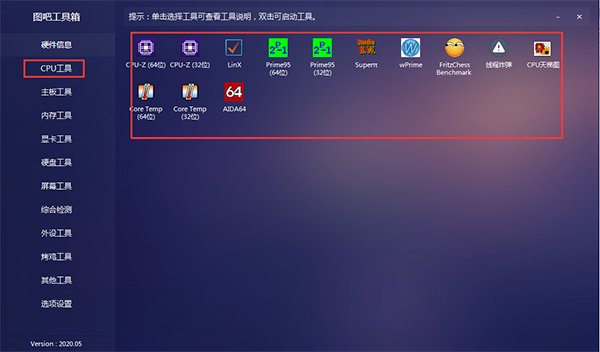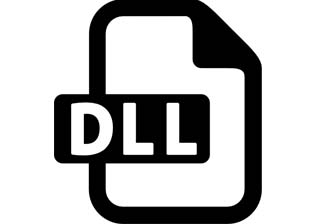Picture bar toolboxThe official version is a powerfulHardware detectiontool. The official version of Tuba Toolbox is mainly used for system maintenance and hardware detection, from detection to testing and systemDriver activationFor management, the official version of Tuba Toolbox brings together users’ testing and management needs for hardware and systems. Friends who like Tuba Toolbox come to Huajun Software Park to download and experience it!

Frequently Asked Questions about Tuba Toolbox
Tutorial on how to use Tuba Toolbox
Open the Tuba toolbox downloaded from this site
Having entered the Tuba Toolbox application, we can see on the lefthardwareInformation, cpu tools, motherboard tools and other functional options.
The first column on the left is the hardware information. You can see that the detailed information of the computer is displayed on the right side of the application, such as model, system information processor, motherboard, etc.

You can click on the tools in the second column on the left, that isCPUtool. As you can see, there are many CPU-related tools on the right side for us to choose from, including ones for detecting detailed CPU information and CPU benchmarks.
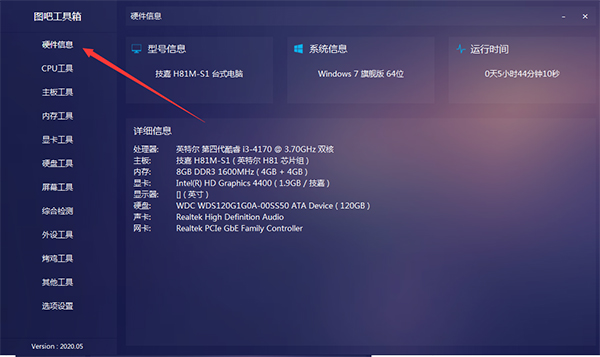
We find CPU Z and click to enter, so that we can view the detailed parameter information of our computer’s CPU, such as cache, core voltage, etc.
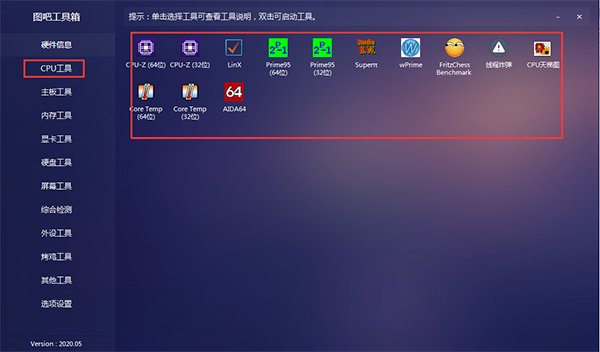
Tu Bar toolbox cannot be opened
Turn off the anti-virus software or find someone elsefirewalldeleted files
Picture bar toolboxSoftware introduction
The official version of Tuba Toolbox is a computer system and hardware maintenance toolbox. It has various commonly used system optimization and hardware tools. It can view the basic hardware information of the computer, such as processor, memory, motherboard and other computer hardware information, to help users Comprehensively understand the computer's hardware information and system information, as well as memory tools, including memtest, hard disk tools, and graphics card tools to help you detect hard drives, data recovery, etc. Graphics card tools include GPU-Z, graphics card ladder charts and other practical tools. The official version of Tuba Toolbox is written in Yi Language and VBS script language. The Yi Language part is responsible for the interface and simple text processing and calling tool parts. The VBS script language part is responsible for querying the system WMI service for hardware information.

Picture bar toolboxSoftware features
Green installation-free
The official version of Tuba Toolbox is pure green, no installation required, no advertising promotion, small size, only 0.5M
Complete tools
It integrates more than a dozen types of tools such as hardware information, CPU tools, memory tools, graphics card tools, hard disk tools, screen tools, and comprehensive detection.
Free No Internet required
Open source and no need to connect to the Internet, free to use.
Safe and non-toxic
Written by Easy Language, it is easy to have misunderstandings and add trust.
Software functions Comprehensive detection: Detect your computer hardware information, such as processor, graphics card, network card, motherboard, etc.
Commonly used tools: A collection of tools, such as wmi installer, system menu repair, temperature monitoring, etc.
Hardware detection: CPU detection, memory detection, hard disk detection, comprehensive detection, etc.
Overclocking: Test whether the A card, N card, etc. are overclocked.
Benchmark baking machines: including fritz chess, pi, wprime, furmark, etc.
Frequently Asked Questions about Tuba Toolbox
What should I do if the hardware information detected by the toolbox does not match the actual situation?
The hardware information collected by the toolbox comes from SMBios, WMI, CPUID, etc. The data is for reference only and is not guaranteed to be accurate. Use the more professional tools in the toolbox for multiple inspections, or refer to the real thing for comparison.
Tuba toolbox update log
1. Modify user-submitted bugs
2.Add new features
Huajun editor recommends:
Don’t miss it when you pass by. If you miss Tuba Toolbox, you will never experience such a good service again. This site also recommends you Batch Butler, Batch Butler, .NET