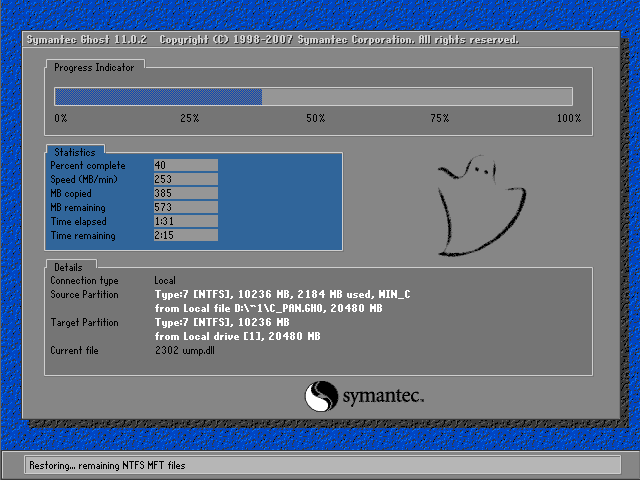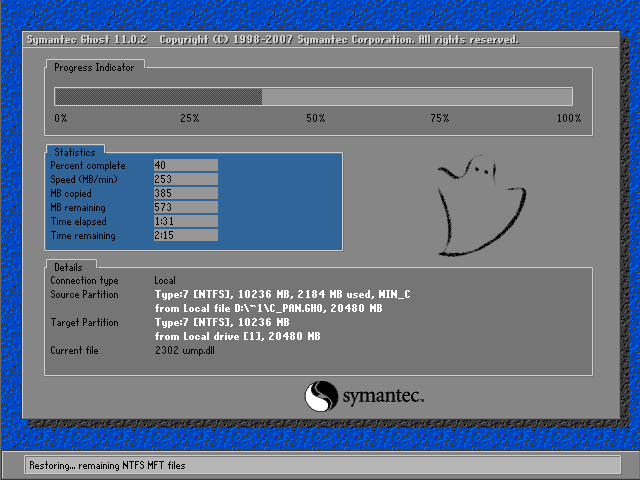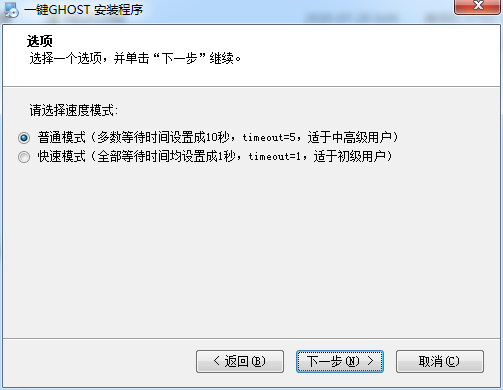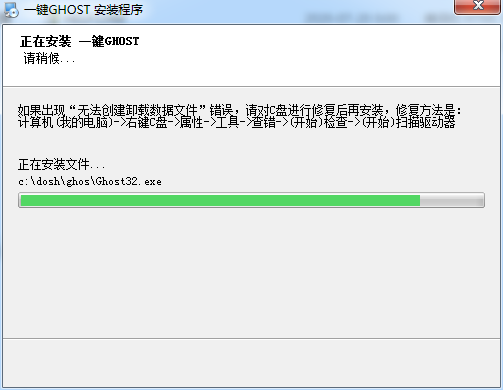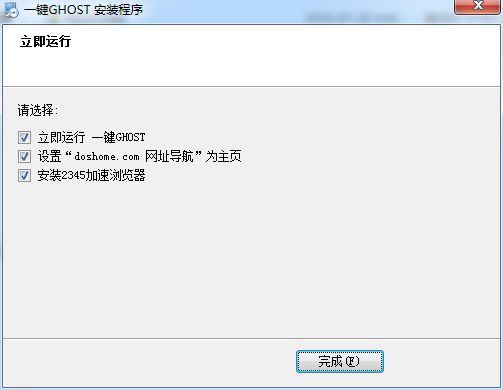One-click ghost hard disk version is a backup software. One-click ghost
The hard disk version can be used in a variety of operating systems and is launched for Microsoft users. It can quickly restore, restore the system, partition and other functions, providing users with convenient functions. The time required for the one-click ghost hard drive recovery process varies slightly depending on the size of your backup system, but it generally takes a few minutes to complete.
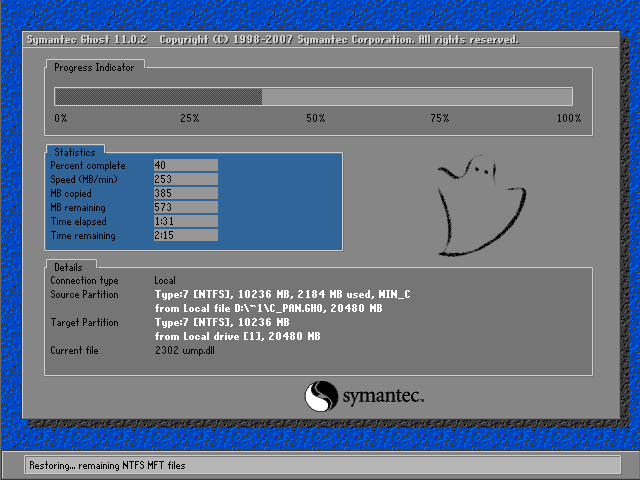
One-click ghost hard disk version software introduction
One-click ghost
The hard disk version is the first boot disk with 4 versions (hard disk version/CD version/USB version/floppy disk version) released simultaneously to meet the needs of various users and can be used independently or cooperate with each other. The main functions include: one-click backup system, one-click recovery system, Chinese wizard, GHOST, and DOS toolbox. One-click GHOST, the highly intelligent GHOST can realize fully automatic unattended operation by just pressing one button.
One-click ghost hard disk version software function
1. GHOST kernel 11.2/11.5 and hard disk interface IDE/SATA can be switched at will, and the partition format FAT/NTFS can be automatically recognized
2. The hard disk version is especially suitable for use on desktops/laptops/servers without floppy drives/no optical drives/no USB interfaces/unattended
3. Support new systems such as WIN7/WIN8/WIN10, and the GRUB4DOS menu can boot local Windows or ISO images
4. Supports compression/volume and GHOST auxiliary parameter customization to meet other special needs such as disc burning and RAID
5. Quick installation, only 1-2 minutes, complete uninstallation, no junk files left, safe, green and pollution-free
6. Do not destroy the original structure of the system, do not write any data to the BIOS and hard disk reserved sectors, and do not need to divide hidden partitions
7. You can choose from multiple startup options under WINDOWS (mouse)/boot menu (arrow keys)/boot hotkey (K key)
8. Even if the installation program is accidentally deleted, it can be restored using the same version of the CD version/USB version
9. One-click backup system image to prevent accidental deletion to ensure that it is not accidentally deleted or maliciously damaged by viruses
10. Allow the installation personnel (network management/after-sales service) to set restrictions and only allow users to "restore" and not "backup"
11. Friendly interface, fully operated in Chinese, no English or computer expertise required
12. Intimate reminders before dangerous operations, so you can use them with confidence
13. Comes with GHOST browser, which can open the GHO image and add/delete/extract files in it at will
14. Image import/export/move and other functions facilitate GHO image communication and multiple/multi-system backups
15. Password setting function allows multiple people to share a computer without being invaded by illegal users
16. Multiple boot/memory/version modes to be compatible with various types of computers, allowing special models to start the software normally
17. The diagnostic report function can automatically collect system information and provide clues for problem response and future software improvement.
18. Help documentation, illustrated, easy to learn and understand, online forum, online Q&A
19. Support one-click GHOST backup/restore system to U disk or mobile hard disk
20. Comes with a "personal file transfer tool", so you no longer have to worry about losing your "desktop" and other files after restoring the system.
One-click ghost hard disk version installation steps
1. Download the one-click ghost hard disk version installation package from Huajun Software Park, double-click the exe program to enter the installation wizard, and click Next

2. Read the license agreement, click "I accept..." and click Next

3. Please select the speed mode and click Next
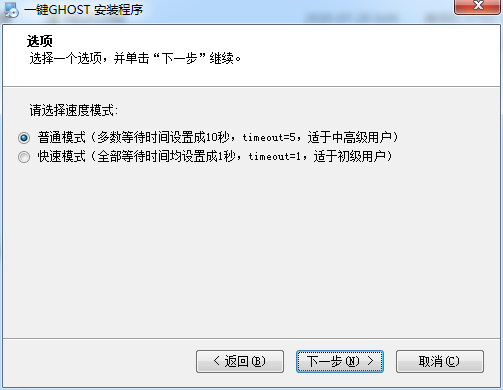
4. The installation program is ready, click Next

5. The software is being installed, please wait patiently.
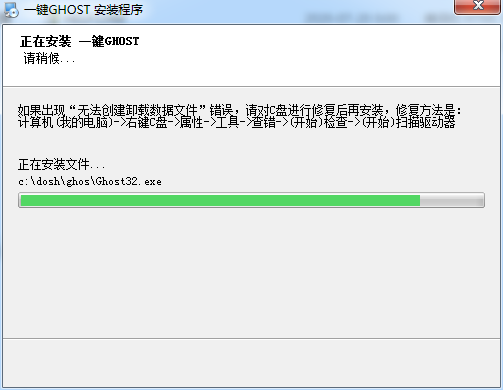
6. The installation is complete, click Finish to exit the installation wizard
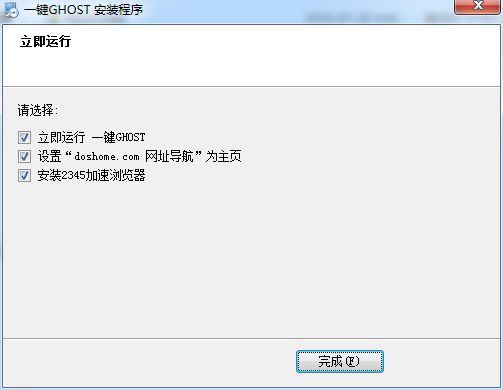
One-click ghost hard disk version FAQ
Where is the image of C drive saved in one-click backup? What are the advantages?
Save location:
One-click GHOST hard disk version saves the backup image in the last partition of the first hard disk by default, and the specific path is usually ~1C_PAN.GHO.
advantage:
Hiddenness: This folder is completely hidden under the FAT partition and is not visible even if the "Show All Files" option is turned on in the Explorer, effectively preventing malicious behaviors of viruses or misoperations by users.
Protection: Under the NTFS partition, this folder can prevent deletion, further enhancing data security.
One-click ghost hard disk version update log
1. Sweep the bug out and carry it out to the end
2. The most stable version ever
Huajun editor recommends:
Dear children, the one-click ghost hard disk version can definitely meet your needs. From the software interface to the software functions, it is absolutely eye-catching. Everyone is welcome to download and use it! This site also has similar software .NET, Batch Butler, and Cloud Machine Manager!