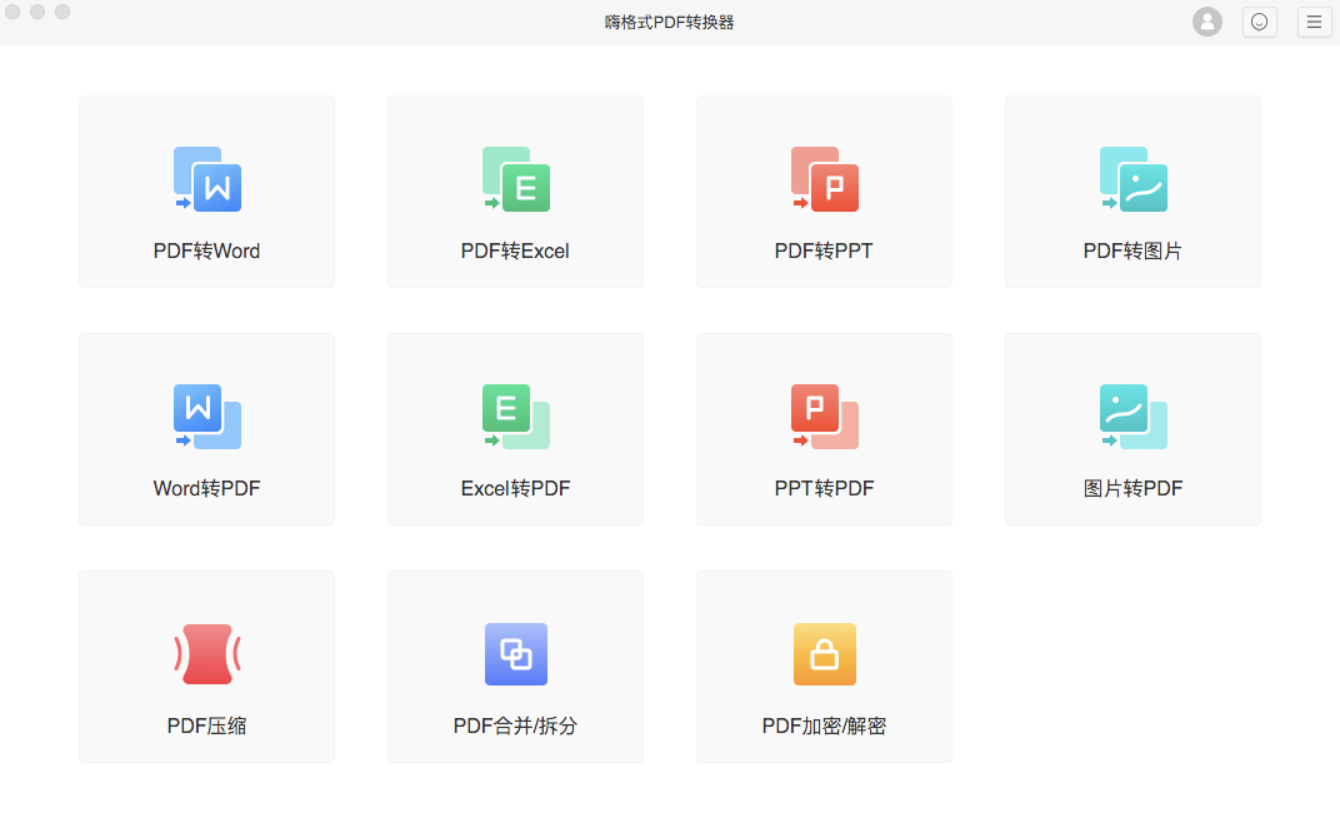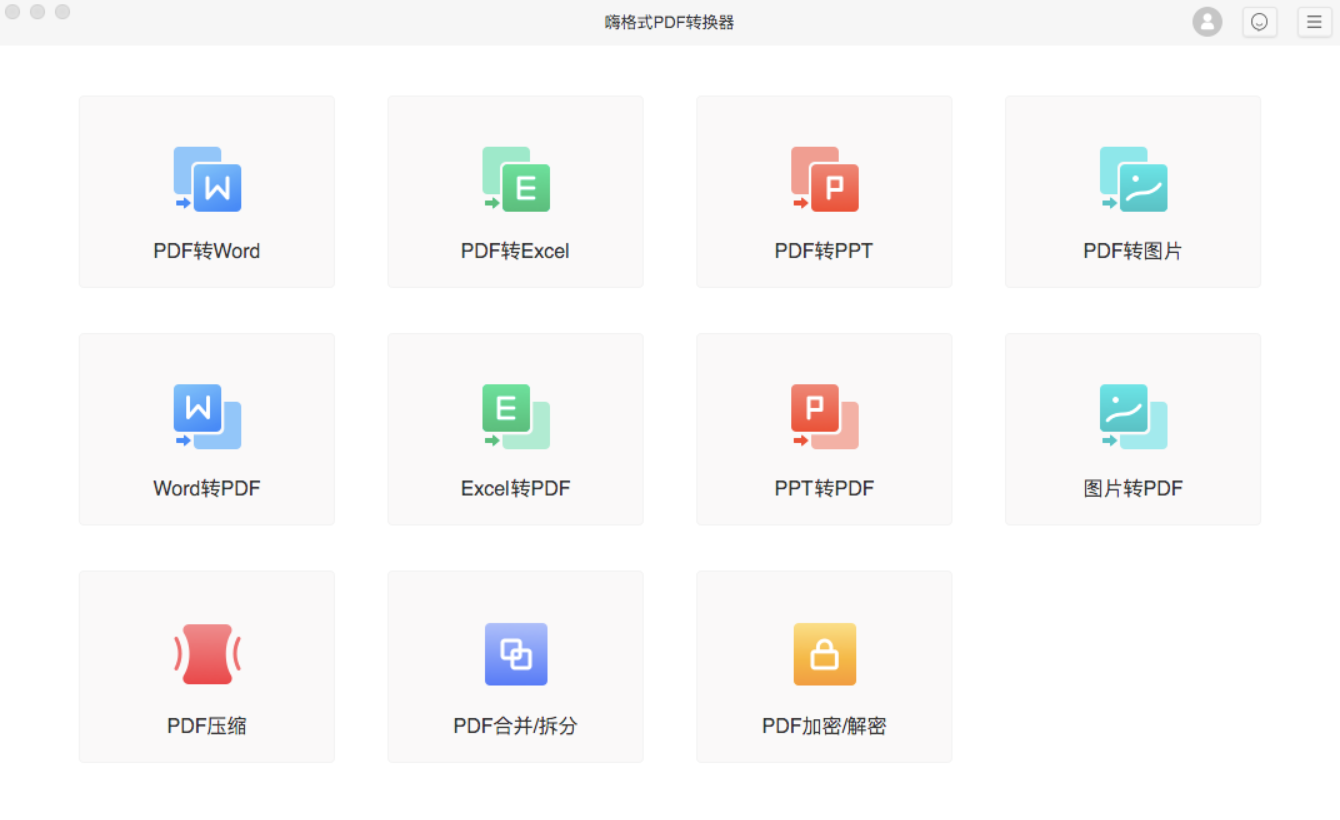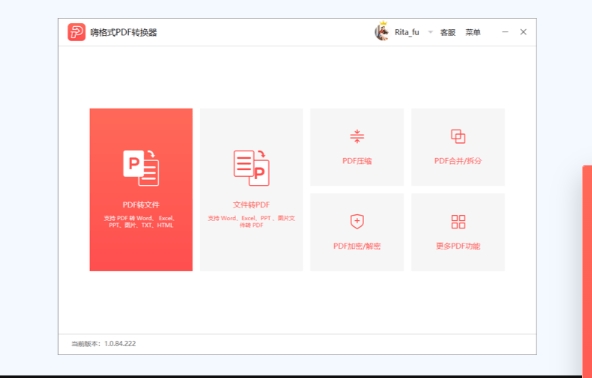HiFormat PDF Converter is a format conversion tool specially built for PDF files. HiFormat PDF Conversion can help users convert PDF to Word, Excel, PPT, and pictures. The interface is simple and the operation is simple. Through the HiFormat PDF conversion software, users can also perform operations such as compressing, merging, splitting, and extracting PDFs to meet a variety of processing needs.

Highlights of HiFormat PDF Converter Software
Highly intelligent recognition core:
It can accurately identify file fonts, font sizes, image sizes and other information to ensure that the converted files are highly consistent with the original files.
Encryption Conversion:
It adopts industry-leading technology to maximize the security of users’ file information. Even for encrypted PDF files, format conversion can be easily achieved.
Quick Conversion:
The conversion speed is fast, and it only takes a few seconds to complete the conversion of file formats, greatly improving work efficiency.
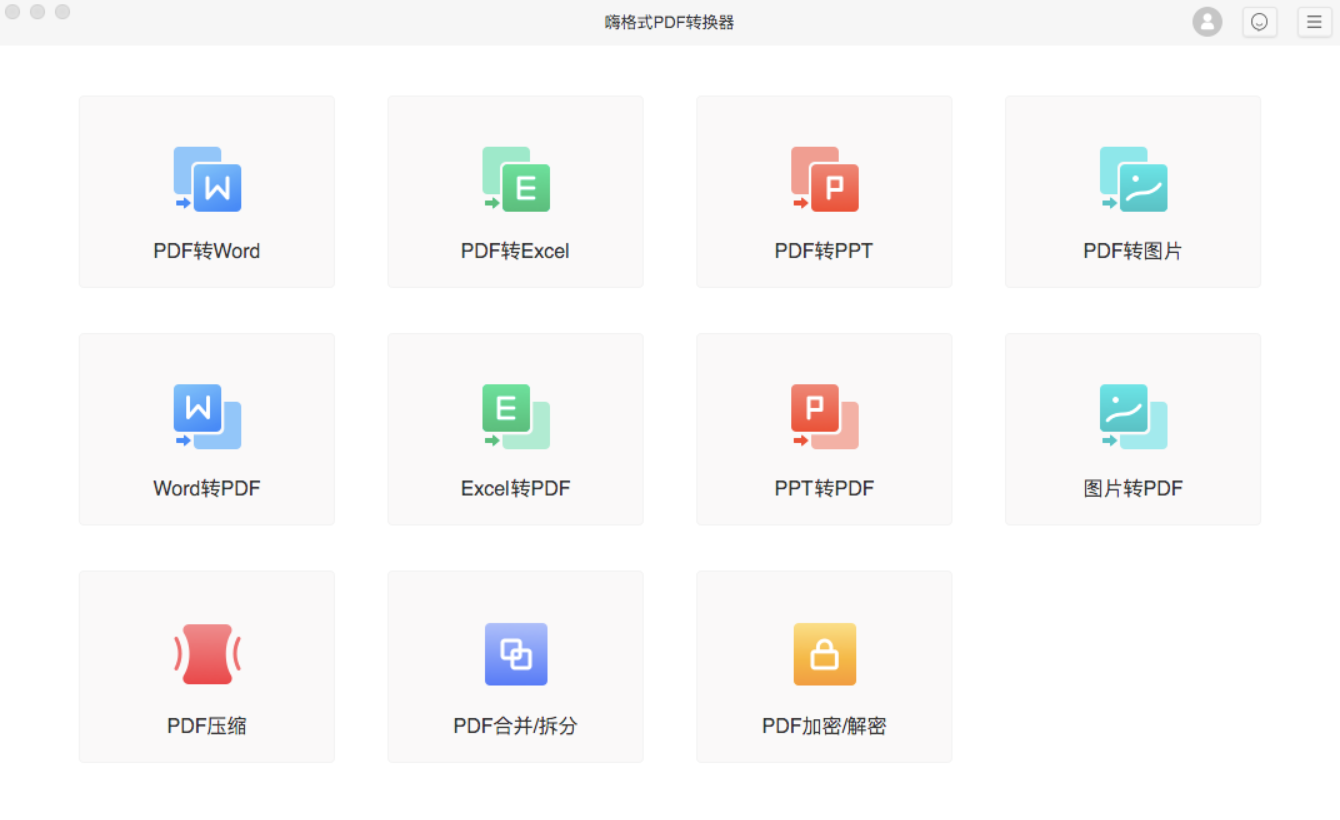
HiFormat PDF Converter Function Introduction
format conversion
Conversion between PDF and Word, Excel, and PPT: Supports batch conversion between PDF and common office document formats to meet daily office needs.
PDF to image: Convert PDF files to JPG, PNG and other image formats for easy use in different scenarios.
Image to PDF: Supports merging multiple images into one PDF file for easy organization and sharing.
Other format conversion: Support PDF to TXT, HTML and other formats to meet diverse needs.
Lightweight editing
PDF compression: Reduce PDF file size for easier transmission and storage.
PDF Merge and Split: Merge multiple PDF files into one, or split one PDF file into multiple.
PDF encryption and decryption: Set password protection for PDF files, or lift encryption restrictions.
Add watermark to PDF: Add text or image watermark to PDF files to protect copyright.
PDF page extraction: Extract specific pages from PDF files and generate new PDF files.
Advanced features
OCR text recognition: Built-in OCR technology can recognize text in image files and supports encrypted document conversion and multi-file synchronization.
Batch processing: Supports conversion and editing of multiple files at the same time to improve work efficiency.

Features of HiFormat PDF Converter Software
High conversion success rate: Using a new high-intelligent recognition core to accurately identify file fonts, font sizes, and image sizes, while retaining the original layout, the conversion success rate is as high as 99%.
Safe and reliable: The entire file conversion process is run locally on the computer and is not uploaded to the cloud to ensure data security. It also supports encrypted file format conversion and uses advanced technology to protect user privacy.
Easy to operate: Complete the operation in three steps by dragging and dropping files, no complicated settings are required, and it is suitable for users of different levels.
Strong compatibility: adapts to multiple Windows versions to meet the needs of different users.
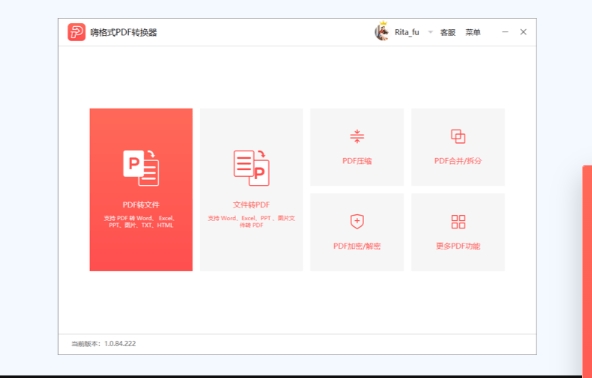
HiFormat PDF Converter FAQ
Format support and compatibility
Symptoms of the problem: Users want to convert PDF to some more special or professional formats, but HiFormat PDF Converter does not provide corresponding options; or the converted files cannot be opened and edited normally in the target software.
Causes and solutions
Format coverage: HiFormat PDF Converter mainly focuses on common office and general format conversion, and some extremely niche or professional formats may not be covered. Users can first check the software's help documentation to learn about the list of supported formats. If the required format is not supported, you can first convert the PDF to a common format (such as Word, TXT, etc.), and then use professional software in the corresponding field for secondary conversion.
Version differences: Different versions of HiFormat PDF Converter may support different formats. If the current version does not meet your needs, you can consider upgrading to the latest version or a higher-level version (such as Professional Edition, Enterprise Edition), which may support more formats.
Software compatibility: The converted file cannot be opened in the target software, possibly because the target software is incompatible with the converted file format. You can try converting the file to a more common format, or check whether the target software needs to be updated to the latest version to support the file format.
HiFormat PDF Converter Update Log
1. Fixed BUG, the new version has a better experience
2. Some pages have been changed
Huajun editor recommends:
Hi Format PDF Converter is a very good software that can solve a lot of troubles. This site also provides Aimo Brain Map, .NET, Cloud Machine Manager, etc. for you to download.