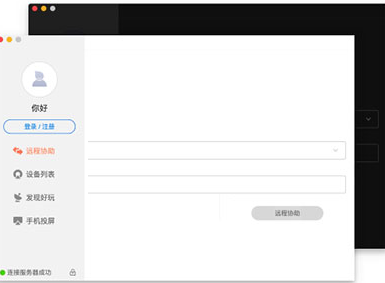Remote control software Mac official version is a remote control tool built for Mac computers. The official version of the remote control software for Mac is as long as you are anywhere with the Internet, you can easily access and control the host machine with the Sunflower remote control client installed. And the remote control software Mac can also accept remote assistance from other devices at any time, allowing the other party to control their computer.
Things to note:
Sometimes you will encounter errors when downloading and installing Mac software. Now the editor of Huajun will sort out the more common error situations and provide answers. Friends who encounter errors can refer to the following solutions:
1. "The xxx software is damaged and cannot be opened. You should move it to the Trash"
2. "The xxx software cannot be opened becauseApple can't check if it contains malware"
3. "Cannot open... software because it is from an unidentified developer"
The solution is as follows:
1. Set up on your Mac computerOpen any source.
2. If the error cannot be resolved by opening any source, it means that the application is subject to Apple's restrictions on unsigned applications, and you need to bypass application signature authentication by executing command line code. Execute command bypassiosnotarizationGatekeeper.
3. If neither of the above two methods works, then you need toclosureSIPSystem integrity protection.

Remote control software software functions
1. Remote desktop
Use a mobile device or computer to remotely access your remote computer desktop from anywhere in the world. Sunflower uses a unique remote desktop protocol to allow you to easily browse files, watch pictures, videos, movies, etc. At the same time, facing 2G/3G changing terminals, you can enjoy cross-platform extremely fast remote desktop access and support smooth audio/video.
2. Desktop viewing
Used for remote desktop monitoring without changing any settings of the controlled terminal.
3. Remote camera
View the situation around the remote host camera in real time, support multi-camera switching, and achieve all-round remote monitoring.
4. Remote files
It is convenient and fast to transfer and synchronize remote files or local files with each other, safe and stable.
5. Remote boot
No matter whether the remote host computer is in hibernation or shut down state, you can easily turn on the remote host computer with one click.

Remote control software software features
1. Cross-platform, cross-network: Breaking platform barriers, supporting Windows, Linux, MAC, iOS, Android, powerful intranet penetration capabilities, and can penetrate various firewalls.
2. Remote boot anytime, anywhere: With the Sunflower boot stick, you can easily start hundreds of hosts remotely through Sunflower. In June 2012, Sunflower reached a strategic agreement with chip giant Qualcomm, and mainstream computer equipment directly supports Sunflower remote boot.
3. Extremely fast and smooth, remote desktop: you can view and control the remote host in real time, enjoy an extremely fast and smooth experience, and perfectly realize the multi-screen viewing function.
4. Remote file, two-way transmission: Two-way file transfer with remote computers anytime, anywhere, easy to achieve remote resource sharing, the era of personal cloud storage is coming.
5. Remote diagnosis, configuration, CMD: Ubiquitous remote management mode, as long as you can connect to the Internet, you can easily manage your own remote host, perform remote diagnosis, remote configuration, CMD diversified remote control, etc., just like Go to the scene in person and help family, friends, and business partners solve computer problems quickly.
6. Support multiple cameras and microphones: support PC cameras, web cameras, microphones, all-round remote patrol, everything is under your control.
7. Three-step quick construction: Three steps to complete, the simplest construction tool.
8. Open API, software and hardware embedding: Hardware, achieve remote boot chip-level embedding with Qualcomm; achieve network camera chip-level embedding with Ambarella. Software, tax friends, and Tudu assist the software in completing the implementation of remote function modules.
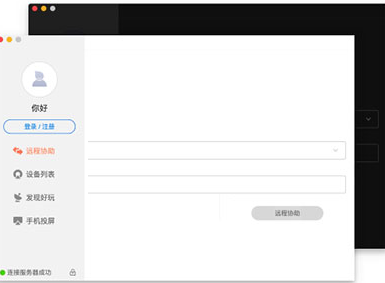
Remote control software application method
1. Remote working: Remote working not only greatly alleviates urban traffic conditions and reduces environmental pollution, but also saves people from the hard work of commuting to and from get off work. It can also improve the work efficiency and work interest of corporate employees. Through the Sunflower Remote Application , you can access OA services, web services, FTP services, remote control computers, router remote management, and video surveillance at the company or home through the intranet IP and the forwarded port number at the access end, and no port mapping is required.
2. Remote maintenance: Computer system technical service engineers or managers use the remote management function of Sunflower Remote Control to configure, install, maintain, monitor and manage target maintenance computers or network systems that require maintenance and management, solving the problems that service engineers had to do in the past. Problems that can only be solved by visiting the site in person. It greatly reduces the maintenance cost of computer application systems, minimizes user losses, and achieves high efficiency and low cost.
3. Distance education: Using Sunflower remote control technology, teachers and students can communicate on distance teaching issues, adopt an interactive teaching mode, and provide step-by-step guidance and lectures through practical operations. Students can directly perform calculations and exercises on the computer. During this process, teachers can easily see students' problem-solving ideas and steps and provide real-time guidance.
Remote control software Mac update log
1. Modify user-submitted bugs
2.Add new features
Huajun editor recommends:
The remote control software Mac is a good network tool software. If you are interested, please download it and use it. I believe you will like it. Baidu Input Method For Mac, .NET, and Cloud Machine Manager are also good software and are recommended for students to download and use.