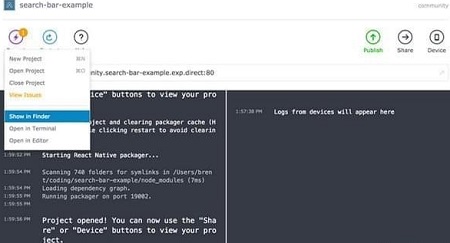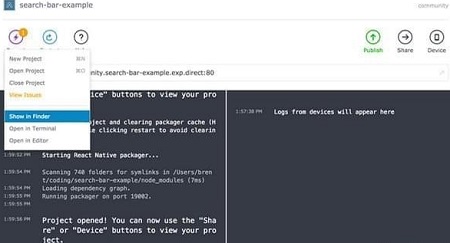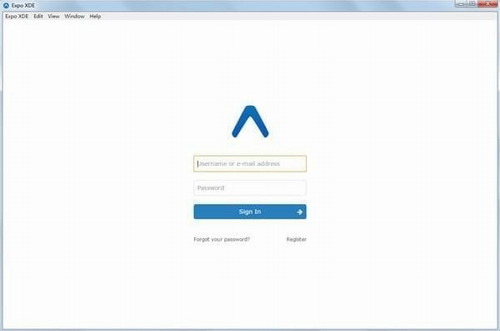The official version of Expo XDE Mac is a development tool suitable for programmers. Expo XDE
In the latest version of Mac, you can install an APP on the software for code reconstruction, or you can design the code through the software's editor. And Expo XDE
The Mac is also a set of tools, libraries, and services that let you build native iOS and Android applications by writing JavaScript.
Things to note:
Friends who use Mac to install or download application software often encounter the following three error situations. The editor here provides you with solutions to help you solve the Mac error problem:
1. "...the software is damaged and cannot be opened. You should move it to the Trash"
2. "The xxx software cannot be opened becauseApple can't check if it contains malware"
3. "Cannot open xxxsoftware because it comes from an unidentified developer"
Don’t panic if you encounter the above three situations, follow the editor’s instructions and solve them easily.
1. Turn on any source in the computer settings.Open any source.
2. Opening any source will solve the problem of most software error reports. If it does not work, it means that you need to bypass application signature authentication by executing command line code. Execute command bypassiosnotarizationGatekeeper.
3. If the above operations still cannot solve the problem, then you need toclosureSIPSystem integrity protectionOnly then can.
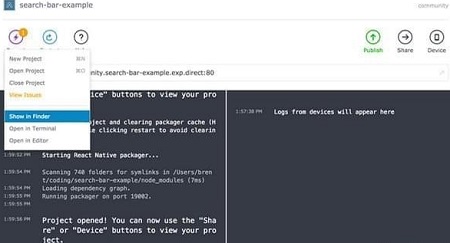
Expo XDE Mac software features
Login screen
When you first open XDE, you will see this logo on the screen. If you already have an account, sign up. If not, you can register for an account.
Home screen
Success, you sign! On this screen you may wish to create a new project or open an existing project. For your convenience, we have listed some of your most recently opened projects.
Project dialog
Click on Project and you will see everything you can do from here. Of course, you can't close a project or show it in finder, etc., because you don't have a project open yet.
project screen
So we started a new project. The left pane is React
Packager version, you can learn more about Up and Running and how Expo works. The right pane is the device log, you can learn more in View the log.
Expo XDE Mac Software Highlights
Edited content can be published immediately
Provides an Android Studio emulator
Supports tutorials, you can enter the tutorial center through the help interface
Expo XDE also has a simulator, which can be used directly in software testing and development projects
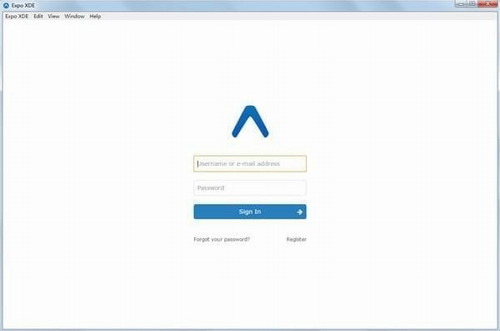
Expo XDE Mac software features
Supports configuring debugging data through app.json
Supports analyzing your APP through developer mode
Has professional development commands that can load related functions
Provides command line functionality to debug your program in a development interface
Provides a rich development library and can deploy SDK to your development interface
Expo XDE provides more excellent development functions for your mobile program development
Expo XDE Mac update log
1: Brand new interface, refreshing, simple and efficient
2: Performance is getting better and better
Huajun editor recommends:
Expo XDE Mac and Windmill Signature, Mac OS X, Batch Butler, etc. are all very good software. Welcome to our site to download and experience!