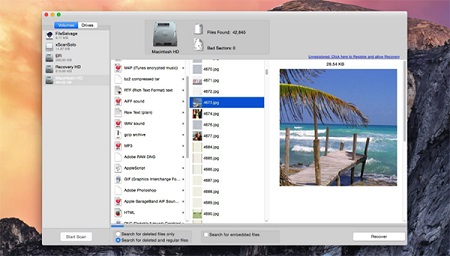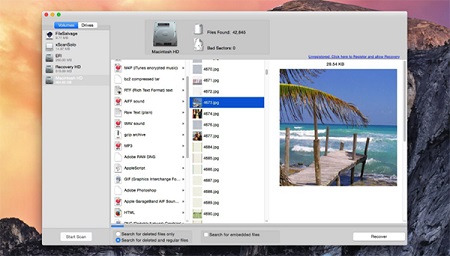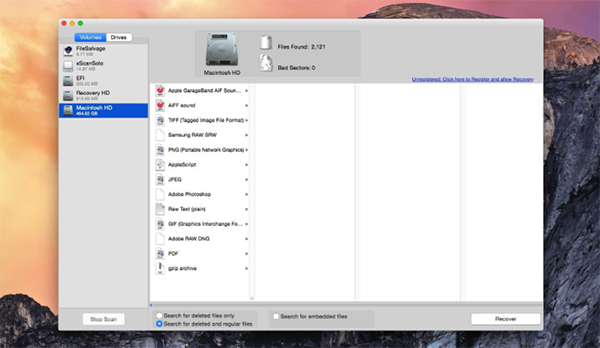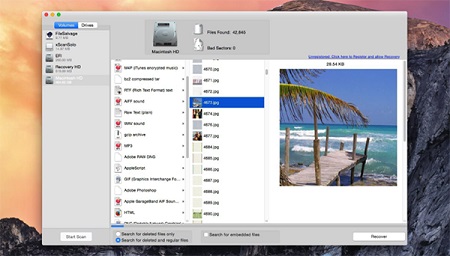FileSalvage Mac official version is a data recovery tool for Mac computers. FileSalvage
The official Mac version has powerful data recovery capabilities and can help you retrieve lost data. andFileSalvage
Mac also includes an automatic renaming function, which can rename current mainstream file formats (such as JPEG, MP3, M4A, etc...), making many recovered files easier to identify.
Things to note:
Sometimes you will encounter errors when downloading and installing Mac software. Now the editor of Huajun will sort out the more common error situations and provide answers. Friends who encounter errors can refer to the following solutions:
1. "The xxx software is damaged and cannot be opened. You should move it to the Trash"
2. "The xxx software cannot be opened becauseApple can't check if it contains malware"
3. "Cannot open... software because it is from an unidentified developer"
The solution is as follows:
1. Set up on your Mac computerOpen any source.
2. If the error cannot be resolved by opening any source, it means that the application is subject to Apple's restrictions on unsigned applications, and you need to bypass application signature authentication by executing command line code. Execute command bypassiosnotarizationGatekeeper.
3. If neither of the above two methods works, then you need toclosureSIPSystem integrity protection.
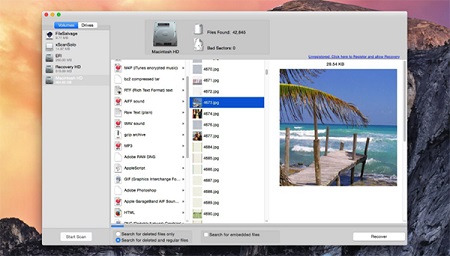
FileSalvage Mac software introduction
FileSalvage
mac is a practical tool that can perform data recovery operations on the mac platform. It can recover deleted files, music libraries, iPhoto collections and rescue lost data. It also supports current mainstream file formats (such as JPEG, MP3, M4A, etc. ) data type recovery, making the recovered files easier to identify and operate. Device and file system independent, FileSalvage lets you recover files from Mac hard drives, PC disks, Linux disks, FAT32 disks, flash memory cards, digital cameras, and virtually any other media or file system recognized on your Mac. At the same time, the software also includes a powerful function of automatic renaming, which provides an amazing level of data recovery performance and greatly improves the user experience in data recovery operations.
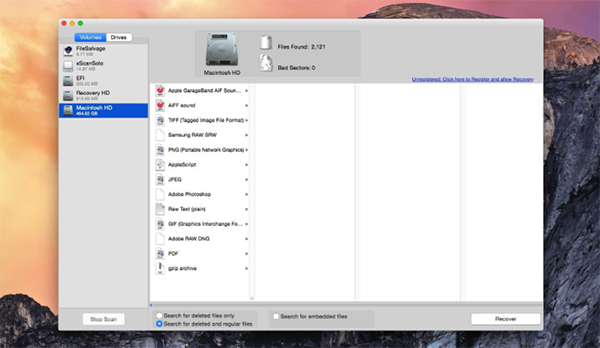
FileSalvage Mac software features
Recovering files after formatting a disk or device -
Have an initialization disk or other device with the files you want? No problem! FileSalvage should be able to recover files from the drive as long as the drive was not safely initialized.
Quick Tip: Secure Erase
FileSalvage will not be able to recover data that has been securely erased from the device or media, a process that involves overwriting the drive's data multiple times. Most operating systems only perform a "quick format" by default. Therefore, unless the user consciously performs safe initialization, the probability of recovery is high.
Recover files from damaged media -
Data corruption will not prevent FileSalvage from working. In fact, it will happily process the entire corrupted file system to get the complete data and recover the whole or partial files wherever it finds them.
FileSalvage works on faulty hardware -
FileSalvage can also recover data from mechanically compromised devices. In addition to the tried and tested method, SubRosaSoft has implemented additional improvements to read the same information and automatically skip completely unreadable file system areas. By employing these methods, FileSalvage is able to recover data from sources that may appear to other software to be too physically unusable.
Search only deleted files - in HFS
+ Volumes, users can restrict FileSalvage to only scan the volume's free space to recover files from it. This creates huge speed efficiencies and means the task of recovering files can be completed faster.
Preview - Allows users to preview a range of available files before choosing to recover. Using Mac OS
The underlying architecture of X, FileSalvage can read and display audio, video, images, text, pdf and other files.
Recovering images - FileSalvage can analyze and recover files from disk images with most third-party tools, such as standard ISO, EnCase® (when converting to dd images), UNIX
dd, Drive Genius™, SubRosaSoft CopyCatX™ and SubRosaSoft MacForensicsLab™.
Simple interface - Whether you are a beginner or an advanced user, FileSalvage has a clean user interface, making it accessible and easy to use.
FileSalvage Mac Instructions
To further enhance the user experience, FileSalvage also includes an automatic renaming function, which can rename current mainstream file formats (such as JPEG, MP3, M4A, etc...)
, making many recovered files easier to identify. Among the biggest developments since Mac OS X versions, Intel-based Macs offer amazing levels of performance. For running on Intel
For Mac, the latest version of FileSavage has been optimized to make scanning and recovery speeds quite fast.
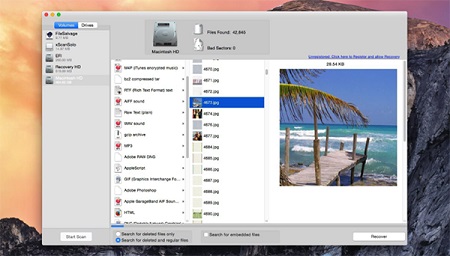
FileSalvage Mac update log
1: Optimized performance
2: We are serious about solving bug problems
Huajun editor recommends:
A very good network tool. The editor also uses this software. It is powerful, green and safe. This site also provides Open Course Cloud, Mac OS X, CrossOver Pro For Mac, etc. for you to download.