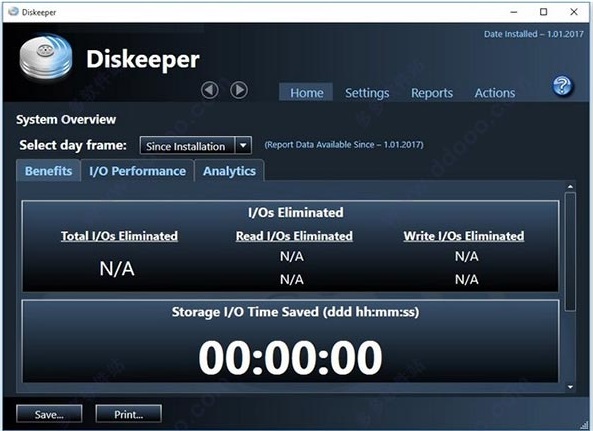The latest version of Diskeeper is a professional disk fragmentation optimization tool. Diskeeper Server Edition
The 18 official version is built using dynamic memory caching technology, which can help users easily monitor the system. Via Diskeeper Server
Edition software users can understand the computer's disk, memory, network and CPU usage, and is suitable for server managers.
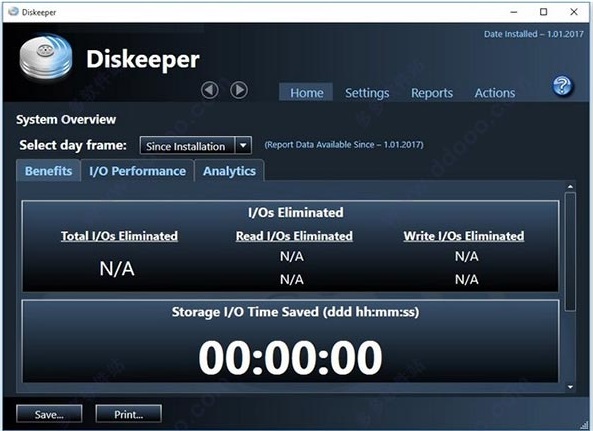
Diskeeper software introduction
Compared with other DRAM caching software, diskeeper server
18 Performance improvements are faster and can dynamically use only what is available at any given moment and limits based on the needs of the application. If only 4GB of available memory is available for caching, many systems can serve 50% of read traffic from DRAM. In addition, no matter whether the disk file system is in FAT16 or NTFS format, it can be organized safely, quickly and with the best performance. You can choose to completely organize or only organize the available space to maintain the continuity of disk files, speed up file access efficiency, and effectively organize the disk. .
Diskeeper function introduction
1. IntelliWrite write I/O optimization technology can prevent files from being broken and fragmented into pieces. Each piece requires its own I/O before being written to disk or SSD in a non-sequential manner.
O operation. This will prevent Windows fragmentation from occurring before problems occur.
2. IntelliMemory read I/O optimization technology, intelligent caching uses idle server memory to read requested active data. This further reduces the I/O of the underlying storage device
O overhead, enabling organizations to get higher performance and longevity from existing hardware.
3. InvisiTasking technology intelligent monitoring technology enables all "background" operations within the system to run with near-zero resource impact on current activities.
4. Benefit reporting dashboards show the actual “time savings” benefits of each system, so the value can be easily quantified and there is never a question. It also shows the fragments eliminated and what this means for write and read I/
The percentage of O reduction and how much I/O is saved on this system due to writing and reading files in sequential state instead of fragmented state
O time. It also shows the percentage of all read traffic cached from free DRAM, and the percentage of time saved by serving reads from DRAM instead of the underlying storage device. View the displayed free space and total I removed from write and read optimizations
/O and the total time saved in any given period.
5.I /
O performance monitoring reveals key performance metrics such as IOPS, throughput, and latency. It shows the amount of work processed on the local system during any given period of time. It also provides important memory usage information such as min/max/average of total physical memory and available memory and the amount of memory used for caching. This helps administrators fine-tune memory allocations from IntelliMemory
Get the most benefit from DRAM caching engines. If there is not enough DRAM available, users cannot get optimal performance from Diskeeper.
Diskeeper software features
1. Analytics provides an hourly view for any time period to understand exactly what is happening on your local system related to key metrics such as workload, read/write percentage, IOPS, throughput, I/O response time and write I
/etc benefits O reduction from IntelliWem and read I/O reduction from IntelliMemory
2. Instant
Defrag technology has been enhanced to monitor volumes to resolve heavily fragmented files in real time, which are known to cause performance issues, making it SAN-friendly. In the case of solid-state drives, this feature is turned off. This is the perfect addition to IntelliWrite in those rare cases where not all debris is eliminated first.
3. High-efficiency mode In addition to a wide range of defragmentation modes, high-efficiency mode can also be used in system I/
O provides the greatest net gain in terms of resource savings. It immediately locates and eliminates debris that directly impacts system performance, and Diskeeper automatically blocks most debris after installation.
4. Free Space Consolidation Engine can quickly integrate free space and integrate it with Instant
Defrag is tightly integrated so that new fragments are processed immediately as they are created.
5. TB volume engine technology is designed with fast volume fragmentation of hundreds or thousands of files.
6. Network management support ensures that Diskeeper 18 settings and functions in the network can be easily managed through Diskeeper 18 Administrator Edition or Group Policy. No reboot is required during installation.
Diskeeper update log
Optimize user feedback issues and improve detailed experience
Huajun editor recommends:
The editor has also used Cloud Machine Manager, .NET, Cloud Machine Manager and other software with similar functions to this software. Huajun Software Park provides them and can be downloaded and used!