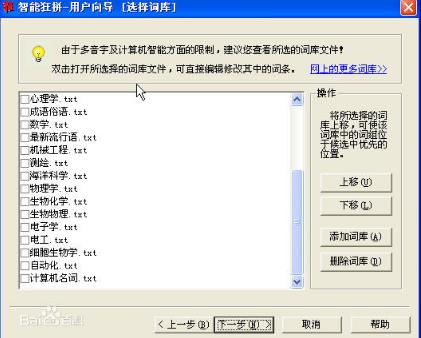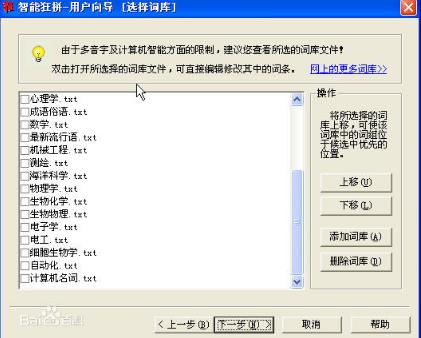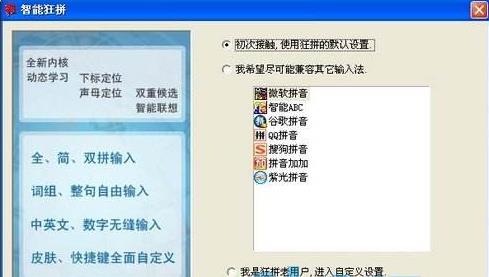Chinese Star Smart Kuangpin, referred to as Smart Kuangpin, is a whole-sentence input method software based on CLM (Chinese Language Model) technology. Chinese Star Smart Pinyin can input the pinyin of a long sentence at once while ensuring the accuracy. The smoothness is stronger than the word input method. The original subscript positioning function facilitates the input of the entire sentence. During the process, individual recognition errors in long sentences were located and modified.

Features of Chinese Star Intelligent Fighting
Very powerful DIY features, Kuangpin is the pioneer of the input method DIY concept, allowing users to fully customize the input method settings according to their own needs, as follows:
⒈Users can flexibly customize shortcut function keys. Almost all function shortcut keys of Smart Kuangpin support user customization.
2. Shuangpin users can flexibly choose their own Shuangpin plan, or customize their own Shuangpin plan. For each ShuangPin plan, Kuangpin also supports Microsoft's zero-initial consonant mode.
⒊Supports customized auxiliary code table, and supports the end-of-sentence auxiliary code method of the customized code table.
⒋Powerful custom punctuation function. It borrows some features from other excellent input methods, such as custom encoding, etc. However, these functions are not copied mechanically, but are designed to be suitable for the whole sentence input method.
5. Developers have a relatively bold sense of innovation. In almost every update, developers will make drastic improvements and innovations to the input method based on their own creativity and the needs of many users. This development style and other input methods strive for stability. The development methods are very different.
6. With context learning function, the input method can use the learning function that comes with the input method to generate an input context that is suitable for the user's specific habits.
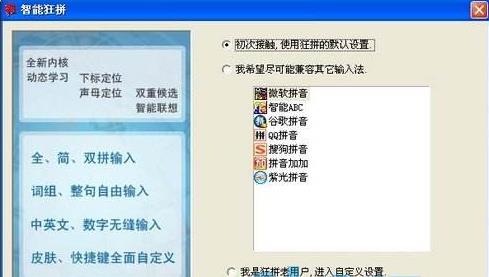
Introduction and usage of Chinese Star Smart Pins
1. Chinese character reselection function: Through the interface provided by third-party software, incorrect Chinese characters with the same pronunciation but different characters can be corrected without entering pinyin.
2. Support Chinese numeric mode. After turning on the numeric mode, use the numeric keys on the small keyboard to input Arabic numerals and at the same time provide candidates for other numeric formats in the candidate line.
3. Support Chinese character tone input. Quickly find the Chinese characters you need by using the keys to the left of the numeric key 1.
4. Simplified and Traditional Chinese input switching function
5. The function of inputting unknown Chinese characters: Use the five-stroke input method (horizontal, vertical, apostrophe, dot, fold) to input unknown or unclearly pronounced Chinese characters.
6. The function of auxiliary code to assist in inputting words can quickly filter out unnecessary Chinese characters by using radicals of Chinese characters or initial consonants containing independent Chinese character pronunciations in Chinese characters, coupled with the high intelligence of the crazy spelling algorithm, reducing page turning operations, and realizing the realization of Chinese characters. Quick positioning of phrases.
7. Alignment display method of Chinese characters and pinyin. Only the initial consonants of Pinyin are displayed to align Chinese characters with Pinyin, making modifications more convenient and faster.
8. Single word and phrase sorting order options in the candidate word window. Use the shortcut key LCtrl + 0 to switch between "word" priority and "phrase" priority display order online.
9. A complete set of user-friendly shortcut key customization solutions. By using custom shortcut keys, it is like using the input method you are accustomed to.
10. English word uppercase/lowercase candidates When inputting an English word whose first letter is a capital letter, English words with lowercase letters are also given in the candidate line.
11. Display the complete pinyin or display the typed letters in Shuangpin input. For users who use Shuangpin, a display method for Quanpin input is provided.
12. The function of prompting the correct pronunciation of the last Chinese character during the input process. During the input process, the pronunciation of the last Chinese character is automatically prompted.
13. Function to check the legality of the input pinyin during the input process. After enabling the pinyin legality check, the program automatically determines the correctness of the input pinyin during the input process. If a pinyin input error occurs, the system will stop responding to keyboard messages.
14. Tips for Pinyin code, Wubi code, GB code, and Unicode code. Move the cursor to the Chinese character in the candidate word window to prompt information related to the Chinese character.
15. The new setting interface makes the setting more convenient, clear and clear.
16. On the basis of the original four double-pinyin schemes, a new Ziguang Pinyin double-pinyin encoding scheme has been added.
17. For the convenience of Wubi users, a Wubi-specific attribute setting window is provided based on the characteristics of Wubi input.
18. The import and export content of user lexicon has been changed from the original invisible to the transparent mode of pure text, making it more convenient to edit and modify the self-created lexicon.
19. Enter special symbols, etc. through plug-in codes.