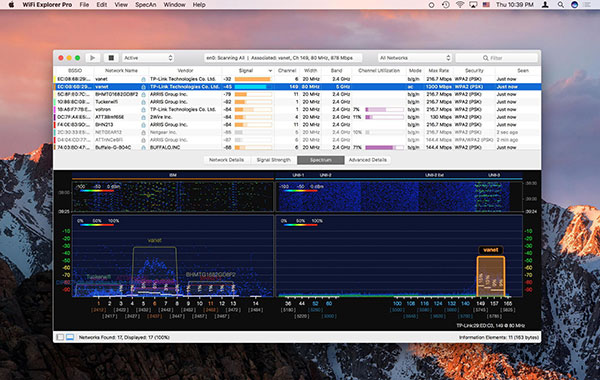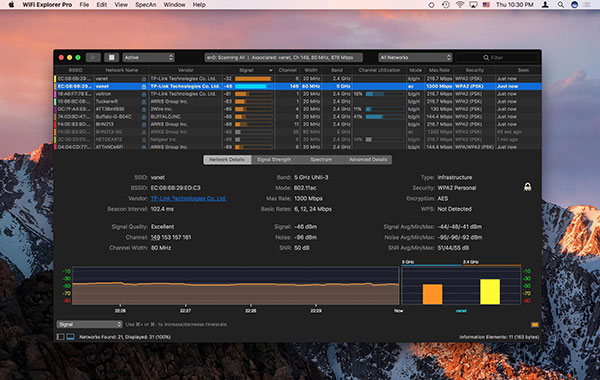WiFi Explorer Pro 3 Mac official version is a wireless network scanning tool suitable for use in Mac systems. WiFi Explorer Pro 3
The official Mac version can help you monitor and troubleshoot wireless networks. Such as channel conflicts and other issues. WiFi Explorer Pro 3
Macs can also be used for WiFi site surveys, discovering WiFi signal sources, and connecting to wireless networks. This tool can display the signal strength in dBm in conjunction with the BSSID/MAC address, making it very convenient to manage WiFi.
Things to note:
Sometimes you will encounter errors when downloading and installing Mac software. Now the editor of Huajun will sort out the more common error situations and provide answers. Friends who encounter errors can refer to the following solutions:
1. "The xxx software is damaged and cannot be opened. You should move it to the Trash"
2. "The xxx software cannot be opened becauseApple can't check if it contains malware"
3. "Cannot open... software because it is from an unidentified developer"
The solution is as follows:
1. Set up on your Mac computerOpen any source.
2. If the error cannot be resolved by opening any source, it means that the application is subject to Apple's restrictions on unsigned applications, and you need to bypass application signature authentication by executing command line code. Execute command bypassiosnotarizationGatekeeper.
3. If neither of the above two methods works, then you need toclosureSIPSystem integrity protection.

WiFi Explorer Pro 3 Mac software features
Expert Features
Get an expert overview of the Wi-Fi landscape to quickly assess and find common issues that may affect wireless network performance or connectivity.
Built for all environments
Filter and organize scan results by name or physical access point to better visualize and troubleshoot your network in any type of environment.
Additional integrations
Use available integrations to visualize information from other wireless and non-802.11 energy sources to better understand the impact of interference and channel utilization on your wireless network.
Designed for Wi-Fi professionals and enthusiasts
Traditional Wi-Fi scanners only provide you with basic information about nearby networks. WiFi Explorer Pro
3 not only provides you with a range of expert features, but also helps you analyze and evaluate home, small office and business networks.
fine polishing
WiFi Explorer Pro
3 has been developed for quick cleaning. Its visualizations are designed to keep you focused on important information when browsing scan results. Additionally, graphics can be customized to fit different screen sizes, and network information, including labels, device names, or notes, can be hidden or shown based on your needs.
Better than a Wi-Fi scanner
WiFi Explorer Pro
Spectrum analysis integration in 3 lets you visualize and correlate RF information with Wi-Fi data to identify non-802.11 energy sources and better understand the impact of interference and channel utilization on your wireless network.
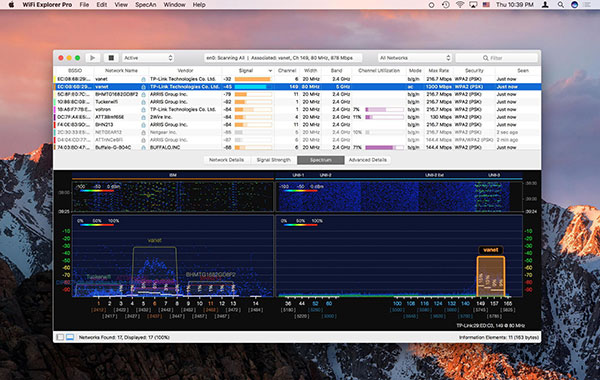
WiFi Explorer Pro 3 Mac software features
Simple and intuitive user interface
WiFi
Explorer collects configuration and functionality information about all networks it discovers and displays it on an easy-to-use, intuitive user interface. Information includes network name (SSID), BSSID, provider, country code, channel, frequency band, security configuration, supported data rates, number of streams, and more.
Additional viewing options in WiFi Explorer pro allow you to organize scan results by SSID, access point, or access point radio to better visualize multiple networks per access point.
Troubleshoot Wi-Fi issues
Using WiFi
Explorer, you can find the best channels for your network or determine a better location for your access point. You can also identify channel conflicts, overlaps, or configuration issues that may affect wireless network connectivity and performance.
WiFi Explorer
Expert information available in Pro, such as per-channel beacon overhead, gives you a general overview of your Wi-Fi environment to better plan your network installation or mitigate existing issues.
Learn all about Wi-Fi networks
WiFi
Explorer is developed with support and feedback from Wi-Fi experts. Its ease of use and advanced features such as decoding network information, access point name discovery or enhanced filtering give you a comprehensive view of the functionality and configuration details of your wireless network.
Other advanced features include finding and displaying information about hidden networks, support for external Wi-Fi adapters, Zigbee integration, and more.
More than just finding a wireless network
WiFi Explorer
Pro's spectrum analysis integration lets you visualize and correlate RF information with Wi-Fi data to identify non-802.11 energy sources and better understand the impact of interference and channel utilization on your wireless network. Compatible spectrum analyzers:
MetaGeek’s Wi-Spy 2.4x (version 2) and Wi-Spy DBx
Ekahau Spectrum Analyzer
RF Explorer Wi-Fi Combo
Ubertooth One
HackRF One (Experimental)
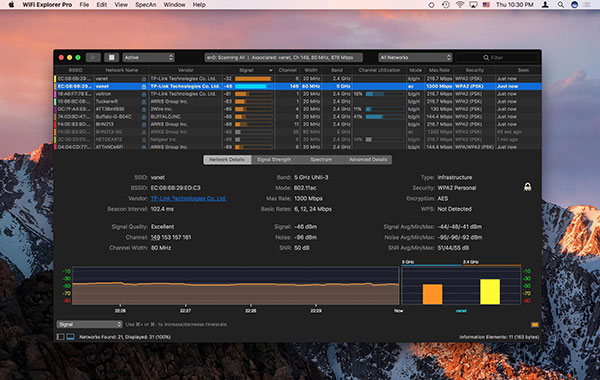
WiFi Explorer Pro 3 Mac software advantages
Multiple scanning modes
Find Wi-Fi networks using active, passive or directional scanning modes.
Organization of scan results
Organize your network by SSID or physical access points.
Custom filters
Create custom filters for specific troubleshooting tasks.
Remote scanning support
Remotely scan Wi-Fi networks using supported remote sensors or APs.
Spectrum analysis integration
Use a supported spectrum analyzer to determine non-802.11 interference.
Zigbee integration
Identify the Zigbee network by using a supported Zigbee adapter.
SSID cost estimate
Estimate SSID overhead to help evaluate channel utilization.
Capture file support
Import capture files and visualize the networks found on them.
External adapter support
Scan for Wi-Fi networks using an external adapter with EASE.
WiFi Explorer Pro 3 Mac update log
Added the ability to define 0% and 100% dBm values when displaying signal strength as %.
Add support for remote spectrum analysis using a Wi-Spy Spectrum Analyzer connected to a remote sensor (requires spectools in the remote host). For more information, see Remote Spectrum Analysis in Using a Spectrum Analyzer.
Fixed an issue where scan results could contain duplicate networks when scanning with a remote sensor or importing a packet capture file.
Fixed an issue where saved remote sensor credentials could be overwritten when connecting to a different remote sensor with the same address but a different port number.
Improved network grouping for Extreme Networks APs.
Other minor fixes and improvements.
Huajun editor recommends:
WiFi Explorer Pro 3 Mac is a software that does not require learning to use. It is a very simple tool. Users in need can download and use it in the Huajun Software Park. You are guaranteed to be satisfied. In addition, there are many similar software of the same type available for download, such as: Windmill Signature , Course Opening Cloud, Batch Butler, etc.