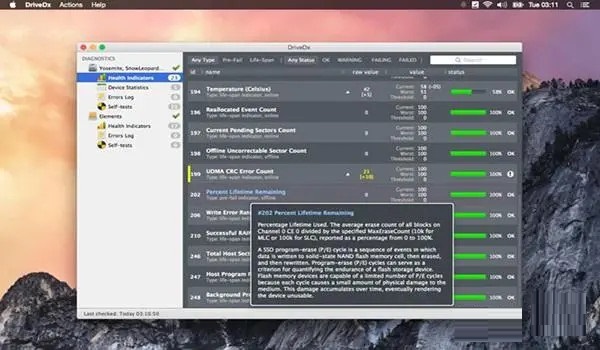DriveDx MAC official version is a safe and reliable disk detection software, DriveDx
The MAC official version software can also run in the background and perform regular checks to determine the health of the SSD or HDD. It also allows you to initiate and control the diagnostic self-test of the SSD/HDD, DriveDx
The MAC version also provides efficient access to device diagnostic data, thus meeting the needs of any system administrator.
Things to note:
Sometimes you will encounter errors when downloading and installing Mac software. Now the editor of Huajun will sort out the more common error situations and provide answers. Friends who encounter errors can refer to the following solutions:
1. "The xxx software is damaged and cannot be opened. You should move it to the Trash"
2. "The xxx software cannot be opened becauseApple can't check if it contains malware"
3. "Cannot open... software because it is from an unidentified developer"
The solution is as follows:
1. Set up on your Mac computerOpen any source.
2. If the error cannot be resolved by opening any source, it means that the application is subject to Apple's restrictions on unsigned applications, and you need to bypass application signature authentication by executing command line code. Execute command bypassiosnotarizationGatekeeper.
3. If neither of the above two methods works, then you need toclosureSIPSystem integrity protection.

DriveDx MAC software introduction
DriveDx
Mac version is an advanced drive health diagnostic and monitoring tool. Save data lost due to unexpected drive failure and unexpected shutdown, you don't have to worry about losing your important data, music, photos, etc.

Unlike most drive monitoring and management, DriveDx for
Mac is an advanced drive health diagnostic and monitoring tool that does not monitor the drive's built-in SMART status, but also analyzes all indicators closely related to drive health, SSD or hard drive failure (like SSD wear/durability, bad sector re- Allocation, offline bad sectors, undetermined sectors, I
/
(errors and more) and alert the user immediately if something goes wrong. Our drive health diagnostic algorithms are based on recent research in this area. The application provides access to all sufficient drive diagnostic data to satisfy any system administrator need. ]
DriveDx for Mac is the first highly practical Mac-style interface with a true user-friendly interface.
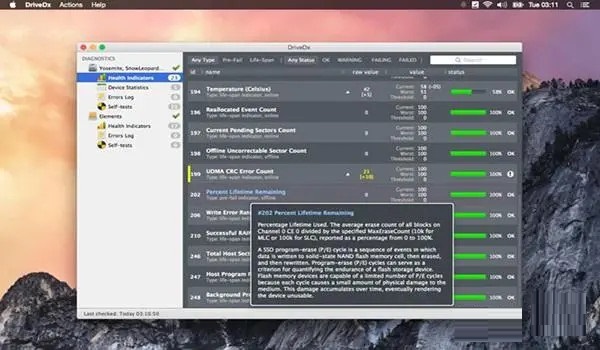
DriveDx MAC software features
1. Advanced drive health diagnostics
Regular diagnostic tools simply check the drive’s built-in SMART status, which provides the user with information about the actual status of the physical drive. In contrast to such tools, DriveDx analyzes the current state of the drive using all drive health indicators that are most likely to point to potential drive issues (e.g., SSD wear/write endurance, I
/O errors, pending sectors, reallocation of bad sectors, etc.).
2. Drive failure (pre-failure) status detection
Unlike most other tools, DriveDx not only detects “OK/
Verified" and "FAIled" drive health status, and also detects "FAIling(Pre-fAIl)" drive status. Thanks to this, you will detect problems earlier than with any other SMART monitoring utility. This means that in real life You have a better chance of saving critical data before any data loss occurs.
3. Real-time drive health monitoring
DriveDx runs in the background and performs periodic checks to determine the health of your SSD or HDD. If any issues or problems are found, it will alert you immediately. DriveDx acts as an "early warning system" for pending drive issues. Therefore, you have more chance of saving critical data before any data loss actually occurs.
4. Early warning system
DriveDx has a special multi-layered warning system that informs the user of deviations from the normal state of drive properties. It continuously monitors each SMART attribute (and its changing dynamics) and begins continuously warning the user when a drive degrades. During the initial phase of drive degradation, the user will receive a warning type notification, followed by a failure (meaning this drive parameter is in a pre-failure state) before failing.
5. Driving self-test
DriveDx allows you to boot and control SSD/
Diagnostic self-test of HDD. The main goal is to quickly identify if a drive is faulty. Typically, a self-test consists of a series of test procedures, such as electrical and/or mechanical performance tests as well as read performance tests of the drive. Depending on the type of self-test, it reads a small area or a scan of the entire media.
6. Modern SSD and HDD support
When evaluating the status of various drives, DriveDx can use different heuristics based on drive model and even firmware version. A major advantage of this software is that it uses different algorithms to evaluate the status of HDD and SSD drives, since many of the status indicators for HDD drives do not apply or make sense for SSD drives.
7. Automatic email reporting
Users can receive notifications of issues and drive status reports to email. Reports can be configured according to various standards. Thanks to this feature, users do not always need to have physical access to a specific computer, which is especially useful for various server rooms, data centers, etc.
8. A modern, beautiful and user-friendly interface
DriveDx is one of the first drive diagnostic tools created in true Mac style. All interface elements are clear and intuitive, so it only takes a few minutes to learn the basics and start using the program. Once the problem is identified, you will see a notification on your desktop and the status bar will show the status of the drive.
9. Drive Key Metrics Assessment
DriveDx calculates various ratings for the current state of key drive characteristics (percentage values):
Improve health level
Drive Performance Level
SSD life remaining indicator (if it is an SSD drive)
With these features, users now have a more comprehensive and better understanding of the current status of their drives.
10. Promote free space monitoring
Because storage space cannot be allocated, Mac OS
X and applications may fail. Additionally, insufficient disk space may cause disk fragmentation. To avoid data loss and ensure continuous operation of your computer, it is important to monitor the amount of storage space available on your drive. DriveDx can automatically monitor available disk space and immediately alert users when user-defined free space thresholds are exceeded.
DriveDx MAC Software Highlights
1. Professional mac device detection tool;
2. No need to worry about losing your important data, music, photos, etc.;
3. Provide access to all sufficient device diagnostic data;
4. When evaluating various device states, different heuristic algorithms can be used;
5. Evaluation of equipment health index;
6. Customize the error log of the generated device;
7. Effectively conduct safety testing within the specified range of equipment;
DriveDx MAC update log
1: Optimized performance
2: We are serious about solving bug problems
Huajun editor recommends:
DriveDx MAC has always been a commonly used network tool for most netizens. Its dominant position in the minds of netizens can be seen. It is strongly recommended that users download DriveDx MAC and use it. Come to Huajun Software Park to download it. There are also Mac OS X, .NET , Cloud Machine Manager provides download.