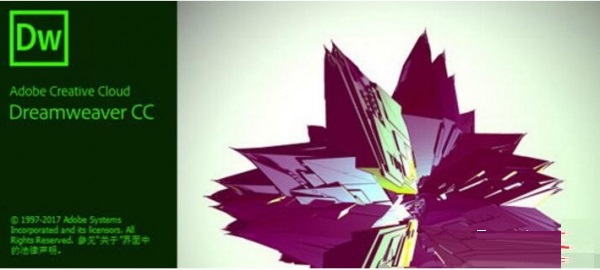The latest version of Adobe Dreamweaver CC 2018 for mac is a web page production tool that runs on Apple computers. Adobe Dreamweaver
CC 2018 for
Mac has brought us some new features and improvements. More flexible coding features, simpler website page design and production, support for rapid release on various devices, and wider applicability!
Things to note:
Friends who use Mac to install or download application software often encounter the following three error situations. The editor here provides you with solutions to help you solve the Mac error problem:
1. "...the software is damaged and cannot be opened. You should move it to the Trash"
2. "The xxx software cannot be opened becauseApple can't check if it contains malware"
3. "Cannot open xxxsoftware because it comes from an unidentified developer"
Don’t panic if you encounter the above three situations, follow the editor’s instructions and solve them easily.
1. Turn on any source in the computer settings.Open any source.
2. Opening any source will solve the problem of most software error reports. If it does not work, it means that you need to bypass application signature authentication by executing command line code. Execute command bypassiosnotarizationGatekeeper.
3. If the above operations still cannot solve the problem, then you need toclosureSIPSystem integrity protectionOnly then can.

Adobe Dreamweaver CC 2018 for macFunction introduction
1. HiDPI support for Windows
Dreamweaver is optimized for HiDPI displays, giving you a clear interface with fonts, icons, dialog boxes, and menus that scale and display correctly.
2. Multi-monitor support for Windows
Expand your workspace by displaying Dreamweaver on multiple monitors. For example, drag a document window out of the application box and view it on a second monitor.
Adobe Dreamweaver CC 2018 for macSoftware features
1. The powerful function of what you see is what you get
No web editing software has the WYSIWYG function like Dreamweaver. You can adjust parameters in the "Properties" form and immediately see its changes in the "Documentwindow" form. If you press Press "F12", Dreamweaver will automatically generate HTML file format for viewing, so that developers can further adjust
2. Convenient and fast text arrangement
Similar to "Word", it has powerful text editing capabilities. You can edit text in "Layer", "Table", "Frame" or directly in "Document".
Enter text in the "window" form, and use the shortcut right-click to select options such as "Font" for editing. You can also use the "Text" menu for more detailed typesetting editing.
3. Professional HTML editor--Roundtrip HTML
Dreamweaver has excellent compatibility with existing web pages and will not change any pages generated by other editors. This will greatly reduce the confusion caused to designers due to changes in HTML source code.
4. High-quality HTML generation method
The HTML source code generated by Dreamweaver maintains good readability. The code structure is basically the same as manually generated code, which allows designers to easily grasp the overall code and modify it.
5. Real-time HTML control
Designers can design pages in two ways: visual or text, and can monitor the HTML source code in real time. When the designer makes any changes to the code, the results are immediately visible
6. Coordination with popular text HTML code editors
Dreamweaver can fully coordinate with currently popular HTML code editors (such as BBEdit, HomeSite, etc.). Designers who are already accustomed to using these plain text editors will fully enjoy the additional features of Dreamweaver without changing their original work habits. Designers can use a text editor to directly edit HTML, and use Dreamweaver to generate more complex animations, tables, frames, JavaScript, etc. (Dreamweaver provides full versions of HomeSite and BBEdit, the two most popular code editors, for Windows users and Macintosh users respectively)
7. Powerful DHTML support
Dynamic HTML is a new feature supported by browser 4.0 and will be widely used on the Internet in the future. This technology can enhance page interactivity, increase download speed, and make pages more beautiful, easier to design, and dynamic. Dreamweaver
It fully supports DHTML and provides four major functions associated with it. Other visual web page editing tools hardly provide or only a small part of them provide dynamic HTML production.
8. Repeating element library
Within a site defined in Dreamweaver, designers can independently define reused content (such as Header, Footer, etc.). In this way, designers only need to make a simple insertion where these contents are needed. And when the content defined in the element library is modified, the places where the same content is designed throughout the site will be changed uniformly without the need to modify them one by one.
9. Detection based on target browser
Currently, browsers are being updated very quickly, from 2.0 to 4.0. At the same time, there are two camps competing, IE and Netscape. Designers must create web pages that target browsers with different capabilities and maintain their correctness. This is a more difficult job. Dreamweaver can not only perform different designs based on different target browsers during design, but also after the page is created, Dreamweaver can detect the page based on the target browser and give a report. The report will show the compatibility of the detected page and the difference between the page in different browsers, and will also point out the syntax errors in the HTML in the page.
10. FTP
Dreamweaver includes an FTP tool with an extremely user-friendly interface. Through it, designers can easily upload a designed single page or site to the server. At the same time, designers can also easily download files that have been uploaded to the server for reference and modification. During the file transfer process, Dreamweaver will record the entire process for error analysis.
11. File locking
This is an archive mechanism designed for collaborative development environments. Documents can be protected by setting read-only or writable attributes through the marking and fetching mechanism. This method prevents unnecessary data loss and enhances security
Adobe Dreamweaver CC 2018 for macSoftware features
1. Interactive website. Really fast
Providing faster and easier ways to design, code, and publish websites and web applications that look great on any screen size.
2. Build beautiful websites for any browser or device
Through the support of HTML, CSS, JavaScript, etc., designers and developers can quickly create and publish web pages almost anywhere.
3. Write program code quickly and flexibly
Simplified intelligent programming engine allows you to easily create dynamic websites, write programming codes and manage them. Access program code tips to quickly learn HTML and CSS
and other web standards. Use visual aids to reduce errors and speed up website development.
4. Set up the website and go online in fewer steps
You can customize the starter template to create HTML emails, about pages, blogs, e-commerce pages, newsletters, and portfolios to get your website up and running faster. Code color coding and visual cues help you read your code more easily so you can edit and update it quickly.
5. Dynamically displayed on all devices
build a website that can be resized to fit a variety of screen sizes. You can preview your site before publishing and edit it in real time to make sure it looks and works how you want it to.
Adobe Dreamweaver CC 2018 for mac update log
1. Sweep the bug out and carry it out to the end
2. The most stable version ever
Baidu network disk extraction code: dvft
Huajun editor recommends:
Adobe Dreamweaver CC 2018 for mac has always been a commonly used network tool software for most friends. It has such a dominant position in the minds of netizens. The editor of Huajun Software Park recommends users to download Adobe Dreamweaver CC 2018 for mac and use it quickly. Come and download it. Google Chrome, Mac OS X, and CrossOver Pro For Mac are also available for download.