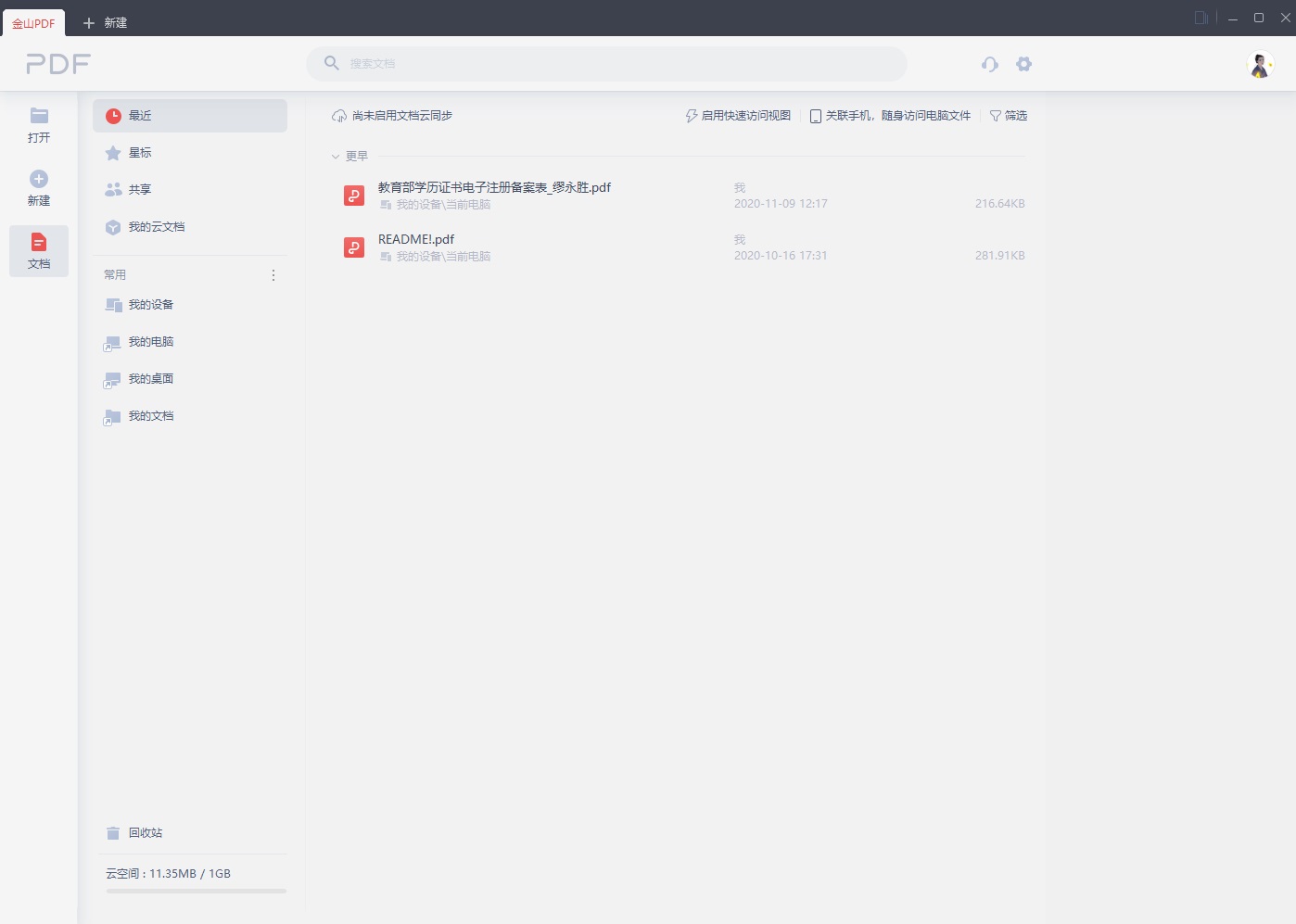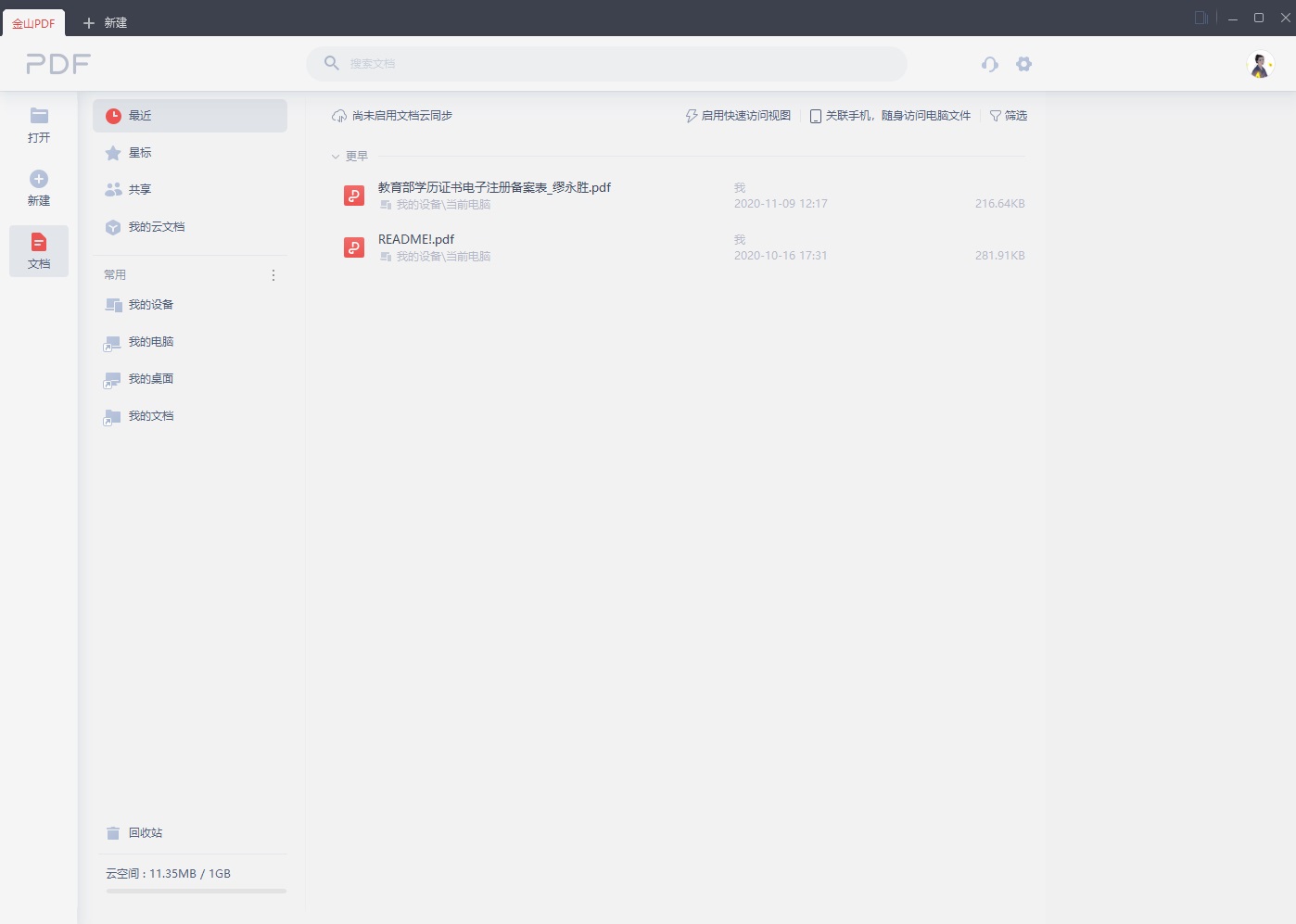The latest version of Kingsoft PDF Professional is a professional and efficient PDF processing software. Kingsoft PDF official version has rich functions, including text editing, format conversion, one-click compression, page processing, reading, etc., to meet users' various PDF file editing needs. Through Kingsoft PDF Professional Edition, users can merge, split, extract pages, rotate documents and other operations on PDF, which greatly improves office efficiency.
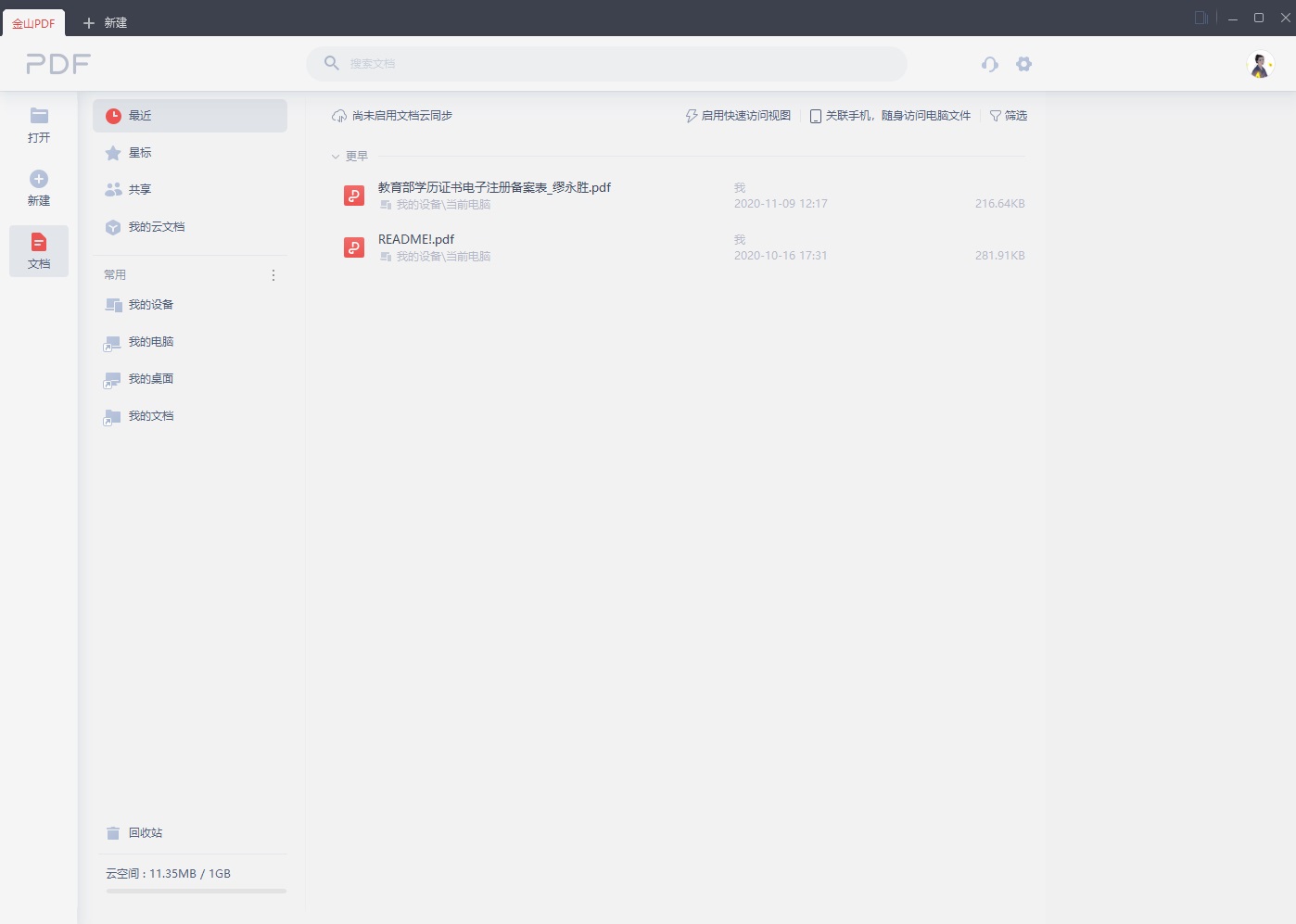
Kingsoft PDF Professional Edition software features
One-click compression: greatly reduce the size of documents, making it easier to upload and send.
Edit text: Let PDF be freely edited like Word, and quickly modify the content of PDF documents.
Reading: Adjust page proportion, add and modify table of contents, thumbnails, full screen viewing, single and double page switching.
Format conversion: supports PDF to word, picture, EXCEL, TXT, PPT, supports picture to PDF.
Page processing: PDF merging, PDF splitting, extracting pages, rotating documents, deleting pages, and inserting pages.
OCR Optical Character Recognition: Compared with converting ordinary text-based PDF to DOC, image-based PDF support is not as good. OCR will greatly improve the recognition rate and conversion rate.
PDF export to other formats: Supports local deployment of activation server (similar to WINDOWS/office KMS), and can complete authorized PDF document conversion without connecting to the Internet.
Features of Kingsoft PDF Professional Edition software
Safe and stable
金山系桌面软件新成员,我们用初心打造可靠稳定的pdf阅读器
Extremely fast reading
It is quick and easy to start, supports reading modes of different proportions, and creates a light and simple reading tool for users.
Pure reading
Experience the simple and exquisite interface, making the functions clear at a glance. Interference-free reading tools make reading more comfortable.
Kingsoft PDF Professional Edition installation steps
1. Download the latest version of the installation package of Kingsoft PDF Professional Edition from Huajun Software Park. After unzipping, double-click the exe program to enter the installation interface.

2. Click "Browse" to select the installation path, and click Install Now

3. Kingsoft PDF Professional software is being installed, please wait patiently for the installation to complete.

Kingsoft PDF Professional Update Log
1. The pace of optimization never stops!
2. More little surprises are waiting for you to discover~
Huajun editor recommends:
After you use Kingsoft PDF Professional Edition, I think you may also need software such as Jinding Target, Hanwang Attendance Management System, Cloud Machine Manager, etc. Come to Huajun Software Park to download and use it!