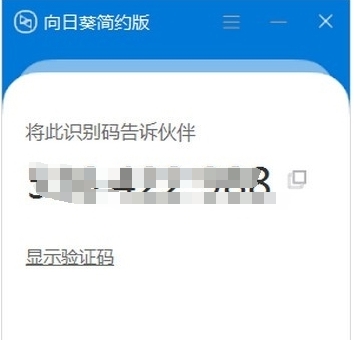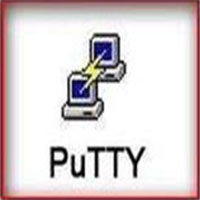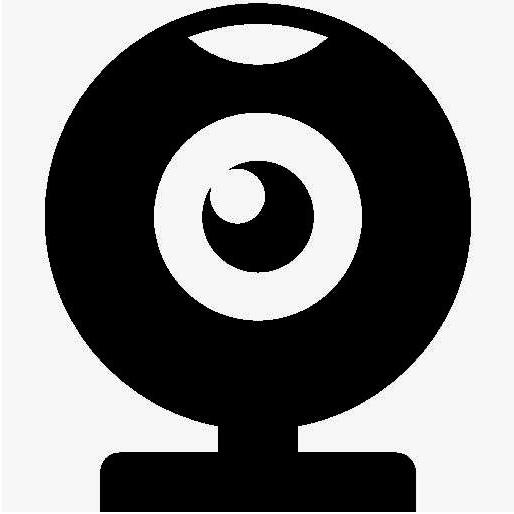sunflowerThe official version of the minimalist version is a professional and practical remote assistance software. The latest version of the sunflower simple version is powerful, which can help users perform operations such as remote desktop, remote management, remote files, remote cameras, remote restart shutdown and other operations on remote computers. Sunflower's minimalist version optimizes the operating interface, which is more streamlined than the original, providing users with convenient, fast, pure, and safe solutions. Huajun Software Park will provide you with a simple version of Sunflower 2024 download. Friends who like to Sunflower's simple version come to China Jun Software Park to download experience!

Sunflower Simple Edition Software Function
1. Remote control (personal use)
Through the user's mobile phone or computer, it can be achieved as a remote assistance of family or friends. You can achieve mobile office when you go out.
2. Customized enterprise (enterprise application)
Enterprise administrators do not need to squat the computer room. By making remote technical support for sunflowers, they can completely replace people.
3. Remote monitoring (applicable family)
Open the sunflower for screen video, or observe real -time observation, can be operated remotely. It also applies to Multi -Master Monitoring at the same time.
4. Remote opening and shutting down
Install the sunflower on the router, the computer that is shut down can also be turned on remotely.
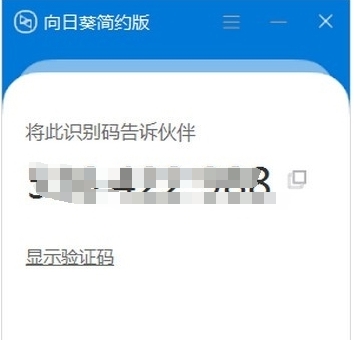
Sunflower Simple Edition Software Features
1. Cross -platform, cross -network: break platform obstacles, support Windows, Linux, Mac, iOS, Android, powerful inner network penetration ability, can penetrate various firewalls.
2. Smooth speed, remote desktop: You can view and control the remote host in real time, enjoy the rapid and smooth experience, and perfectly implement the multi -screen viewing function.
3. Put up remotely anytime, anywhere: With a sunflower boot stick, hundreds of hosts can be easily opened by long -range sunflowers. In June 2012, the sunflower and chip giant reached a strategic agreement, and the mainstream computer equipment directly supported the sunflower to turn on.
4. Remote diagnosis, configuration, and CMD: The remote management mode that is ubiquitous, as long as you can connect to the Internet, you can easily manage your remote hosting, carry out remote diagnosis, remote configuration, CMD diversified remote control, etc., just like Come to the scene to help your family, friends, and business partners quickly solve the computer problem.
5. Remote files, two -way transmission: two -way transmission files with remote computers anytime, anywhere, easily realize remote resource sharing, and the era of personal cloud storage is coming.
6. Support multi -camera, microphone: Support PC camera, network camera, microphone, comprehensive long -range patrol, everything is in your control.
7. Open API, software and hardware embedded: hardware, reaching a remote start -up chip -level embedded with Qualcomm; and Anta reached a network camera chip -level embedded. Software, tax friends, graphics, assist software to complete the implementation of remote function modules.
8. Quickly build VPN in three steps: three steps are completed, the simplest VPN construction tool.
Sunflower Simple Edition Software Advantages
1. Uniform cloud configuration platform: The configuration items of all remote hosts are stored on the cloud server, unlike the traditional placing configuration on the client, each sunflower code corresponds to a cloud configuration table. If you need to reinstall the system and Re -deploy the server, just let the host use the existing configuration table to log in.
2. Support multi -screen viewing: Support multi -screen viewing. Users can implement the management and operation of multiple subjects on the same desktop, and dynamically connect to the desktop conditions of each sunflower remote host in real time.
3. Support a variety of remote modes: Sunflower's remote control has a variety of remote modes, all -round mode, office mode, entertainment mode, and viewing mode, which can be applied to different occasions.
4. Establish a VPN platform: By Sunflower VPN function, you can simply create a virtual network. You don't have to spend a lot of experience to build a VPN server. As long as you can use the Internet, you can use VPN to access the internal network resources.
5. Simple and easy -to -operate interface: The sunflower is divided into the main control end and the subject. It adopts a simple and easy -to -operate interface, which can be easily operated.
Nobel Sunflower Simple Edition Instructions
1. How to launch remote assistance: Remote assistance functions can initiate remote control without logging in to the account.
Here you can check the identification code and verification code of this machine. Send this machine recognition code to the partner to achieve remote control.
You can also enter the identification code and verification code of the partner to go to the long -control partner's computer.
2. How to add equipment:
(1) Add computer equipment
Click "Add a computer device", download and install sunflowers in the controlled computer, log in to the same account password as the machine, and you can add the host to the account.
(2) Add Android equipment
Click "Add Android Device" to download the Android client by scanning the QR code. After installing, log in to the same account password as the machine to add the host to the account.
(3). Add the boot stick
Click "Add the Give Baseball", you can enter the SN code and device name of the boot stick, and click "Add it now" to add the boot stick to the account.
Sunflower Simple Edition Update Log
1: The new interface, refreshing, simple, efficient
2: The performance is getting better and better
Xiaobian of Hua Jun:
Huajun Software Park also has the same software functions and popular software such as: corporate fluorite cloud, Eagle Netcom computer client, .NET, etc., can be collected if necessary!