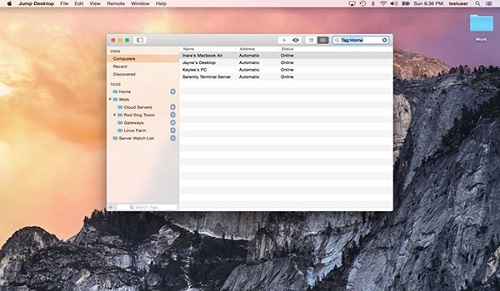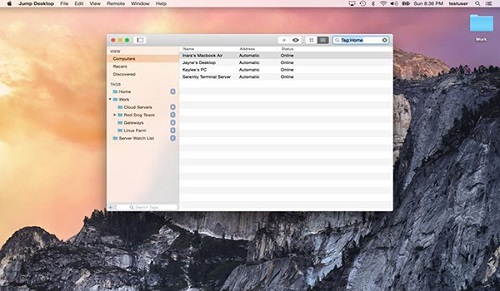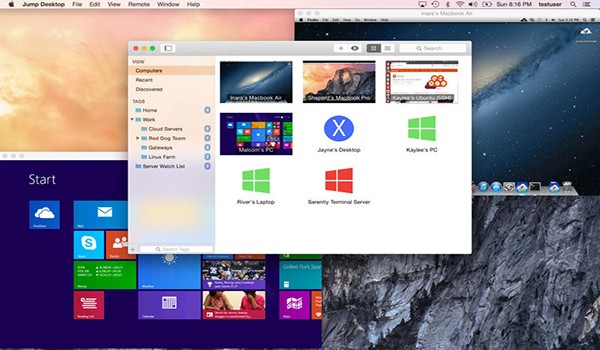The official version of Jump Desktop Mac is a remote control tool that supports RDP and VNC consoles. Jump Desktop
The official Mac version can be easily connected to any computer and device around the world, and helps iOS, Mac, Android and PC devices automatically find the desktop and perform remote control operations. Jump Desktop
Mac can also help the device automatically find the desktop and operate it through email association.
Things to note:
Sometimes you will encounter errors when downloading and installing Mac software. Now the editor of Huajun will sort out the more common error situations and provide answers. Friends who encounter errors can refer to the following solutions:
1. "The xxx software is damaged and cannot be opened. You should move it to the Trash"
2. "The xxx software cannot be opened becauseApple can't check if it contains malware"
3. "Cannot open... software because it is from an unidentified developer"
The solution is as follows:
1. Set up on your Mac computerOpen any source.
2. If the error cannot be resolved by opening any source, it means that the application is subject to Apple's restrictions on unsigned applications, and you need to bypass application signature authentication by executing command line code. Execute command bypassiosnotarizationGatekeeper.
3. If neither of the above two methods works, then you need toclosureSIPSystem integrity protection.
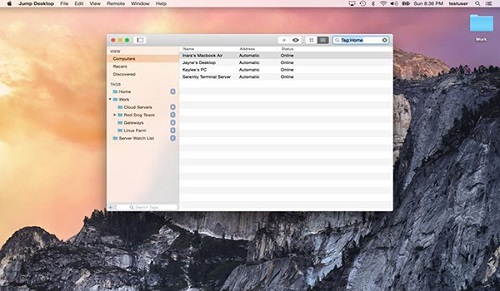
Jump Desktop Mac software features
1. Integrated into macOS
Quickly search and launch your computer directly from Spotlight. Tightly integrated into macOS's energy-saving technology to give you the best battery life. Tabbing support.
2. Super fast and beautiful
Powered by one of the VNC and RDP engines. Multi-core hardware accelerated rendering for zippy performance. For MacBook with Retina Display
Optimized for Pro and iMac.
3. Remote connection features
1. Multi-protocol: supports RDP, VNC and Fluid Remote Desktop.
2. Complete international keyboard supports RDP, VNC and ARD.
3. Dictation support.
4. Tabs (macOS Sierra and higher).
5. 3 different ways to zoom and pan the remote screen (useful when controlling a multi-monitor remote system from a laptop).
7. Simple and secure setup: Automatically configure your PC or Mac for remote access without worrying about your router settings. Set up as many computers as you like and manage them using your Google account (optional).
8. Built-in SSH tunnel for RDP and VNC connections.
4. Easy to set up and reliable
Jump
Desktop is extremely easy to configure; anyone can do it! Just visit the software’s official website on your PC or Mac, click on the “Automatic Setup” link and follow the step-by-step instructions. It doesn't take long to get started.
5. RDP function
1. Test: Windows 2000, XP, Vista, Windows 7, Windows 8, Server 2003, Server
2008, Server 2008 R2, Server 2012/R2/2016, SBS Server, Windows 10, RD
Broker and load balancer support.
2. RD gateway support.
3. Dynamic resolution update (Win 8.1 / 2012 R2 +).
4. Desktop zoom (Win 8.1 / 2012 R2 +).
5. Multi-monitor support.
6. Security: Supports 128-bit RDP, TLS/SSL, FIPS and NLA certification.
7. Print redirection support (including optional ultra-fast server-side driver).
8. Audio streaming.
9. Console session.
10. Folder sharing.
11. International keyboard layout.
6. VNC function
1. Use macOS 10.5+, TightVNC, RealVNC, UltraVNC, Linux (Ubuntu Remote Desktop).
2. Security: Supports SSH tunnel and SSL encryption (SSL is only available when using automatic settings).
3. Black and white, grayscale, 8-bit and 16-bit color modes to help manage bandwidth.
4. Clipboard synchronization.
5. Multi-monitor support.
7. Security and privacy protection
Jump encrypts connections between computers to ensure privacy and security. Automatic connections are always encrypted by default. Supports NLA, TLS/SSL encryption for RDP. SSH Tunneling and VNC SSL/
TLS encryption.
8. Super Productivity
Use Mac keyboard shortcuts in Windows. Seamlessly switch between computers without changing the way you use your keyboard. Greatly improve productivity. Fully customizable: configure your own shortcuts or use the built-in defaults. No other app comes close.
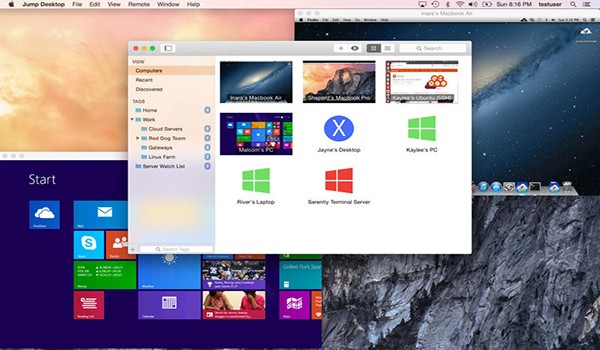
Jump Desktop Mac update log
1. Fixed duplicate entries in the analysis window;
2. Fixed the issue where the selected credential group window did not display any selected "Merge credential list and session" option;
3. Fix SSH machine to always use unified settings, even if this option is not selected;
4. Fix the inaccessibility of files and folders outside the home directory in FTP, SCP and SFTP connections;
5. Fixed the SSH tunnel connection configuration so that the message "Host name is required" is always displayed even if the host field is filled;
6. Fixed the crash of the DVLS Keep Alive timer when prompting for login information;
7. Fixed the crash issue when accessing functions in the management panel in the DVLS data source;
8. Fixed the crash issue when adding a shortcut on a clicked (unselected) item;
9. Fixed the import and paste function that does not insert entries under the selected folder;
10. Fixed the issue where the mc command (Midnight Commander) could not work properly in SSH terminal connection;
Huajun editor recommends:
Looking around, there are software similar to this software everywhere on the Internet. If you are not used to this software, you might as well try Google Chrome, Kaikeyun, CrossOver Pro For Mac and other software. I hope you like it!