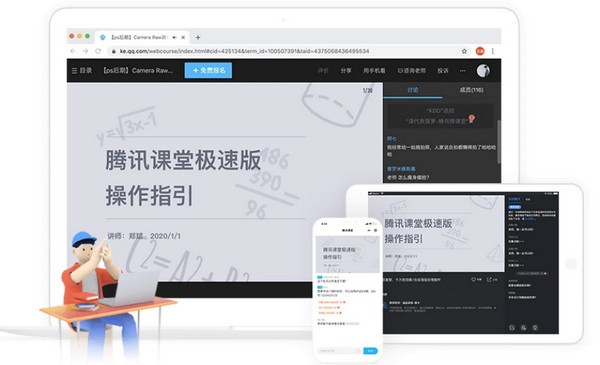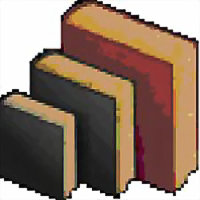-
Tencent Classroom Teacher Edition
- Size: 87.71M
- Language: Simplified Chinese
- category: Educational Management
- System: win7 and above
Version: 3.1.6.165 official version | Update time: 2024-05-14
Similar recommendations
Latest updates
How to upgrade QQ Browser How to upgrade QQ Browser
How to crop pictures in coreldraw? -Coreldraw picture cropping operation process
How to copy coreldraw? -coreldraw copy method
How to draw straight lines in coreldraw? -Coreldraw method of drawing straight lines
How to deduct pictures in coreldraw? -Coreldraw drawing method
How does QQ Browser zoom the browser - How does QQ Browser zoom the browser
How to cancel your account in Plants vs. Zombies
How to adjust Plants vs. Zombies to Chinese? -How to adjust Plants vs. Zombies to Chinese
Tencent Classroom Teacher Edition Review
-
1st floor Huajun netizen 2022-03-11 20:45:25Tencent Classroom Teacher Edition is very useful, thank you! !
-
2nd floor Huajun netizen 2022-02-07 11:43:30Tencent Classroom Teacher Edition is awesome! 100 million likes! ! !
-
3rd floor Huajun netizen 2022-03-19 13:24:03Tencent Classroom Teacher Edition has comprehensive functions and is very convenient to use.
Recommended products
-

Yida school textbook management software
-

Primary and secondary school class scheduling system
-

Yukeyun Home School 2017 (Statistical Analysis of Score Management WeChat Home School)
-

Intelligent broadcast bell system (campus version)
-

Yijie question bank management and examination system
-

Future Education Level 2 MS Office paperless exam simulation software
-

seewo class optimization master
-

Student performance management system
-

Yida student admission ticket printing system software
-
Primary and secondary school library management system
- Diablo game tool collection
- Group purchasing software collection area
- p2p seed search artifact download-P2P seed search artifact special topic
- adobe software encyclopedia - adobe full range of software downloads - adobe software downloads
- Safe Internet Encyclopedia
- Browser PC version download-browser download collection
- Diablo 3 game collection
- Anxin Quote Software
- Which Key Wizard software is better? Key Wizard software collection