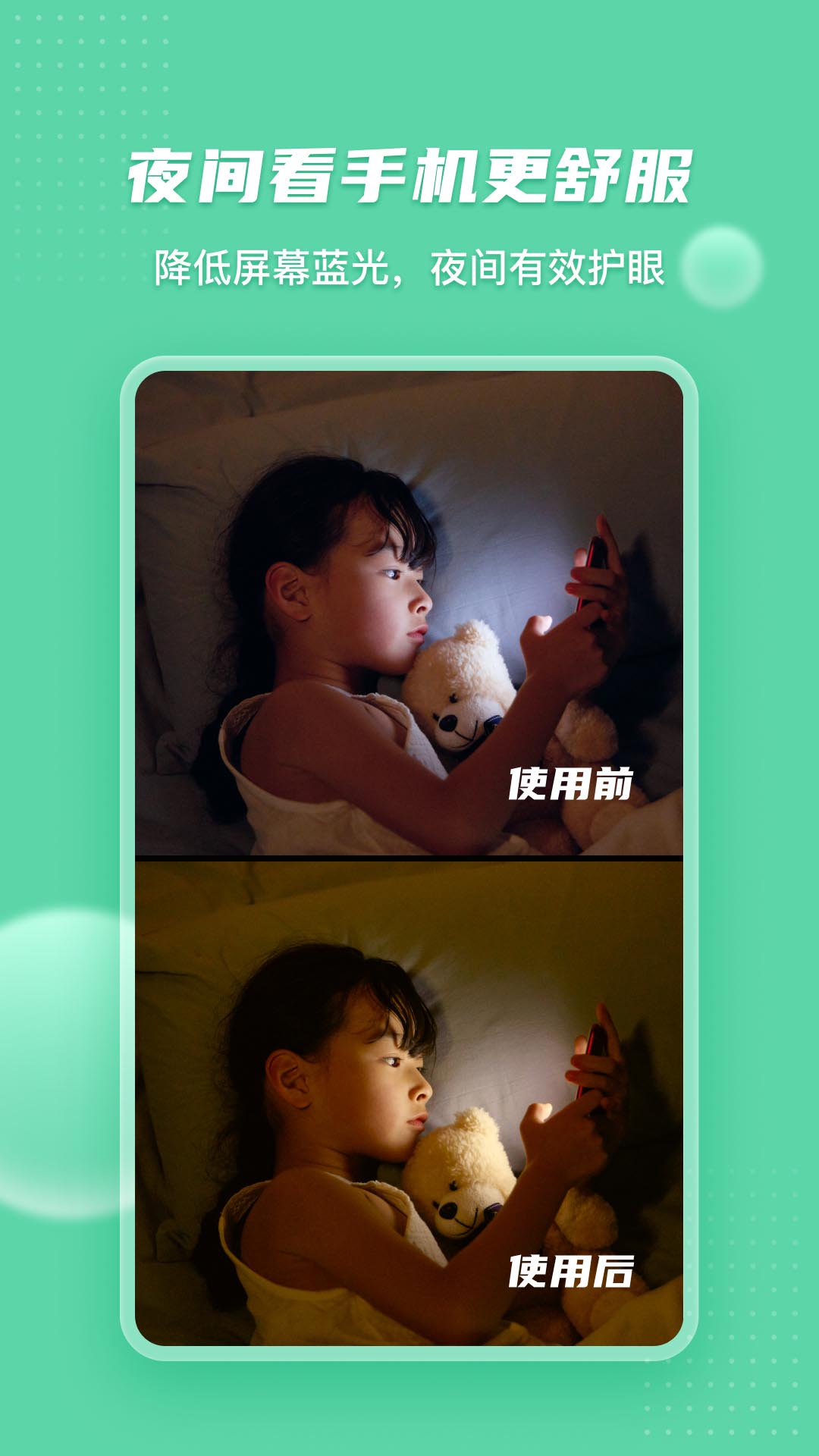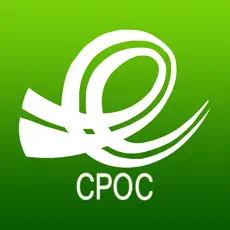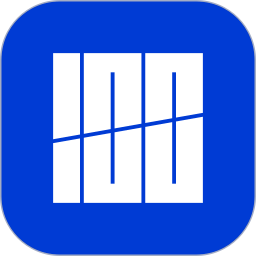The computer version of Eye Protector is a very good eye protection software. The main function of this Eye Protector software is to adjust the blue light of the mobile phone screen, reduce the brightness of the mobile phone, and adjust more suitable colors to protect the eyes, to a certain extent. It has a certain effect on eye protection, but the most important thing is not to play with mobile phones for a long time. Friends who like eye protection products, please come to Huajun Software Park to download and experience it!

Eye protection official introduction
Eye protection, super night mode, filters harmful light, protects eyes and improves vision. Blue light is the most energetic light among visible lights, and long-term exposure can damage the retina of the eyes. Reduce blue glare through this application, which can effectively protect your eyesight. It is a good companion for playing with your mobile phone in bed at night.

Eye protection function introduction
Filter blue light
Using an optimization algorithm to filter blue glare, making the mobile phone screen display more natural and comfortable. It can effectively reduce blue light without reducing the screen brightness, making the screen content more clearly visible.
The strong filtering mode also has the effect of preventing side-viewing of the screen. It is easy to operate. After starting the application, you only need to set the filtration volume, without complicated settings. Filter settings can be quickly adjusted through the notification bar. Blue light filtering is available once installed.
Does not consume resources
Resource and battery consumption are extremely low, there are no redundant background operations, and power consumption is extremely low. No operations will be performed except when setting filtering options, and it will not affect the smooth execution of other applications.
It only adjusts the screen color temperature and takes up almost no system resources.

Features of Eye Care Software
【Anti-blue light upgrade】Reduce more blue light damage and protect eyesight
【Vision Training】Cute girl teaches you how to restore eye health and care for your eyes
【Quick Self-Assessment】Detect eye problems in time to reduce damage
【Eye Health Encyclopedia】A professional and authoritative eye health encyclopedia to avoid pitfalls
【Fatigue Reminder】Reminder automatically at regular intervals to prevent eye fatigue and myopia.
【Health Analysis】Real-time recording of the number/duration of gaming sessions and providing professional analysis.
【Children’s anti-addiction】Be a mobile phone butler for parents and protect children’s eye health.
【Eye Health Community】Communication on myopia, communication on eye diseases, and online answers from professional doctors.
Frequently Asked Questions about Eye Care Products
What should I do if the screen flashes or the screen displays abnormally?
Check whether your computer monitor's graphics card driver is up to date and try updating to the latest version.
Try closing or uninstalling the Eye Protector and observing whether the flickering screen still exists to determine whether the Eye Protector is incompatible with the system or hardware.
If it is determined that the problem is with the Eye Protector, you can try adjusting the display and brightness settings of the Eye Protector, or contact the software customer service for help.
Eye Care Update Log
1. Modify user-submitted bugs
2.Add new features
Huajun editor recommends:
The editor has been using software like Eye Protector for many years, but this software is still the best to use. ABCmouse, Homework Help Live Class, and Batch Butler are also good software, and I recommend students to download and use them.