Do you know how to set the fatigue reminder on the Eye Protector? So today I will explain how to set the fatigue reminder on the Eye Protector. If you are interested, please come and take a look with the editor. I hope it can help you.
1. First, we turn on the computer, find "Eye Protector" in the start menu, and expand the folder (as shown in the picture).

2. Find the "Eye Protector" software and click to open it (as shown in the picture).
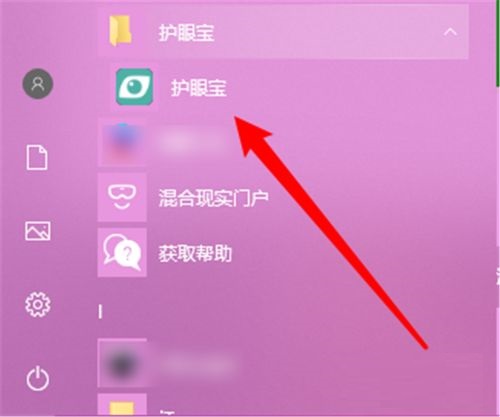
3. After opening "Eye Protector", click the "Settings" button in the upper right corner of the homepage (as shown in the picture).

4. Check "Fatigue Reminder" (as shown in the picture).

6. Finally, we can check the fatigue time in the "Health" column (as shown in the picture).

The above is the entire content of how to set fatigue reminders for eye protection brought to you by the editor. I hope it can help you.




