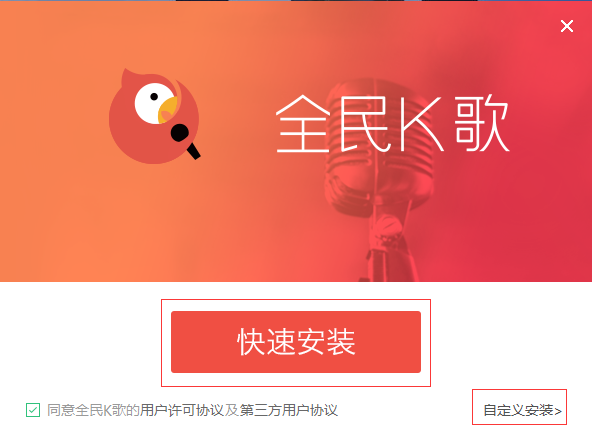National Karaoke PC versionThe official version is a karaoke software specially created for singing experts. The latest version of National Karaoke has various functions, supporting song request, recording songs, recording MVs, tuning, as well as saving and publishing works, etc. It focuses on making friends through songs. The PC version of National Karaoke has high-quality sound effects and a user-friendly operation interface. Users can interact with friends online at any time, share Karaoke songs, etc. Friends who like the PC version of National Karaoke, please come to Huajun Software Park to download and experience it!

Function introduction of National Karaoke PC version
Tone deaf? You can still sing!
全民K歌,就是要告诉你:“你其实很会唱歌!”
Because we are the world’s first karaoke software based on acquaintance social networking, the PS in karaoke software!
I just like singing like this!
Massive accompaniment---high-quality music library covering the latest and hottest songs;
Skip the beginning and the first sentence to help - wow! Why is the interlude so long and I forgot the first sentence!!! It doesn't matter, the karaoke will start for you ~ so considerate ~ Mmm!!
Features of National Karaoke PC version software
Mixer---It doesn't matter if the pitch is too high, or it doesn't matter if the pitch is too low. Just move your fingers and the mixer will achieve what you want. Of course, one day you get tired of your own voice. With karaoke, you can freely switch between male and female voices, just like divine help!
I just love competing like this!
Nearby karaoke---it's so fun to find the most like-minded people around you;
Competitions to create stars---Korean songs will hold various themed competitions from time to time. Wouldn't it be fun to make friends with songs?
好友打擂---K歌欢唱比分争夺天下,兴趣社交让老友更亲密!
I just like to communicate like this!
What is the most enjoyable way to listen to a song? Of course it is to complain! It allows you to use both audio and video, and you have a new pleasure in appreciating the work!
Green Diamond Privilege---log in every day to get more flowers than other users! Tone-deaf? You can also sing!
Installation steps of National Karaoke PC version
1. Download the official installation package of National Karaoke PC version from Huajun Software Park. After unzipping, double-click the exe program to enter the installation interface.
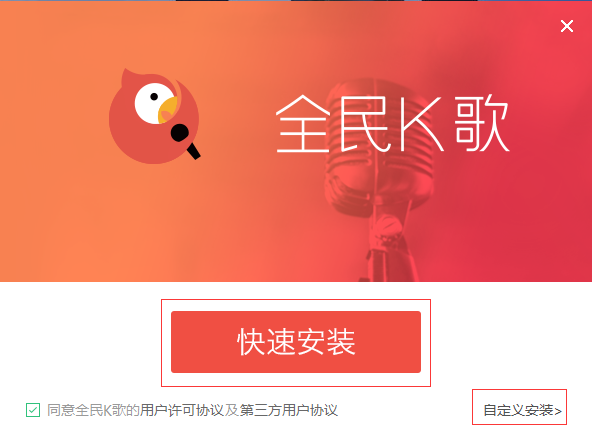
2. Click Custom Installation, select the installation path, and click Install Now

3. The installation of the PC version of National Karaoke is completed, click to experience it now

Frequently Asked Questions about National Karaoke PC Version
How to cancel your account on National Karaoke?
全民K歌目前不支持账号注销功能,如果用户想要注销账号可以联系全民K歌客服申请账号注销。
1. Open National Karaoke, click "My", and click the settings icon in the upper left corner;
2. Enter the settings panel, click "FAQ" in "Help and Feedback", you can find related questions about canceling your account or directly enter "cancel" in the search bar;
3. Click to enter the relevant question, click "Feedback" at the bottom, fill in the reason for user cancellation and account number, then submit feedback and wait for customer service processing. National Karaoke customer service will complete the application review within 5 working days.
Where are the local recording files of National Karaoke?
Mobile version:
1. Open the phone file management and open Android in all files.
2. Select the data folder. Select the directory com.tencent.karaoke.
3. Then select files, and finally open localsong to see the local recording.
Computer side: First open my computer, search for the wesingCache folder, open it and click on the wesingDL folder, find the Output folder inside, click it and you can see the local recording files of National Karaoke
How to sing along in the computer version of National Karaoke?
1. First open the computer version of National Karaoke, select the left function bar [I want a song] and select any song [K Song] to enter the Karaoke interface
2.K Select the [Chorus] option after finishing the song, and then merge the two recordings and save them. Currently, the computer version of National Karaoke does not support the function of double chorus, and can only use synthesis mode to achieve chorus.
National Karaoke PC version update log
1. Added personal homepage and relationship chain
2. Added a new player component to support the playback of network/local works
3. Add friend updates and popular works
4. Home page recommendation introduces relationship chain
5. Revision of the song request page
6. Optimization of local works display
7. Feedback setting entrance optimization
8. Add webkit kernel
Huajun editor recommends:
Looking around, there are software similar to this software everywhere on the Internet. If you are not used to this software, you might as well try CD to MP3 format converter, Silencer Magician, .NET and other software. I hope you like it!