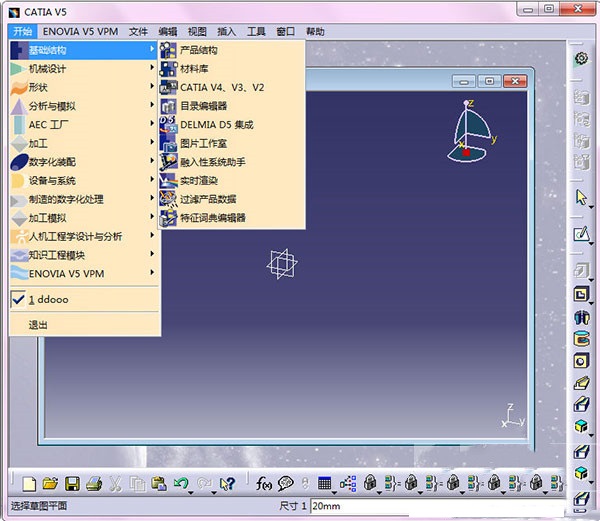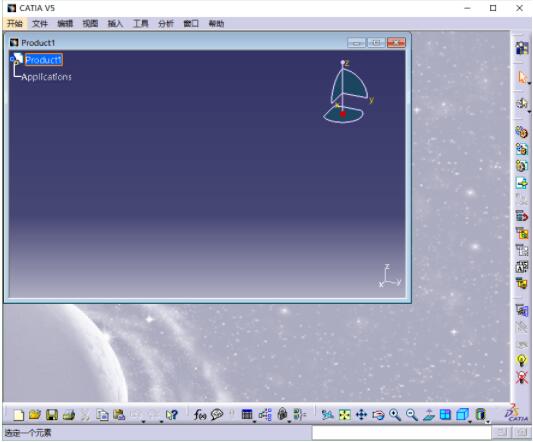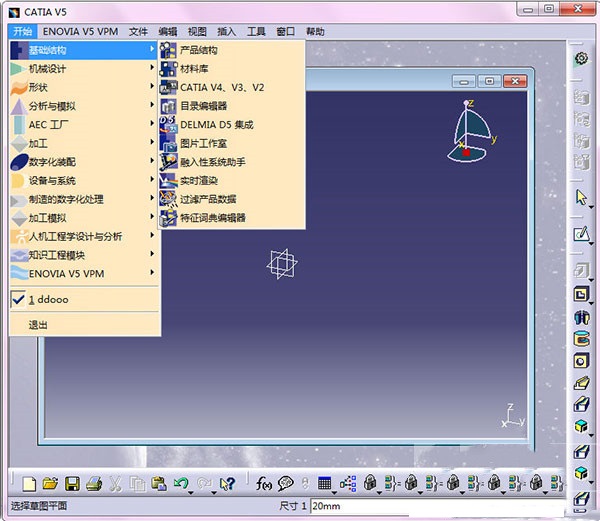CATIA 2016 Chinese version is a professional and powerful AD/CAE/CAM all-in-one software. CATIA
The 2016 official version can establish a working environment for the entire product development process for digital enterprises to meet the different design needs of mechanical designers. CATIA
The 2016 software supports parts programming, variation management, product design and other functions, and is suitable for aerospace, automobile manufacturing, shipbuilding, machinery manufacturing, etc.
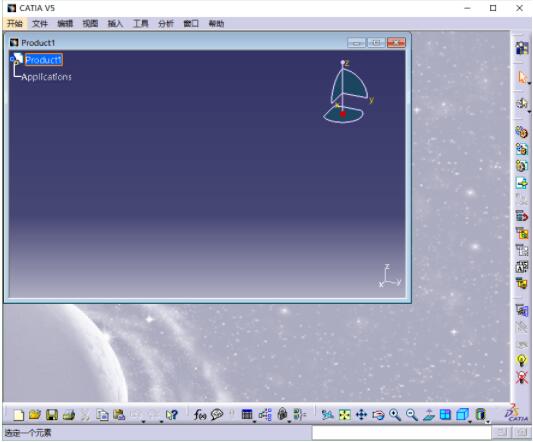
CATIA 2016 function introduction
CATIA CNC machining functions are superior to other existing CNC machining solutions. Its CNC machining functions have the following characteristics:
1. Efficient parts programming capabilities. With tight integration between toolpath definition and calculations, toolpath verification and output generation, functionality to support multi-process, multi-level machine operations and automatic repeating between roughing and finishing, users can get it right the first time. processing and thereby improving product quality
2. Efficient change management. Due to the high correlation between product design, manufacturing processes, and resources, users can more easily manage parallel design and manufacturing processes, which can shorten the cycle from design to manufacturing and reduce costs.
3. High degree of automation and standardization. Rely on integrated CATIA
V5’s intelligent software allows the capture and reuse of mature manufacturing know-how, avoiding the regeneration of existing information and allowing the testing of new concepts in a shorter period of time.
4. Optimize tool paths and shorten processing time. Provides a variety of flexible high-speed machining operations (such as fixed-axis roughing, Z-axis milling, 5-axis lateral and other advanced machining), V5
CNC machining modules shorten workshop processing time.
5. Reduce management and skill requirements. Providing a variety of integrated application software in the same system, the CNC machining module includes turning processing (Lathe
Machining), 2-axis half milling (Prismatic Machining), surface machining (Surface Machining), advanced machining (Advanced
Machining), NC Manufacturing Review, STL Rapid Prototyping
Prototyping) and other modules.
CATIA 2016 software features
1. CATIA V6 simulation center provides system engineering integration.
2. CATIA V6 has further enhanced its collaborative RFLP solution, and its multidisciplinary system modeling and simulation capabilities have also been enhanced. Now, the new System Experiment
Manager enables you to replay stored results of previous experiments, including plots and 3D animations.
3. CATIA Live Shape and Compose meets the needs of casual users
4. CATIA
V6 gives the casual user community access to an online 3D product portfolio, as well as advanced technologies for 3D modeling. Now, V6 enables users to easily assemble assemblies directly in the 3D environment, as easily as using drag-and-drop functionality.
5. CATIA Live Distiller is used for online 3D content format changes.
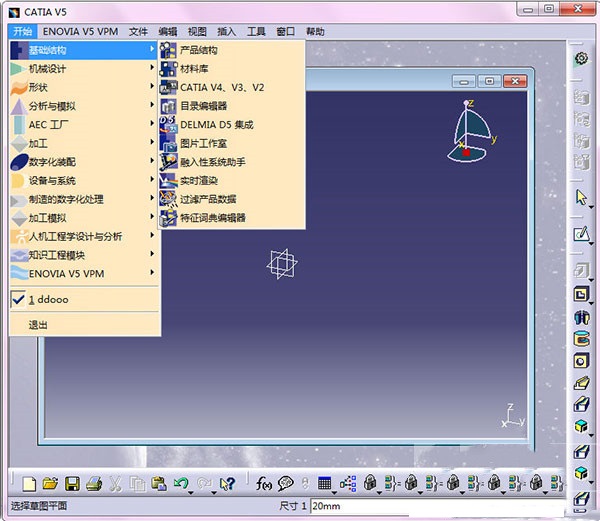
6. V6R2013 further strengthens Dassault Systèmes’ industry solutions, such as
- Solutions for the Transportation and Transportation Industry: Integration and upgrades of ENOVIA with the industry standard International Materials Data System; and CATIA Live
Weight integrates and upgrades functions such as the weight, center of gravity and related fault tolerance factors of the instrument panel. In addition, CATIA’s virtual clay modeling imagination & shaping
Shape) function provides creative designers with a dedicated feature line function for modifying the sharp edges of the exterior design of the car body.
-
Solutions for the marine and offshore industry: Enhance the performance of digital ship platforms through new structural detailing capabilities and their integration with CAITA structural functional design capabilities. The correlation of data allows later modifications to the functional design to be realized through structural detail design.
- Solutions for the Consumer Goods and Consumer Packaged Goods Industry: Improve the usability, visualization and performance of 3DVIA store, 3D retail and merchandising simulation solutions; strengthen CATIA
3D sketch solution - "Natural Sketch" function; use Enginuity solution to strengthen product structure design and management capabilities.
- Exalead
CloudView's new linear scalability capabilities and enhanced connectivity capabilities make it easy to extract views from enterprise or web-based structured and unstructured data to provide value to customers across various industries. The Exalead data model has been expanded to transform disparate, multi-source “big data” into unified intelligence in real time.
CATIA 2016 Installation Instructions
1. Unzip the installation package and double-click the "setup.exe" file to start the installation;
2. Select the installation directory
3. Installation type, users can install it according to their own needs. In order to ensure the integrity of the functions, it is recommended to install it completely.
4. Orbix configuration, server timeout configuration, set communication port, select default value, do not make any changes, wait for the installation to complete
5. Wait for the installation to complete
6. After the installation is complete, click Finish to exit.
CATIA 2016 change log
1. The details are more outstanding!
2.BUG gone without a trace
Huajun editor recommends:
CATIA 2016 software feels really good! The editor specially tested it for this purpose, and it is really great to use. Photo BlowUp, AutoCad 2020, AutoCad 2020, etc. are all very good software tested by the editor. Come and choose the one that suits you!