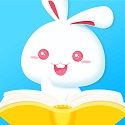Magic Photo Album PC version is a very practical photo album creation software. Magic Photo Album PC version software is simple to use and has comprehensive functions. It provides you with a variety of options. Users can choose according to their own preferences, upload photos at any time, and create your own music album with one click. The processed photo album can also be shared with friends through the Magic Album software.

Introduction to Magic Album Software
Magic Photo Album provides dozens of gorgeous photo album templates. You only need to simply upload photos to generate beautiful mobile photo albums. You can also share them through WeChat to bring happiness to more friends! Magic Photo Album -
Free music album creation tool!
Magic Album Software Functions
Easily create exquisite music albums, video albums, electronic albums, short videos, friend circle videos, micro-business albums, corporate promotion albums, greeting card invitations, etc. in three steps;
One-click upload to quickly generate a life and travel diary with audio, text, and video
One-click puzzle, supports personalized editing and design of pictures, rich text and materials, select your favorite template to generate exquisite themed puzzles;
Support photos uploaded on mobile phones to conveniently develop photos, ID photos, create calendars, magazines, customized phone cases, clothing, gifts, etc., and mail them to your door;
Generate high-quality greeting card invitations with one click, and you can choose from a large number of themes such as blessings, weddings, openings, birthdays, etc.;
Share to WeChat friends, Moments, Weibo and other social networks with one click, and comment interaction is optimized and upgraded;
Features of Magic Album Software
One-click generation, efficient and convenient
Users only need to upload photos, and intelligent algorithms can automatically match templates, music and animation effects, and complete the production of music albums in 3 steps without complicated operations.
It supports one-click puzzle, printing, and sharing to WeChat, Moments, Weibo and other platforms, realizing a closed loop of the whole process of "creation-output-dissemination".
Massive resources, personalized customization
Template library: The theme templates are updated every week, covering birthdays, parent-child, travel, wedding, ancient literature and art and other scenes, and support horizontal screen/vertical screen switching.
Music library: Provides free background music and supports uploading custom music locally on mobile phones or computers to enhance emotional expression.
Dynamic elements: Built-in dynamic text, stickers, filters and other materials, users can freely adjust parameters to create personalized visual effects.
Intelligent repair, data security
AI retouching: Automatically adjust skin color, optimize background, improve clarity through intelligent algorithms, and support basic editing such as cropping, rotation, and brightness and contrast adjustment.
Cloud backup: Users can automatically upload photos to the cloud to prevent data loss caused by device loss or damage, and support simultaneous access from multiple devices.
Business empowerment, scene expansion
Supports the production of corporate promotional albums, micro-business product albums, greeting card invitations, etc. to meet the marketing needs of business users.
We provide photo printing services and can customize calendars, magazines, mobile phone cases, clothing and other physical products, and support door-to-door mailing.
FAQ
Registration and login issues
Unable to receive verification code:
Reason: The mobile phone number has been registered, blocked by the operator, and registered during the peak period (7:30-10:30 in the morning and 19:00-23:00 in the evening).
Solution: Click "Forgot Password" to reset the password, or avoid registration during peak periods; if it prompts "Mobile phone number has been registered", just log in directly.
Forgot password: Select "Forgot password" on the login interface and reset the password through the verification code.
Installation steps
Special note: The installation package provided by Huajun Software Park contains Android emulator and softwareAPK file, the computer version needs to install the emulator first, and then install the APK file.
1. First download the installation package from Huajun Software Park. The software package contains an emulator exe installation program and an APK file and unzip them. First click on the exe program to install the emulator.

2. Double-click the "Tencent Mobile Game Assistant.exe" file to enter the installation interface. Users can click "Install" to select the system's default installation address for installation, or click "Custom Installation" to select the installation path. Custom installation is recommended here.

3. Wait for the Tencent Mobile Game Assistant emulator to be installed, and then click "Start Now" to open the emulator.

4. Enter the main interface of the simulator, click the icon in the upper right corner and select the "Local APK Installation" button.

5. In the pop-up window, click the decompressed APK file, and then click Open.

6. Afterwards, the software will enter the installation process. You need to wait for a moment. After the software installation is completed, it will appear in my software list. Click the icon and double-click to open it.

Magic Album update log
1. Modify user-submitted bugs
2.Add new features
Huajun editor recommends:
After many updates and optimizations, Magic Photo Album has become more user-friendly and easier to operate. The editor of Huajun Software Park personally tested it and recommends it to everyone for download. Interested friends can also download Yitian Camera, .NET, and Batch Butler.