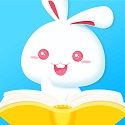-
Mobile phone picture recovery PC version
- Size: 16.77M
- Language: Simplified Chinese
- Category: image processing
- System: win7 and above
- Manufacturer:Beijing China Enterprise Internet Technology Co., Ltd.
Version: v1.2.4 | Update time: 2024-12-30
Similar recommendations
Latest updates
How does Toutiao publish news? -How to publish news in Toutiao today
How to find the cover of Toutiao today? -How to find the cover of Toutiao today
How to choose self-pickup in Xiaomi Mall? - Choose the self-pickup method in Xiaomi Mall
How to pay in installments at Xiaomi Mall? -How to pay in installments in Xiaomi Mall
How to check Xiaomi Mall User Agreement? -How to view the Xiaomi Mall User Agreement on Xiaomi Mall
How to change the password of Xiaomi Mall? -How to change password on Xiaomi Mall
Reviews on the PC version of mobile phone picture recovery
-
1st floor Huajun netizen 2022-11-10 14:06:02The computer version of mobile phone picture recovery is free to download from Huajun. It can be used immediately after downloading, and it is well received.
-
2nd floor Huajun netizen 2022-11-05 13:12:49I can’t find the computer version of mobile phone picture recovery anywhere else, but fortunately it is available here.
-
3rd floor Huajun netizen 2022-10-25 03:36:37I really like the computer version of mobile phone picture recovery, and I recommend everyone to try it.
Recommended products
- Diablo game tool collection
- Group purchasing software collection area
- p2p seed search artifact download-P2P seed search artifact special topic
- adobe software encyclopedia - adobe full range of software downloads - adobe software downloads
- Safe Internet Encyclopedia
- Browser PC version download-browser download collection
- Diablo 3 game collection
- Anxin Quote Software
- Which Key Wizard software is better? Key Wizard software collection