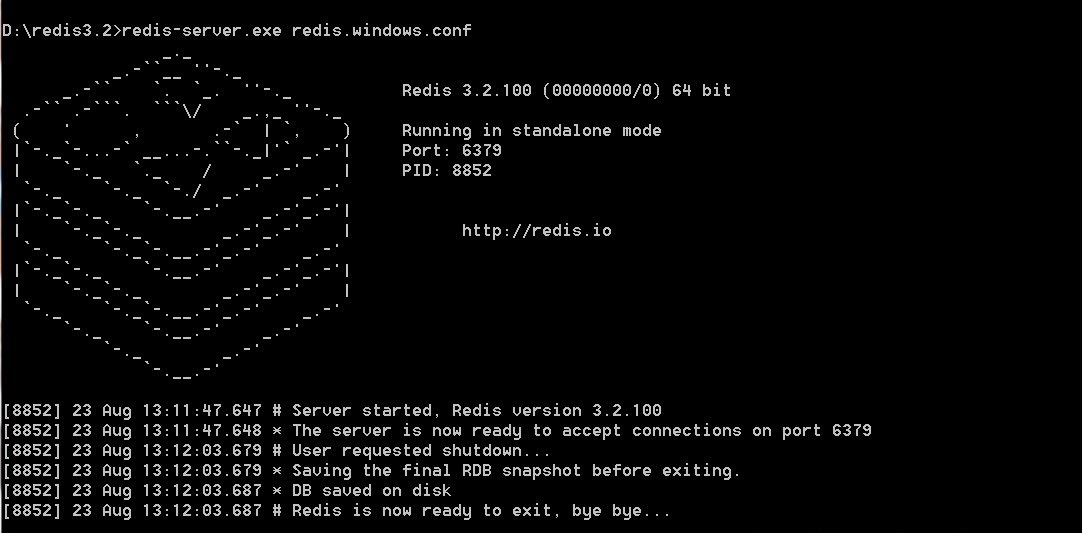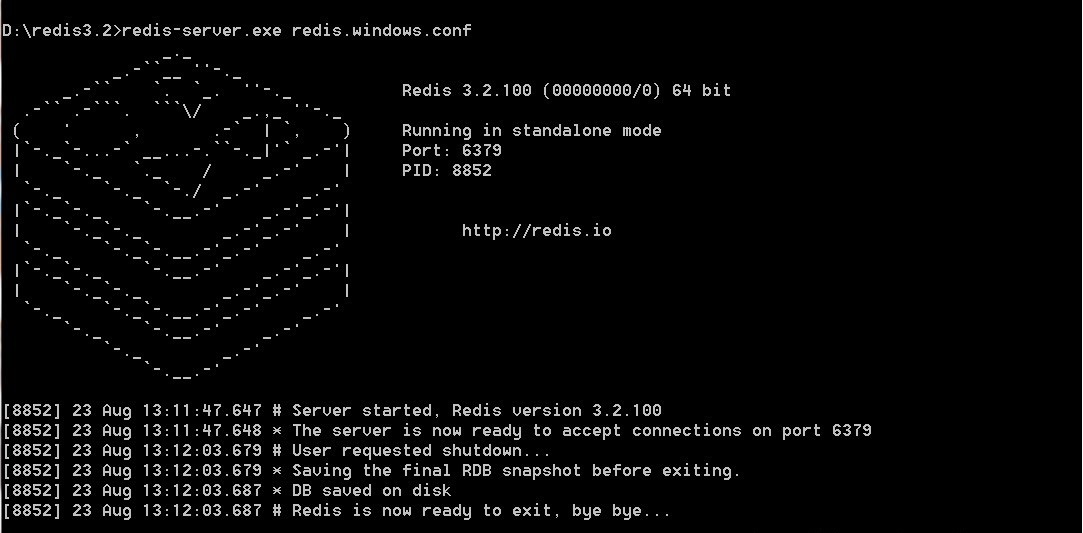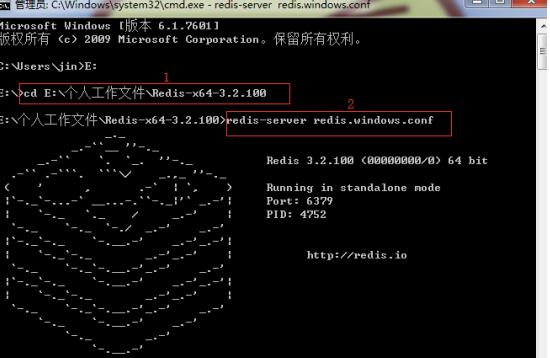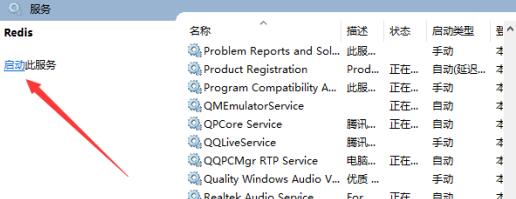-
Redis
- Size: 1.14M
- Language: Simplified Chinese
- category: Database class
- System: win7 and above
Version: 2.6.14 Official version | Update time: 2021-10-29
Similar recommendations
Latest updates
How to install redis in Visual Studio 2019-How to install redis
How to install vcredist_x86.exe - Installation steps of vcredist_x86.exe
How to install vcredist_x64.exe-vcredist_x64.exe tutorial
How to install vcredist_x86.exe silently - vcredist_x86.exe silent installation method
What should I do if vcredist_x86.exe cannot be installed - solutions to the failure to install
How to switch accounts to log in to iQiyi? -How to log in to iQiyi account switching account
How to set Chinese in cs1.6-How to set Chinese in cs1.6
How to adjust the time in cs1.6 - How to adjust the time in cs1.6
How to connect to LAN in cs1.6-How to connect to LAN in cs1.6
How to capture the game with obs? -obs method of capturing games
Redis review
-
1st floor Huajun netizen 2022-01-24 01:04:29Redis is very useful, thank you! !
-
2nd floor Huajun netizen 2021-11-26 01:19:46The Redis interface design is easy to use and has rich functions. I highly recommend it!
-
3rd floor Huajun netizen 2021-11-18 11:14:00Redis is awesome! 100 million likes! ! !
Recommended products
- Diablo game tool collection
- Group purchasing software collection area
- p2p seed search artifact download-P2P seed search artifact special topic
- adobe software encyclopedia - adobe full range of software downloads - adobe software downloads
- Safe Internet Encyclopedia
- Browser PC version download-browser download collection
- Diablo 3 game collection
- Anxin Quote Software
- Which Key Wizard software is better? Key Wizard software collection