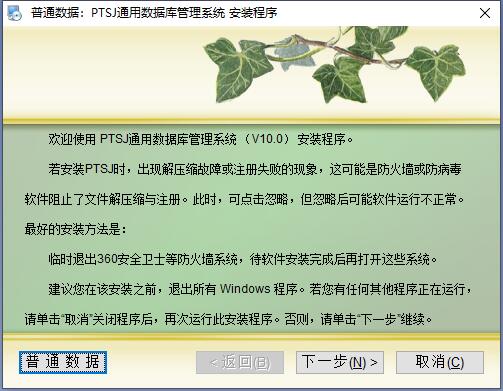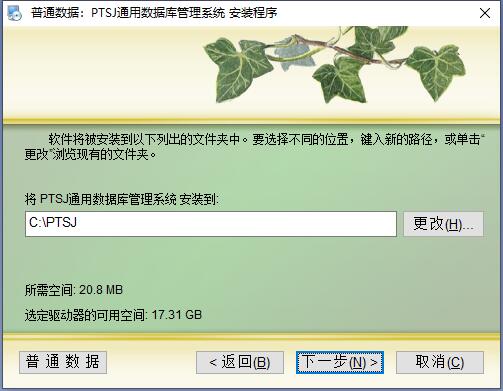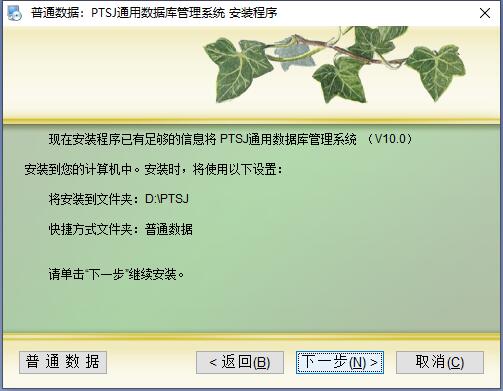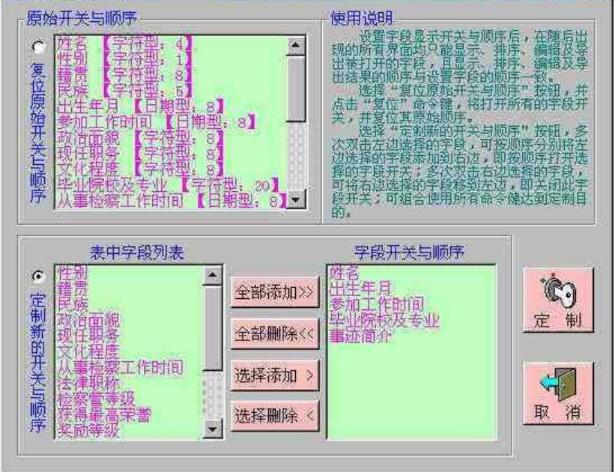PTSJ universal database management system, or PTSJ database universal management system, referred to as PTSJ (ordinary data), which means a universal database management system. PTSJ is a continuously upgraded, expanded and improved version based on the original Access database general management system, or Access general database management system.

PTSJ universal database management system
1. Field switches and sequence control.
The field display switch and field display sequence can control the data display table, record sorting table, browsing and editing status, and data export results. In other words, only added fields can be displayed, sorted, edited, and exported, and the order in which the results are displayed, sorted, edited, and exported is consistent with the order in which the fields were added.
2. General query and retrieval functions.
By default, the system operates the database in the entire process or within a set range. However, if filtering conditions are preset before operating the database, subsequent operations will only be effective for records that meet the filtering conditions and are within the specified range. That is, only records that meet the filtering conditions and are within the specified range can be operated. After setting filter conditions, you can also clear the conditions.
3. Data calculation and editing functions.
Including batch modification of records, browsing and editing records, modifying cell records, adding records, deleting records, merging records, importing records, and curve modifications, etc.
PTSJ universal database management system installation method
1. After downloading the PTSJ universal database management system from this site, get a compressed package locally on your computer and use 360 compression software to decompress it. After decompression is completed, double-click the .exe file to enter the software installation interface, and click [Next] to continue.
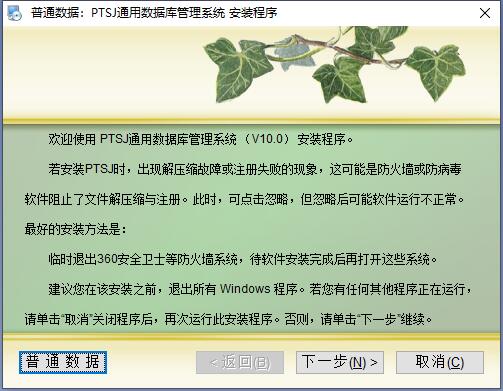
2. Enter the PTSJ universal database management system installation agreement interface. You can read the contents of the agreement first. After reading, click [I Accept] and then click [Next].

3. Enter the user information and click [Next] after completing the input.

4. Select the installation location of the PTSJ universal database management system, and click [Next] after completing the selection.
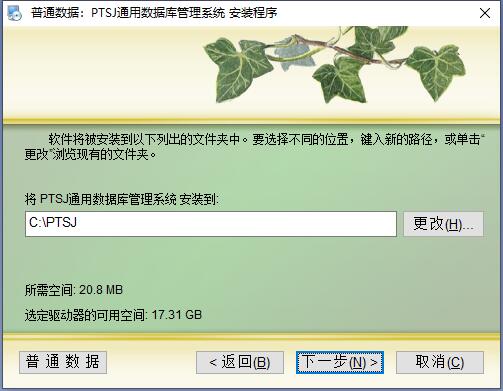
5. Prepare to install the PTSJ universal database management system, click [Next].
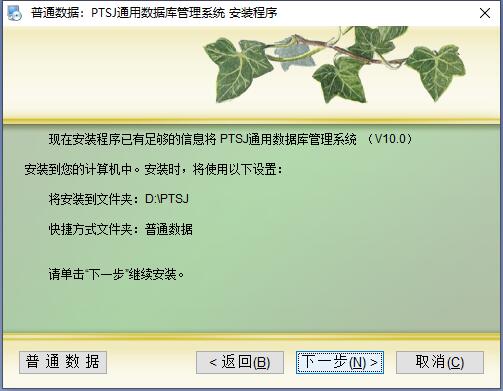
6. Select the storage location of the PTSJ universal database management system shortcut.

7. The PTSJ universal database management system is being installed, just wait patiently for the installation to be completed.

How to use PTSJ universal database management system
1. Double-click the PTSJ universal database management system shortcut to open the software and enter the software main interface.

2. Click the computer icon in the toolbar to switch to integrated mode.

3. If you want to modify the field, you can click the [Field Switch] option in the integrated mode. In the opened interface you can modify field information.
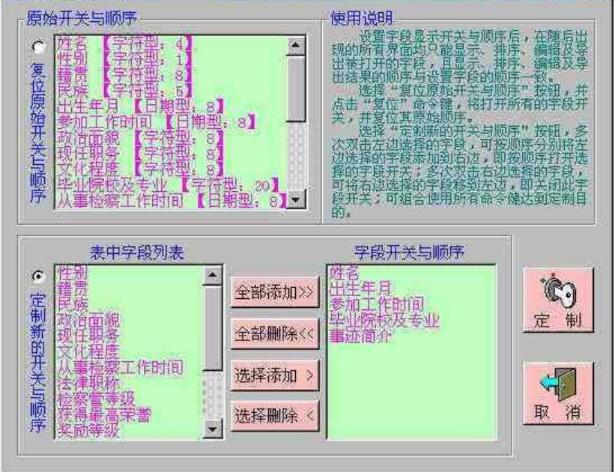
PTSJ universal database management system update log:
Working day and night just so you can be happier
Mummy, Mummy, coax~all the bugs are gone!
Huajun editor recommends:
PTSJ universal database management software is a genuine, safe and non-toxic data management system. It can help you solve the problem of file data loss in word and excel series, saving you a lot of trouble at work! In addition, the editor also recommends downloading and using related software such as Data Loader, Tarma QuickInstall, and Batch Butler.