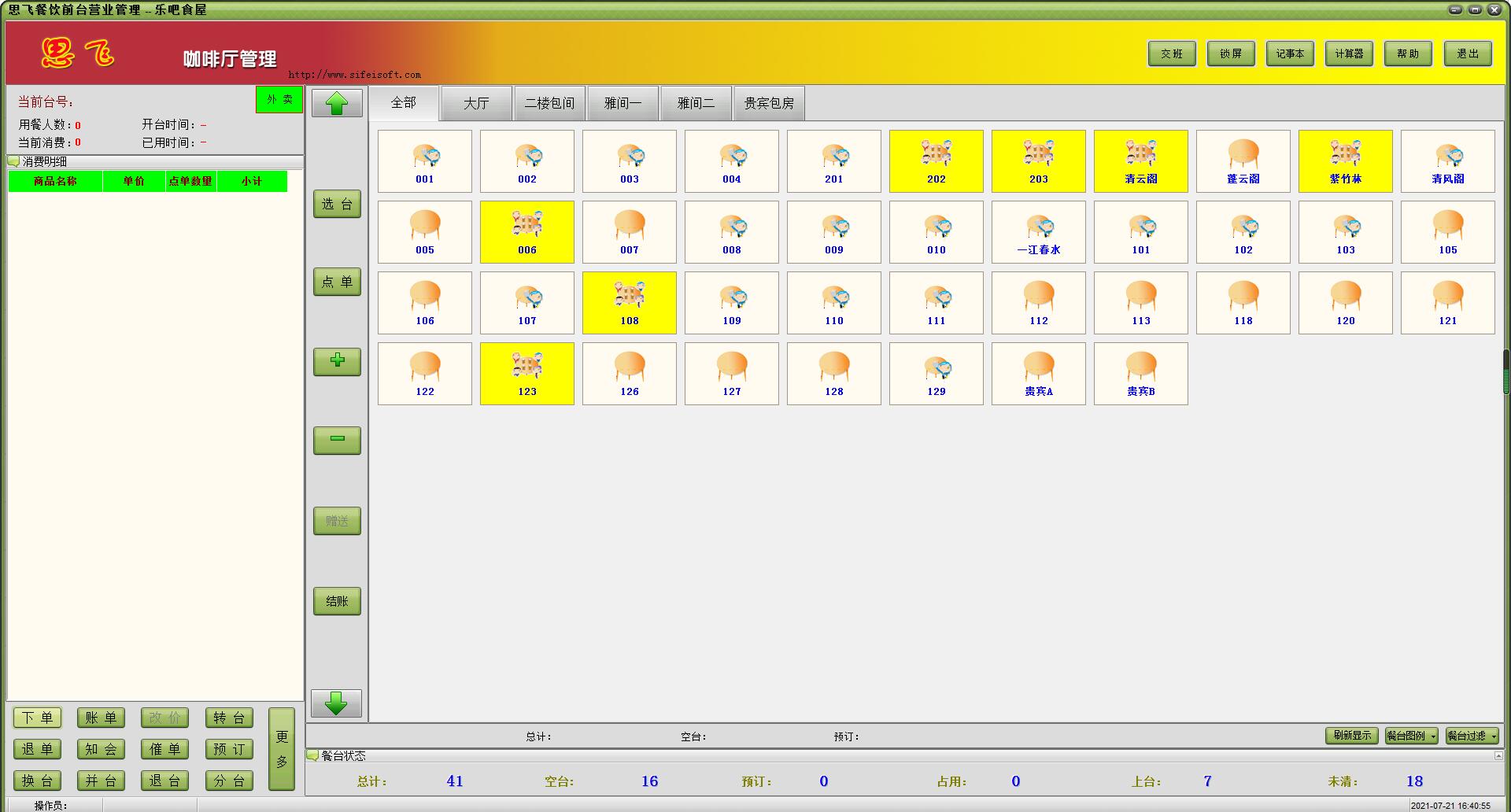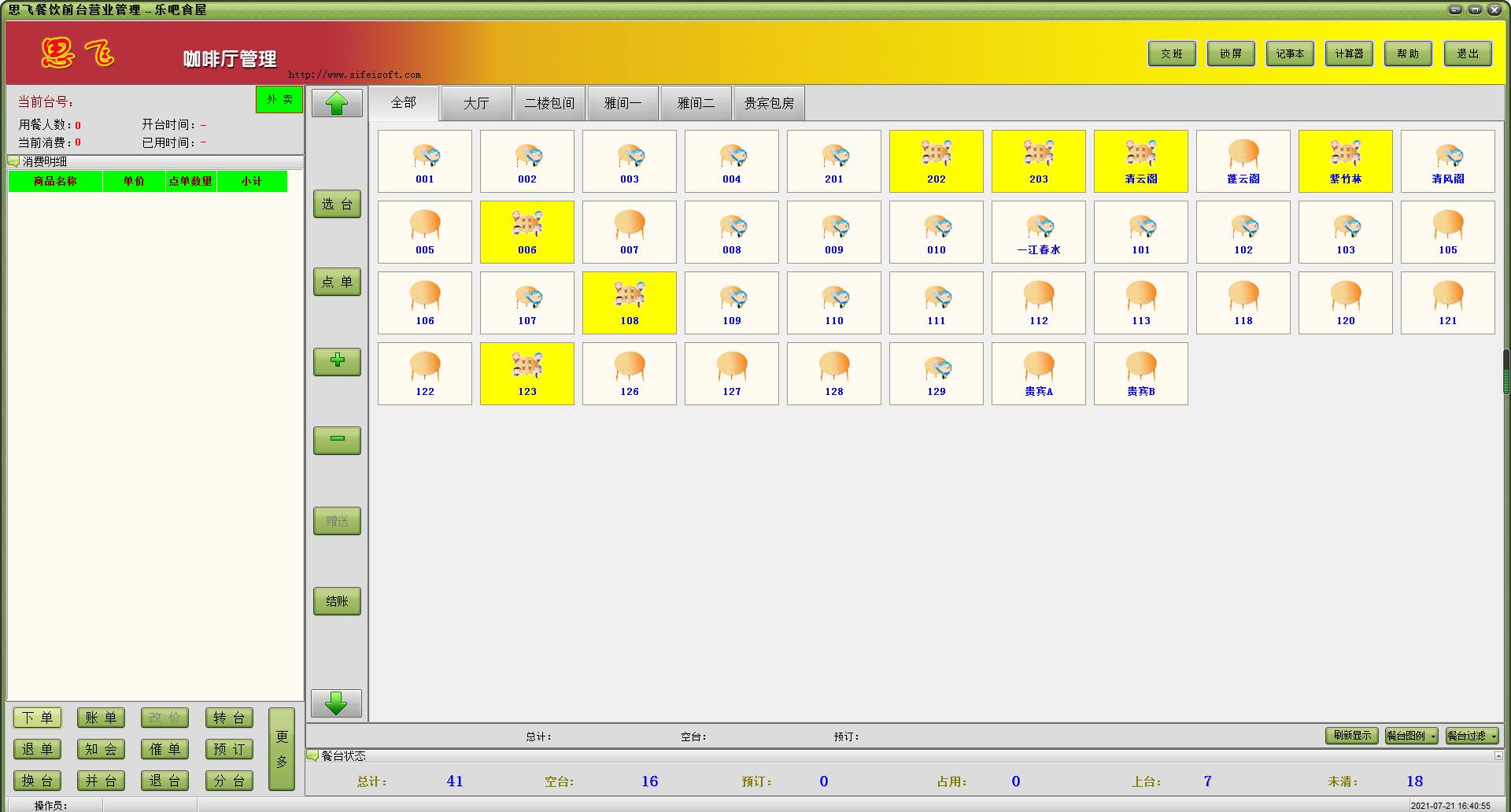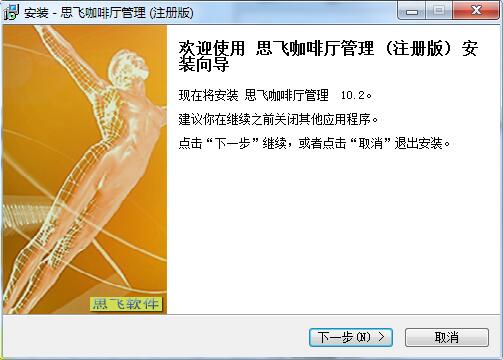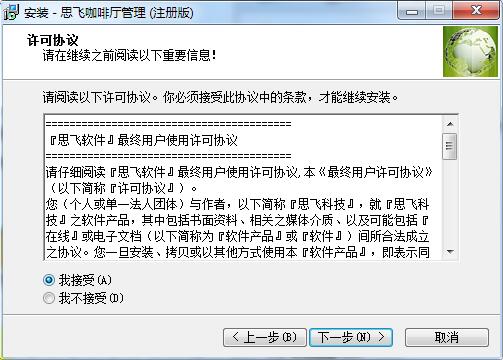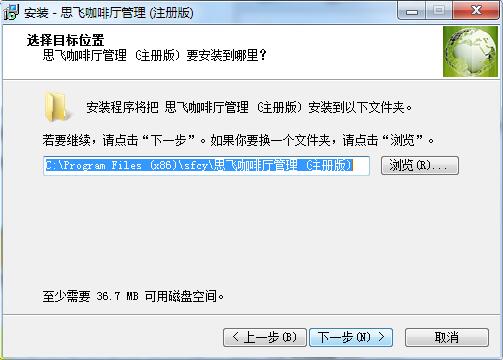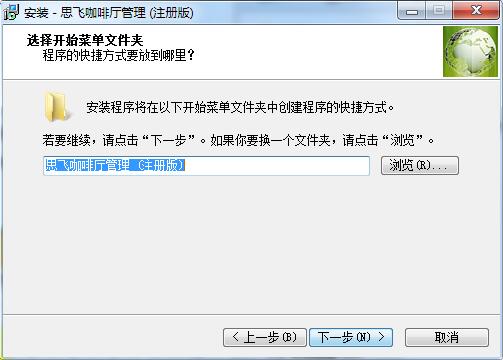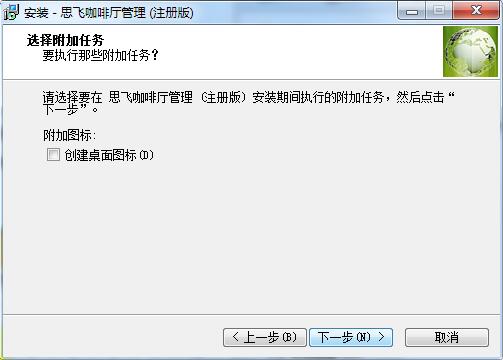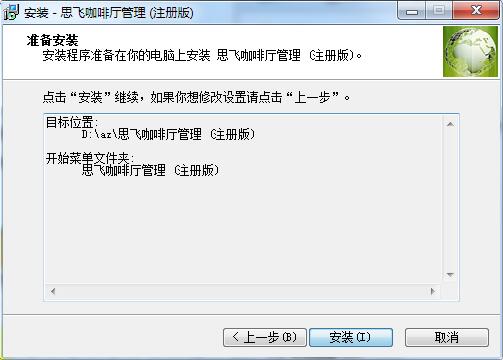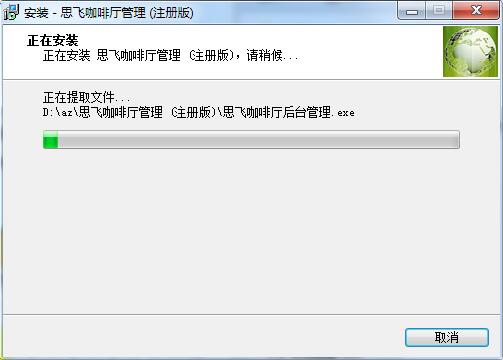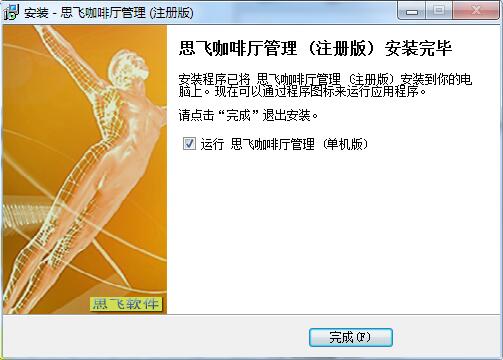-
Sifei Cafe Sales Management
- Size: 9.2M
- Language: Simplified Chinese
- Category: Tourism catering
- System: winall
Version: 10.2 latest version | Update time: 2024-12-31
Similar recommendations
Latest updates
How to download movies from Video Pioneer? - How to download movies from Video Pioneer
How to search for videos on Video Pioneer? - How to search for videos by Video Pioneer
How to delete history in Video Pioneer? -How to delete history records by Video Pioneer
How to set the skin for Video Pioneer? -How to set skin for Video Pioneer
Sifei Cafe Sales Management Review
-
1st floor Huajun netizen 2021-11-26 02:24:08Sifei Cafe Sales Management is very useful, thank you! !
-
2nd floor Huajun netizen 2021-10-08 01:29:11Sifei Cafe Sales Management hopes to do better and better, come on!
-
3rd floor Huajun netizen 2021-09-23 16:59:33The sales management of Sifei Cafe is convenient, practical and powerful. The software is very easy to use!
Recommended products
-
Tablet PC ordering system
-

Yida Scenic Area Cruise Time and Charge Management Software
-
Yida Ticketing and Ticketing Management Software
-

Restaurant ordering system
-

Catering Butler Cashier Software
-

Feilong Hotel Management System
-

Chenlin Catering Cashier System
-

Outdoor Assistant PC version
-

Lihua fast food delivery software system
-

Super easy hotel management software
- Diablo game tool collection
- Group purchasing software collection area
- p2p seed search artifact download-P2P seed search artifact special topic
- adobe software encyclopedia - adobe full range of software downloads - adobe software downloads
- Safe Internet Encyclopedia
- Browser PC version download-browser download collection
- Diablo 3 game collection
- Anxin Quote Software
- Which Key Wizard software is better? Key Wizard software collection