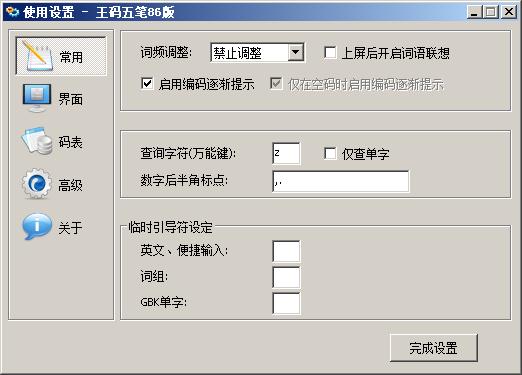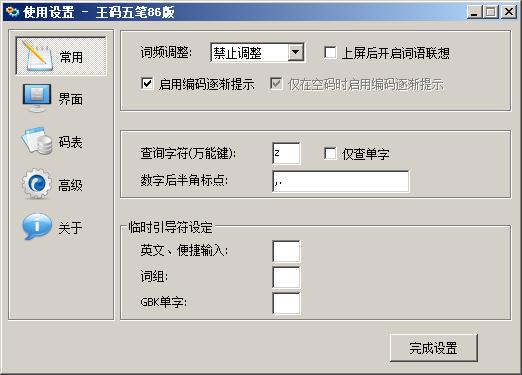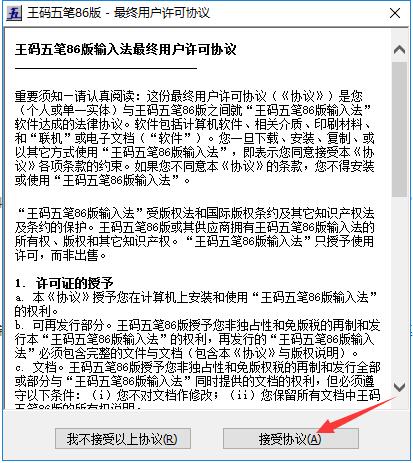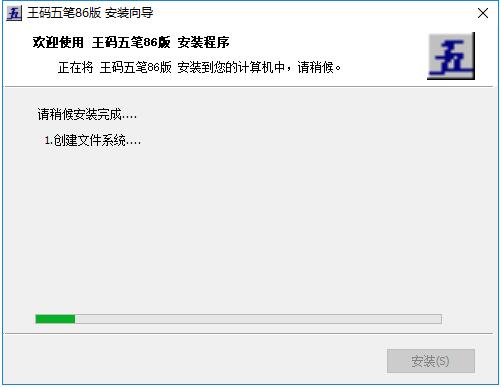Wangma Wubi 86 versionThe official version is a multi-functional software that supports win7, win10 and other operating systems.input method, the official version of Wangma Wubi 86 is easy to switch between full-width and half-width. Users can freely set word association, cursor following and other content. Wangma Wubi 86 version is suitable for XPVistawin7win8win10
operating system and is available for 64-bit Win7 systems andWin10 system, and can also be used in win10 system with metro interface. This software provides soft keyboard, input method attribute setting function, and user word creation function. Huajun Software Park provides you with free download of Wangma Wubi 86 version 2024. Friends who like Wangma Wubi 86 version come to Huajun Software Park to download and experience it!
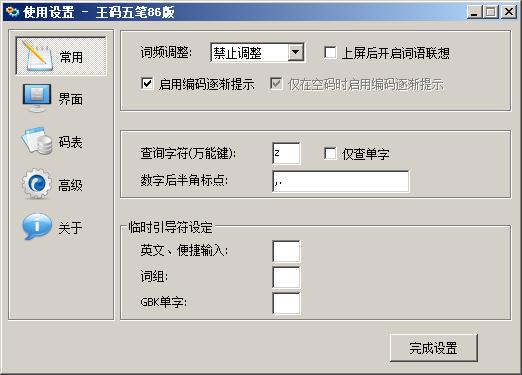
Wangma Wubi 86 version software introduction
Wangma Wubi Input Method 86 version is a fast Chinese character input solution based on Wubi Input Method. It consists of five patents and five coding input methods. It has the same scientific system, from elementary to advanced, in one continuous line and five levels of progression. , and cleverly linked with the Wubi font, both words and vocabulary can be input. If you learn any of them, you can solve the problem of "difficulty inputting Chinese characters" on digital products!
Features of Wangma Wubi 86 version
Microsoft Wangma Wubi Input Method is composed of five patents and five coding input methods. It has the same scientific system, from elementary to advanced, with five levels of progression, and is cleverly linked to the Wubi font. All single characters and vocabulary can be input. If you learn any of them, you can solve the problem of "difficulty inputting Chinese characters" on digital products.
There are 6 code elements and the rules are simple; if you can write Chinese characters, you can input them! You can input both simplified and traditional Chinese characters as well as vocabulary. Millions of new and old users of Wangma can learn it by themselves! After transplantation, it will be widely used in various computers, mobile phones, cash registers, and various digital products at home and abroad. It can input simplified and traditional Chinese characters, punctuation marks, English upper and lower case letters, numbers, etc. from multiple character sets; according to needs, it can also be expanded to handle 27,533 simplified and traditional Chinese characters of the GB18030 character set and an unlimited number of vocabulary.
Wangma Wubi 86 versionInstallation steps
1. Read the software-related license agreement. If you have no objection, click "Accept Agreement" below.
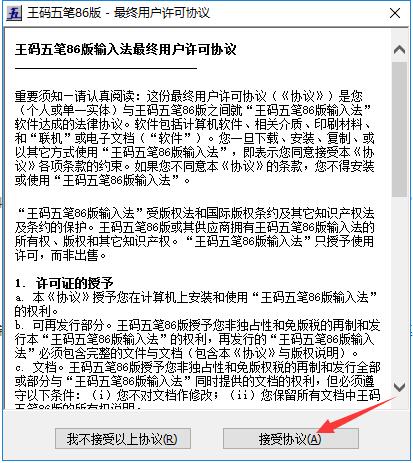
2. Click "Browse" to select the installation directory of Wangma Wubi. It is not recommended to install it on the C drive. If there are too many files on the C drive, it will affect the running speed of the computer. After selecting, click "Install".

3. The installation process of Wangma Wubi takes about 2 minutes, please wait patiently.
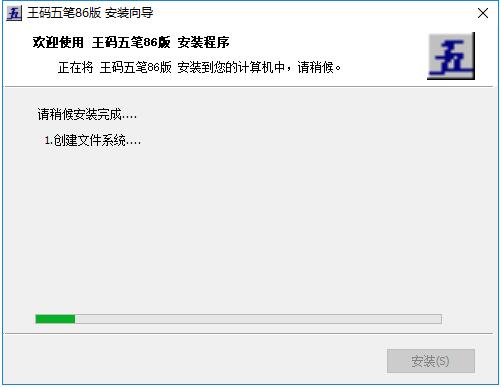
4. After the installation is completed, just click the "Finish" button on the lower right.

How to use Wangma Wubi 86 version
The first section---Special font---the same letter;
The second section---transitional font---account registration + single stroke;
The third section---normal font---adding the radicals.
Specific playing methods
* Special fonts (level 1, 2, 3, and 4 root codes) = the same letter repeated (0-3) times.
The first-level root code = one letter + space bar, such as: (I am Chinese...)
Second level root code = repeat the same letter once + space key, such as: (Si Yan Chang Shui Zhi...)
Level three root code = repeating the same letter twice + space bar, such as: (Mountain and moon are white...)
Level 4 root code = the same letter is repeated 3 times (4 times in total, no need to add a space bar), such as: (金有土...)
* Transition font (first, second, third, and fourth level radicals) = account registration + (0-3) single strokes.
First -level character root = reporting account+space key, such as: (one person is working)
Two -level character root = reporting account+first single stroke+space key, such as: (two, three, four, five, six, nine -nine carriages Xiaomi ... Yufang Zhi)
The third level radical = account registration + first single stroke + second single stroke + space bar, such as: (Yugongji Guerdaba... is eighteen)
Fourth -level character root = newspaper account+first single stroke+second single drawing+last single drawing, such as: (Xin Yanchu Yu Xi ... Beetle corpse)
* Normal font (second, third, and fourth level abbreviation code) = (2-4) radicals added together or identification code required.
[Level 1: (that is, the first -level root code, which is a special font). ]
Second-level simple code: (including the second-level root code and the second-level root character).
Third simple code: (including three -level root code and third -level characters).
Level 4 simplified code: (including level 4 root code and level 4 root character).
Some characters with normal fonts (characters consisting of less than four radicals) need to be added with identification codes to accurately input Chinese characters. This is not only one of the factors affecting the Wubi input speed, but also one of the reasons to reduce repeated codes and improve the Wubi input method. Effort direction. In fact, the identification code also has rules to follow. It is determined by the "last stroke of the character" and the "font type", that is: "the final stroke determines the area and type positioning". "The last stroke of a character" refers to the "last single stroke of a character" (ie: dot, horizontal, vertical, left, fold); "font" is divided into three types (ie: left-right, up-down, hybrid type).
Rules of Wubi font identification code
The identification code of the left and right characters is: one times the root corresponding to the last stroke (ie: Y point, G horizontal, H vertical, T apostrophe, N fold);
The identification code of the upper and lower characters is: the double root corresponding to the last stroke (i.e.: U dot, F horizontal, J vertical, R left, B fold);
The identification code of hybrid characters is: three times the radical corresponding to the last stroke (ie: I dot dot dot, D horizontal horizontal horizontal horizontal, K vertical vertical vertical, E left and right, V fold and fold)
How to accurately determine and quickly add the identification code is very important. I think it is enough to "search for it according to the picture". The so-called "according to the picture" is to compare the "15 location distribution map of the identification code words" with the "Wubi root partition map and divergence map" It is not difficult to find the above rules by reading pictures, and then perform fingering exercises according to this picture (the general division of fingering is: the index finger is responsible for typing "up and down type" and "left and right type", and the middle finger is responsible for "hybrid type" ;Except for "Area B" which is special and all three fonts are typed with the "index finger", in short, the ring finger and little finger are not used to type the identification code). Such "Suo Ji" makes a deep impression, and it is easy to memorize it.
Frequently Asked Questions about Wangma Wubi Version 86
1. How to display the input method language bar after installing Wangma Wubi on win8/10 system?
On Win8/Win10 systems, after successfully installing Wangma Wubi, how to display the input method [Language Bar] on the screen:
① Enter in order: Control Panel, Clock, Language and Region, Language, Advanced Settings...
② Check [Allow me to set a different input method for each application window];
③ Check [Use desktop language bar] (when available)";
④Save it.
2. How to use the Wangma Wubi input method to create words on your own under win8 and win10 systems?
Under win8 and win10 systems, users must set their own "hot keys" to create their own words. The specific steps are:
1. Click the "button" marked by the "four horizontal lines" on the input method status bar to see the input method options;
2. Click the input method option to pop up the settings panel;
3. Under the button column of the settings panel, you can see the option of "create your own words";
4. In the blank column behind "Self-made word", directly enter the shortcut key (hotkey) that you want to customize, for example: Ctrl+F1
. The setting of shortcut keys for self-made words is now completed (you must remember your own shortcut keys).
5. In the current input text, select (add and erase) the word you want to create, and press the personally defined "shortcut key" in step (4) to create the word.
6. When you create a word in the future, you can first erase (select) the word you want to create in the text, and then directly press the shortcut (hot) key.
7. If you are unsuccessful in word creation, you can change the editor, such as Notepad to create words.
3. How to “export” previously created words under the win8/win10 operating system?
Run [Vocabulary Manager] in [Application], click [Batch Word Creation], [Specify Vocabulary File Name] (select the previously exported text file), and select the Wubi font encoding scheme for word creation (86/98/new century), just click [Create Words] again.
Wangma Wubi version 86 update log
1. Optimize content
2. The details are more outstanding and bugs are gone.
Huajun editor recommends:
After continuous official improvements, Wangma Wubi 86 version can meet all your needs. Come download and experience it. Of course, this site has also carefully prepared Happy Wubi Input Method, Batch Butler, and Batch Butler for you.