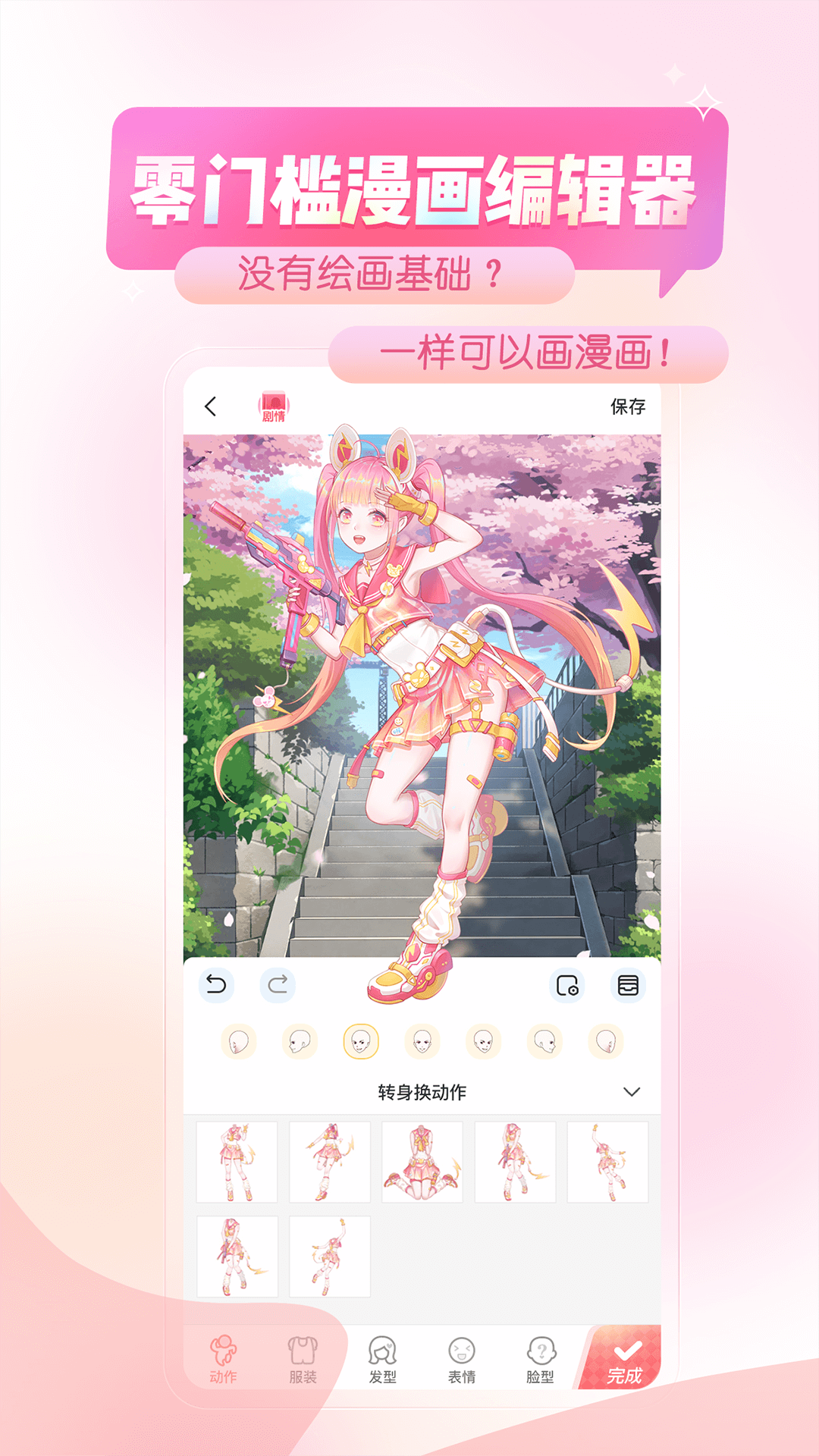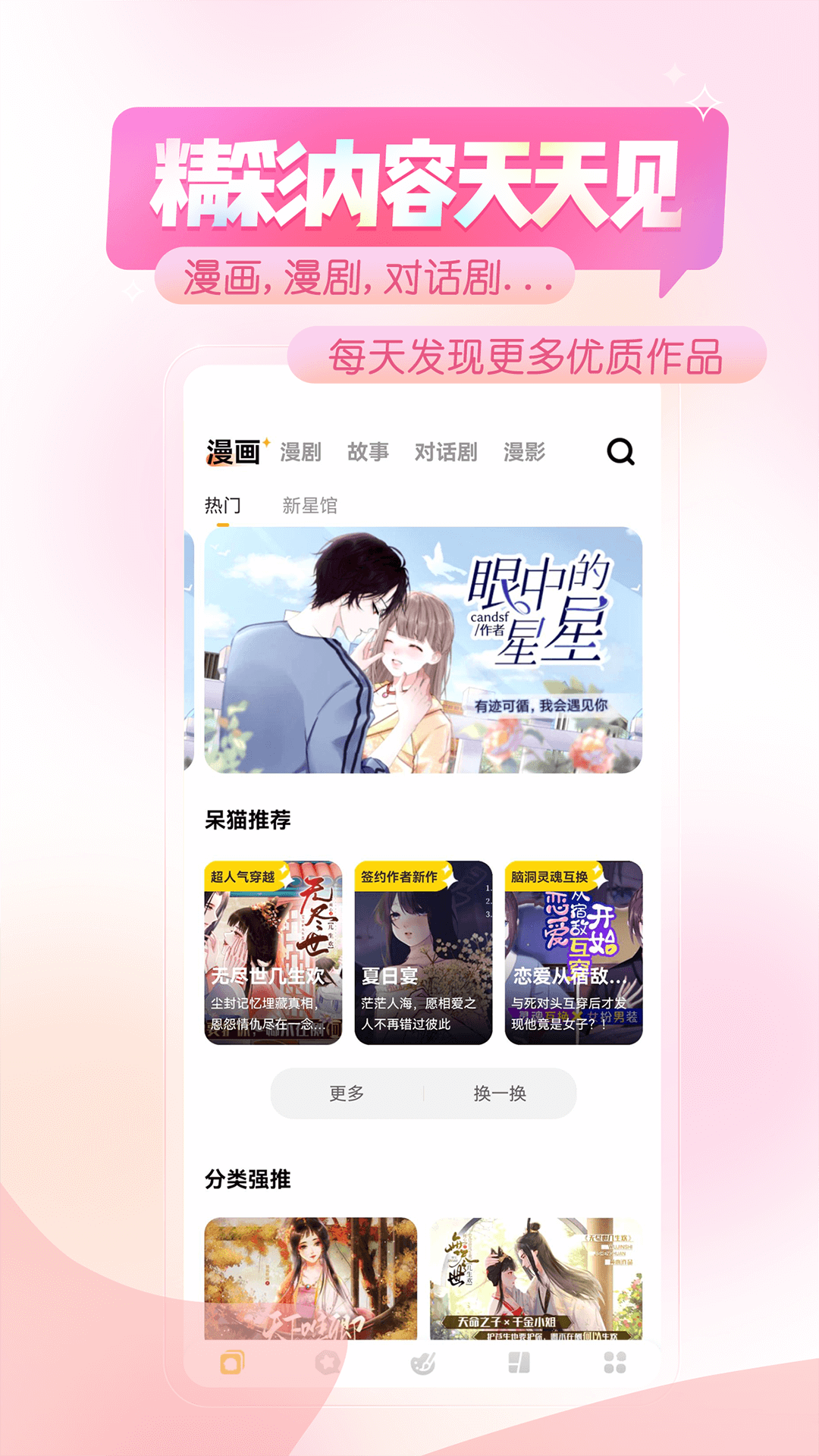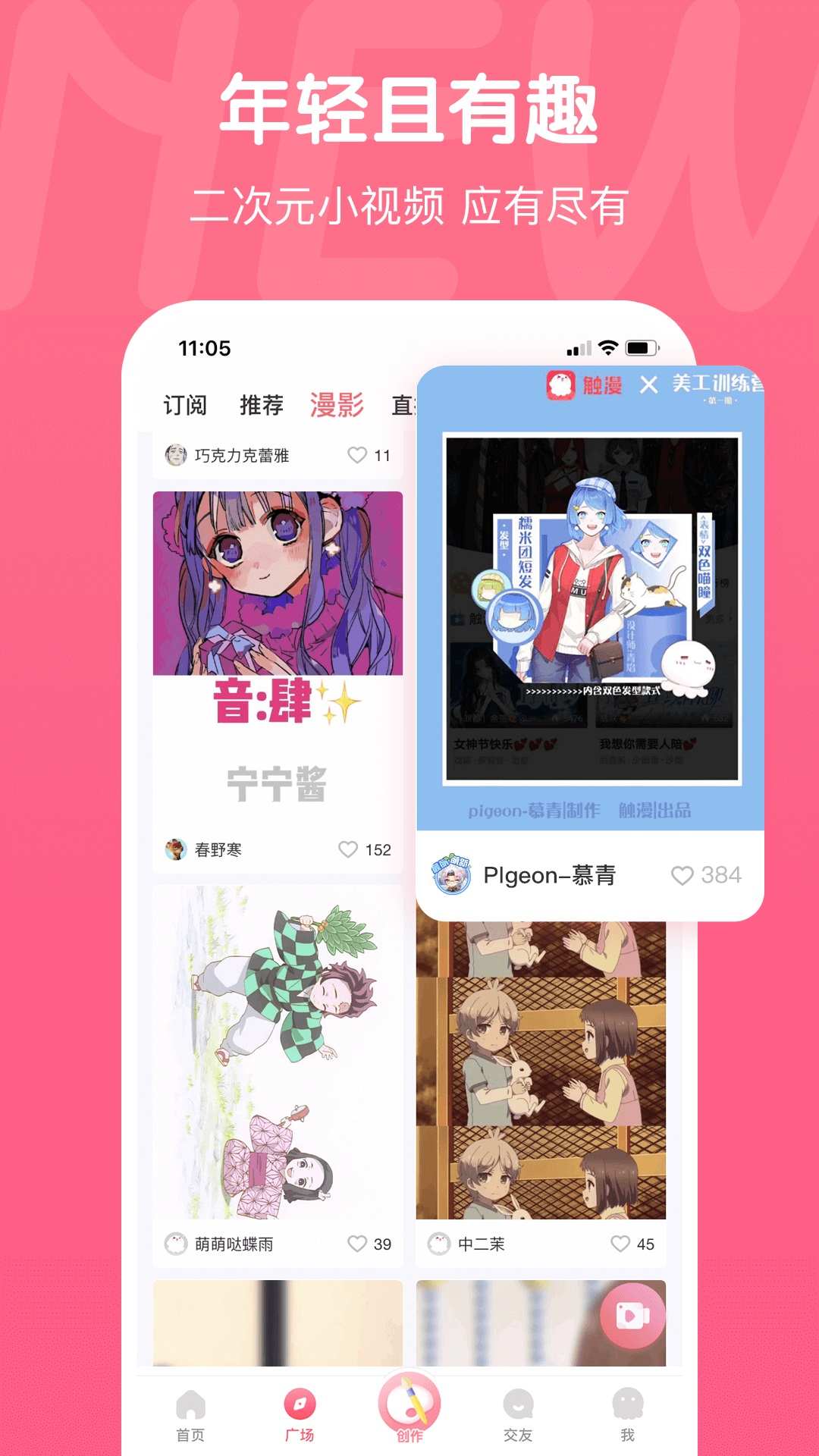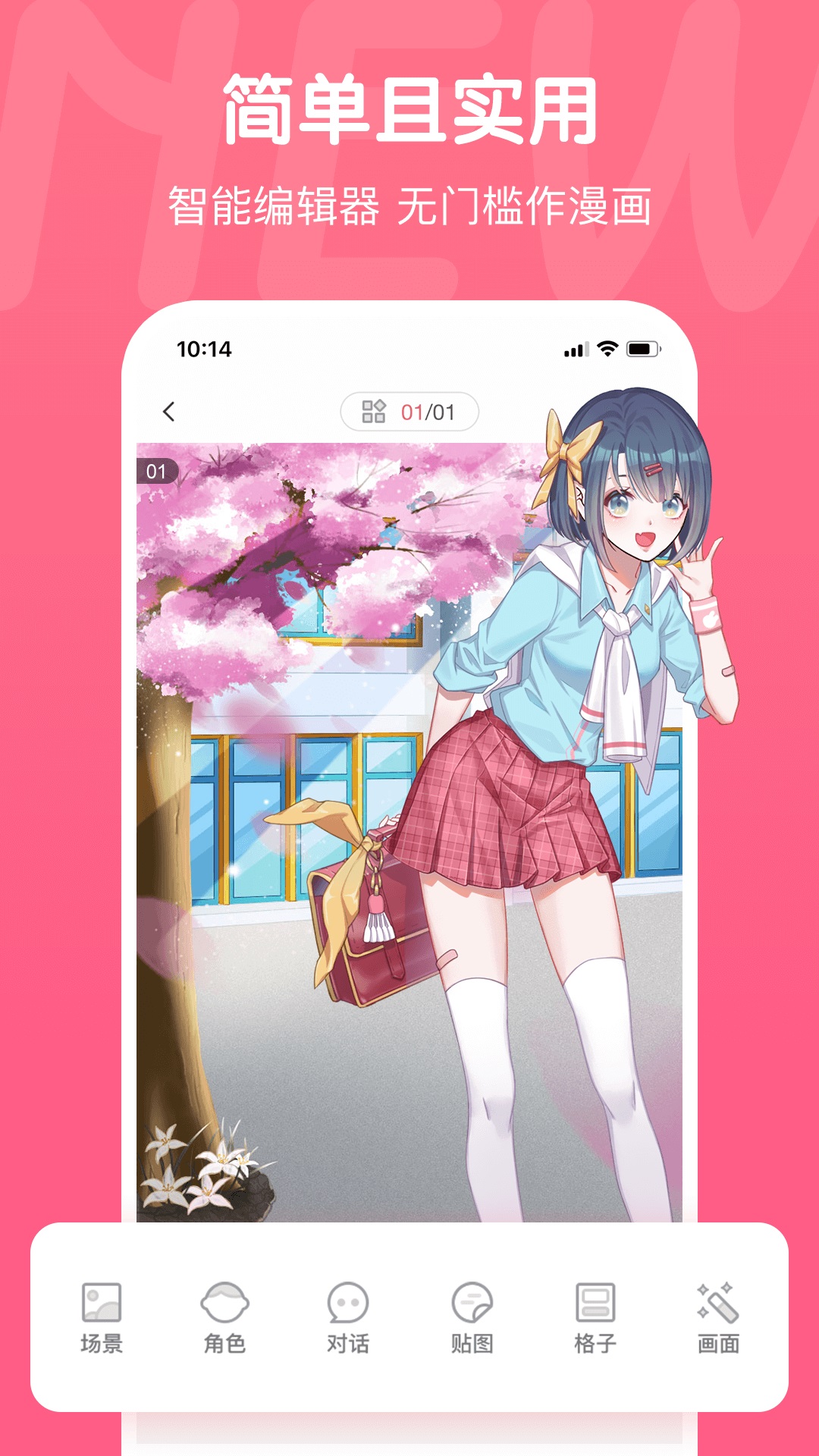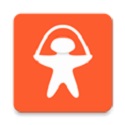PC version of ChumanIt is an interesting comic DIY software. The latest version of Chuman software not only supports reading comics, but also allows you to create your own anime characters and scenes. The picture design is beautiful and fresh, and the picture effect is good. The PC version of Chuman can create interesting comics by simply creating scenes and dialog boxes to satisfy users' various imaginations. Huajun Software Park provides you withtouch comicsDownload the official version and the latest version. Friends in need come to Huajun Software Park to download and experience it!
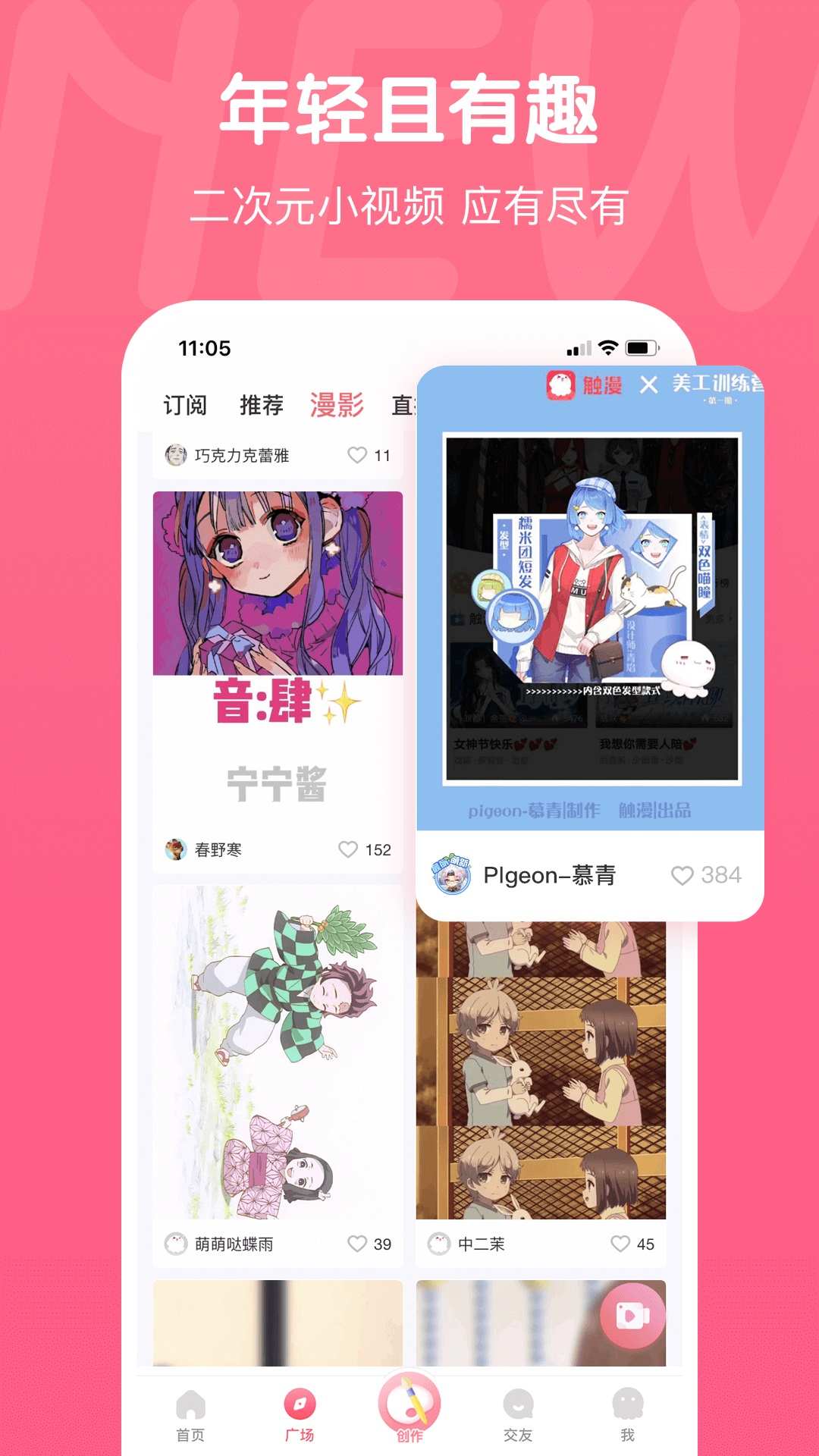
Introduction to touch comics function
【Chuman APP】
Born for 200 million creative creators!
Excellent free application of the year, highly recommended!
You don’t know how to draw but still want to create comics?
Do you want to animate your comics?
Chuman will fulfill your three wishes at once!
Chuman APP-Make comics more fun!
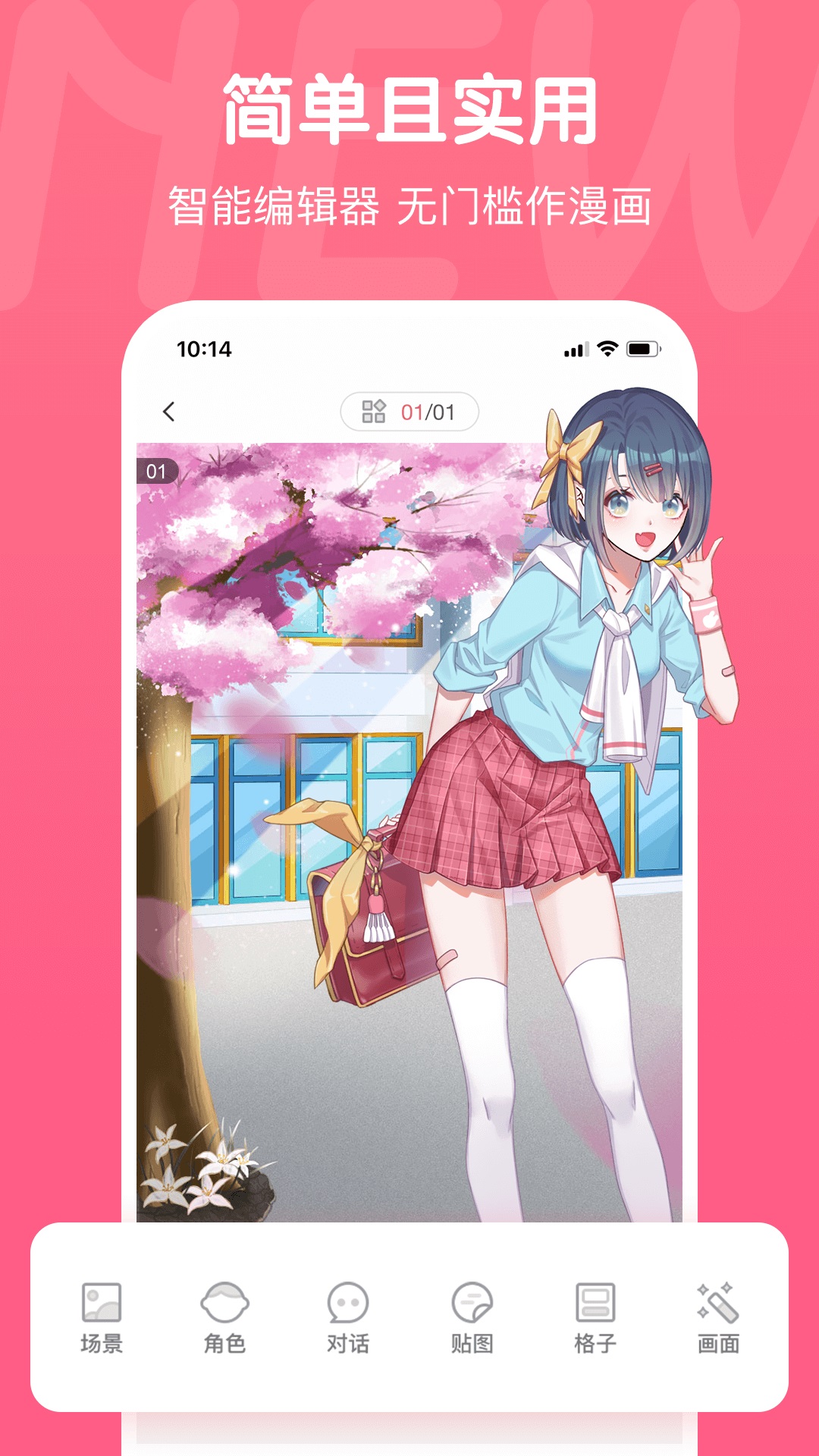
Features of Chuman software
+ The world’s first dynamic cartoon
+ Free creativity and full imagination
+ Massive materials for free download
+ List PK makes comics more fun
+ Save comic pictures with one click
+ Easily share to QQ, Weibo, WeChat
【The Birth of Chuman】
off Manniang has a big brain and wants to create comics, so Chumanniang developed an artifact that allows people who can’t draw to create comics. There are also many big people who contribute their works to let everyone participate in the creation.
With the Chuman APP, you can not only read interesting comics, but also create comics, becoming bigger in minutes. Chuman allows you to create scenes and dialog boxes to produce interesting comics, and turn the ideas in your mind into comics. You can share them with your friends through social platforms such as WeChat, Weibo, QQ, etc. to collect countless likes! You can also make your own animated images travel to three-dimensional life scenes!
If you also support Chumanniang, come to the pit quickly

Frequently asked questions about comics
1. What should I do if it crashes?
If it crashes, please restart. Comics that are still being created will be restored to the state within 15 seconds before the crash. Of course, we will also try our best to find the problem to ensure that the next update will not have the same crash problem.
2. How to download materials from the material store?
Click "Me" > "Material SHOP" to find the material you want and download it. This version is still BETA, so when downloading, please do not leave the "Material SHOP" interface. We apologize for any inconvenience.
3. How to collect comics from other users?
When you open a comic to read, there will be a star button in the upper right corner. Click it to save the current comic.
4. How to follow other users?
Click on a user's avatar to open his/her "PROFILE" interface. Click "Follow" in the upper right corner to follow this user. After following him, you will receive his comic information as soon as possible.
5. Why don’t the character and the material match well?
We have a lot of material and the logic is very complicated, so sometimes we make mistakes when we touch comics. If you have time, please take a screenshot and upload it to us through the "Me" > "Feedback" function. Thank you very much!
Installation steps
Special note: The installation package provided by Huajun Software Park contains Android emulator and softwareAPK file, the computer version needs to install the emulator first, and then install the APK file.
1. First download the installation package from Huajun Software Park. The software package contains an emulator exe installation program and an APK file and unzip them. First click on the exe program to install the emulator.

2. Double-click the "Tencent Mobile Game Assistant.exe" file to enter the installation interface. Users can click "Install" to select the system's default installation address for installation, or click "Custom Installation" to select the installation path. Custom installation is recommended here.

3. Wait for the Tencent Mobile Game Assistant emulator to be installed, and then click "Start Now" to open the emulator.

4. Enter the main interface of the simulator, click the icon in the upper right corner and select the "Local APK Installation" button.

5. In the pop-up window, click the decompressed APK file, and then click Open.

6. Afterwards, the software will enter the installation process. You need to wait for a moment. After the software installation is completed, it will appear in my software list. Click the icon and double-click to open it.

Chuman update log:
Developer GG said there are really no bugs this time~
Huajun editor recommends:
Believe me, as long as you use Chuman and other leisure and entertainment software, you can uninstall it, and it will definitely meet all your needs. The editor has also carefully prepared for you Xia Man, Xia Man, and Yunji Guanjia