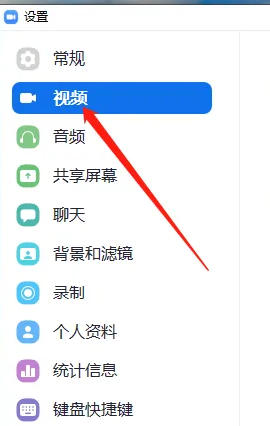How to turn off beauty in zoom? -How to turn off beautification in zoom
Time: 2025-11-19Source:Author: Shaobing
Zoom is a powerful remote office software, so how do you turn off beautification in Zoom? How to turn off beautification in zoom? Let the editor give you the answer below!

How to turn off beauty in zoom?
1. Open the zoom software and click Settings in the lower right corner.

2. Scroll down to find the video.
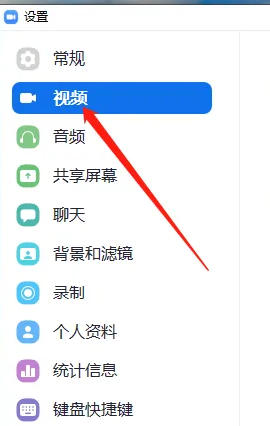
3. In the "Beauty" option, drag the slider to 0% to turn off beautification.

The above is what the editor of Huajun compiled for you. How to turn off beauty in zoom? Here’s how to turn off zoom beauty, I hope it can help you.
Popular recommendations
-
movie hunter
Version: 1.72Size: 32.93 MB
Movie Hunter is a powerful video playback and film and television resource browsing software. It not only provides local video playback, multi-format support, link extraction and playback...
-
Amap car version
Version: 8.1.0.600185Size: 116.3 MB
AutoNavi provides a special version for car in-car machines. It is sometimes very inconvenient for car owners to use mobile phones. Not only is the screen small, but it may also be hit...
-
Bank of Shanghai
Version: 9.3.0Size: 201.47 MB
Bank of Shanghai is a feature-rich mobile banking client that provides users with convenient and safe financial services and life services. With its rich features...
-
Postgraduate English Vocabulary Bar
Version: v1.4.65Size: 44.78 MB
Postgraduate Entrance Examination English Vocabulary App is an English word memory and test preparation software specially designed for postgraduate entrance examination students. It takes comprehensive, efficient and convenient as its core features to provide...
-
Postgraduate entrance examination 100 question bank
Version: 1.7.0Size: 19.43 MB
The Postgraduate Entrance Examination 100 Question Bank App is a comprehensive question preparation tool designed specifically for postgraduate entrance examination students, with "full subject coverage, full stage support, and intelligent learning"...