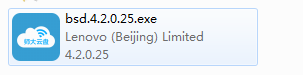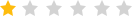The official version of Beijing Normal University Cloud Disk is a very professional and practical network disk storage tool specially launched for teachers and students of Beijing Normal University. The official version of Beijing Normal University Cloud Disk is very comprehensive. Users can not only save their own files to the network disk. You can go to the cloud and download some learning resources here. The Beijing Normal University cloud disk can also synchronize your photos, videos, documents, homework and other important data information.

Beijing Normal University cloud diskSoftware introduction
The latest version of Beijing Normal University Cloud Disk is a cloud disk storage tool suitable for teachers and students of Beijing Normal University. Students can use this software to synchronize your photos, videos, documents, homework and other important data information to permanently protect the security of your personal data! You can also generate public links, private links, etc. with one click to share relevant data with your alumni.
Beijing Normal University cloud diskSoftware features
"Normal University Cloud Disk" adopts the world's leading cloud storage equipment. Teachers store files on their personal "Normal University Cloud Disk" and can view and read data at any time through the network, especially on the campus network, which is fast and convenient to access. At present, the teacher accounts of the entire school have been integrated with the unified identity authentication platform, and the username and password used to log in are the same as the information portal. "Normal University Cloud Disk" uses client software to log in. We are currently upgrading the software to increase its ease of use. When accessing outside the school, you need to access it through the school SSL-VPN (you can log in on the home page of the school information portal) to improve its security.
Beijing Normal University cloud diskInstallation steps
1. Download the compressed package of the Normal University Cloud Disk software from the Huajun Software Park. After downloading the compressed package, unzip the compressed package to the selected location, open it after decompression, and click EXE to install it.
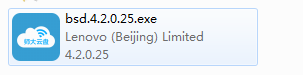
2. Click to install, select the installation location, and then click Quick Install

3. Installation is in progress, please wait patiently.

4. The installation is complete, click to log in to use

Beijing Normal University cloud diskFAQ
1. Are files shared through Normal University Cloud Disk allowed to be downloaded by non-Normal University Cloud Disk users?
Within the prescribed number of downloads, non-Normal University cloud disk users can download shared files (limited to within the school); Normal University cloud disk users can use transfer to store them directly in your Normal University cloud disk space.
2.How many times can the files shared by National Normal University Cloud Disk be downloaded? Is there any limit?
You can share your files with teachers and classmates through the National Normal University cloud disk. Each shared link can be downloaded 100 times.
3. What can I do with the Normal University cloud disk?
You can use the Normal University Cloud Disk to save the data of your unit and scientific research team to the Internet for free, access it anytime and anywhere, never lose it, and share it conveniently! You can view personal data on each of your computers, mobile phones, and the Normal University Cloud Disk website. all files. The files you save to the Normal University Cloud Disk will be safely stored in the Normal University Cloud Disk cloud server, so there is no need to worry about file loss. You can also share files on the Normal University cloud disk with friends at any time. Normal University Cloud Disk can help you manage all your personal information.
4. Which mobile phones and computers can the Normal University Cloud Disk be used on?
Normal University Cloud Disk currently supports Windows, Mac, Android, iPhone, iPad, and other platforms, and plans to support Linux, Windows
Phone7 and other platforms. In addition, you can access your files through the Normal University Cloud Disk website at any time.
5. Why is a larger file sometimes uploaded instantly?
During the upload process, Normal University Cloud Disk will calculate the file fingerprint, which is the signature of the file. Files with the same signature do not need to be transferred again and can be uploaded in an instant, saving you valuable time and traffic.
6. Does Normal University Cloud Disk limit the size of a single file? Does it limit the file transfer speed?
Normal University Cloud Disk does not limit the size of a single file, you can upload any of your files.
The upload and download speed of the Division of the Normal University of the Normal University ensures that you can have a fast transmission speed and save your precious time.
Note: Due to the performance limitations of the browser and Flash itself, 2GB files can be uploaded using the browser. It is recommended that you use the Normal University Cloud Disk client to upload files.
7. How to synchronize files between multiple computers?
You only need to install the Normal University Cloud Disk client on the computer that needs to be synchronized, and log in to the same account. One computer will copy the file to the user directory of the Normal University Cloud Disk, and other computers will automatically download the file.
8.What is selective synchronization?
Users who frequently use the Normal University Cloud Disk may face a problem. Every time they use the Normal University Cloud Disk client, all files in the Normal University Cloud Disk will be synchronized by default. If there are many files, synchronization will take more time. At the same time, a lot of campus network bandwidth will be wasted. The selective synchronization function was developed to solve similar problems. It allows us to synchronize only the folders we want to synchronize, so that we can better coordinate the bandwidth and space of the campus network and make it more convenient for users!
Beijing Normal University cloud disk update log
1. The details are more outstanding!
2.BUG gone without a trace
Huajun editor recommends:
Beijing Normal University Cloud Disk is very simple to use. The optimized operation interface allows you to easily find the functions you want. Come and download it. The editor has also carefully prepared Changyan Education, Baidu Enterprise Netdisk, and Jinshan Netdisk for you.