Tongdaxin is the leading professional financial terminal software in China, focusing on providing investors with a full range of securities investment analysis services. As the flagship product developed by Shenzhen Fortune Trend Technology, the software has become the preferred platform for shareholders and institutional investors with its extremely fast market conditions, professional analysis tools and stable and reliable system performance. Next, let the editor of Huajun explain to you how to view event drivers in Tongdaxin software and how to view event drivers in Tongdaxin software!
first step
Open Tongda Letter

Step 2
Make sure the software is updated to the latest version
Step 3
Click "Home" on the bottom menu bar.

Step 4
Click "All" (or "More") on the homepage interface.

Step 5
Find "Event Driven" in the category list and click to enter.
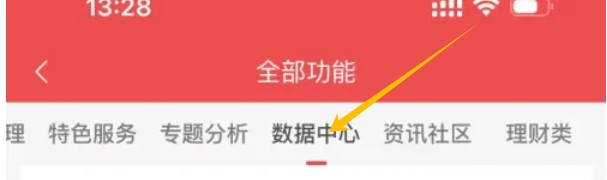
Step 6
The page will display recent market hot events (such as favorable policies, industry trends, company announcements, etc.). Click on a specific event to view the changes in related stocks or sectors.

The above is how the editor of Huajun compiled for you how to view event drivers in Tongdaxin software and how to view event drivers in Tongdaxin software. I hope it can help you!




