Tongdaxin is a well-known professional securities analysis software in China. It was developed by Shenzhen Fortune Trend Technology Co., Ltd. and is widely used in financial investment fields such as stocks and futures. The software is famous for its fast market speed and comprehensive analysis tools. It provides integrated services such as real-time market conditions, technical analysis, quantitative trading, and information research and reporting. Next, let the editor of Huajun explain to you how to check options in Tongdaxin software and how to check options in Tongdaxin software!
first step
Start the mobile/PC version of Tongdaxin software

Step 2
Click "Home" on the bottom menu bar (or "Quotes" on the top navigation bar)
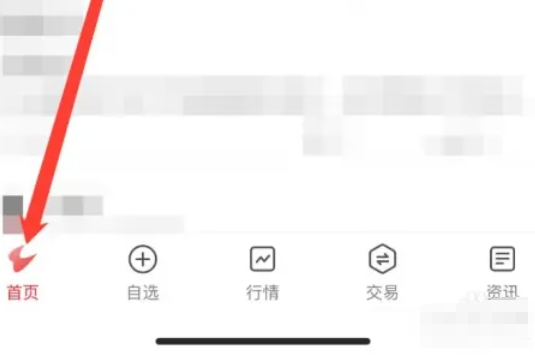
Step 3
Click "All" (or "More") on the homepage

Step 4
Find "Options" in the financial derivatives category and click

Step 5
You can see the list of option contracts (such as 50ETF, 300ETF, etc.)
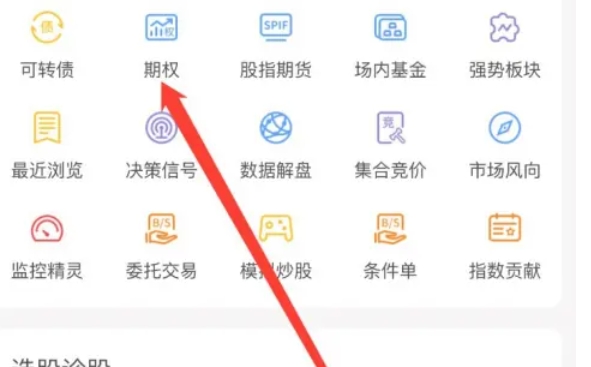
Step 6
Click on a specific contract to view time-sharing charts, K-line, T-shaped quotes, etc.
The above is how to check options in Tongdaxin software and how to check options in Tongdaxin software compiled by Huajun editor for you. I hope it can help you!




