Tongdaxin is a mainstream professional securities analysis software in China. It was developed by Shenzhen Fortune Trend Technology and is widely used in financial investment fields such as stocks and futures. The software provides real-time market conditions, technical analysis, information research reports and quantitative trading functions, and supports K-line pattern recognition, custom indicator formula writing and intelligent stock selection strategies. Its features include ultra-fast market push, Level-2 in-depth data, conditional order trading and market-wide monitoring and early warning. The interface is simple and efficient, and is compatible with multiple terminals such as PCs and mobile phones. With its stable performance and rich analysis tools, Tongdaxin has become the preferred trading software for many individual investors and institutions. Next, let the editor of Huajun explain to you how to change the font size of Tongdaxin and how to change the font size of Tongdaxin!
first step
Open the Tongdaxin client → enter your account and password to log in.

Step 2
Click Tools on the top menu bar → select System Settings (or press the shortcut Ctrl+D).

Step 3
In the system settings window → switch to the [Appearance] or [Classic Font Settings] tab (different versions may differ slightly).
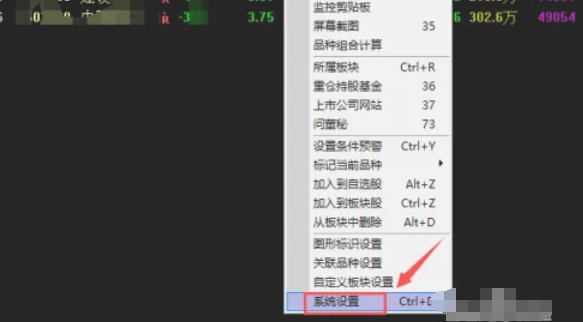
Step 4
Select the font items that need to be modified (such as: market information content font, table font, K-line font, etc.)

Step 5
Click the [Settings] button of the corresponding item → In the pop-up font window:
Select a font (eg: Song Dynasty, Microsoft Yahei).
Select the font size (such as: small four, size 12, etc.).
Click [OK] to save.
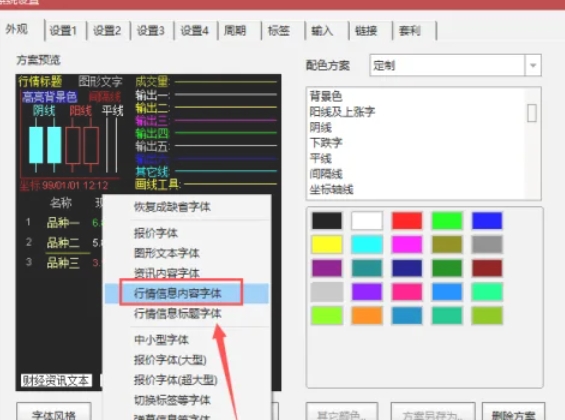
Step 6
Return to the system settings window → click [OK] to make the settings take effect. Restart Tongdaxin or refresh the interface to see the font changes.
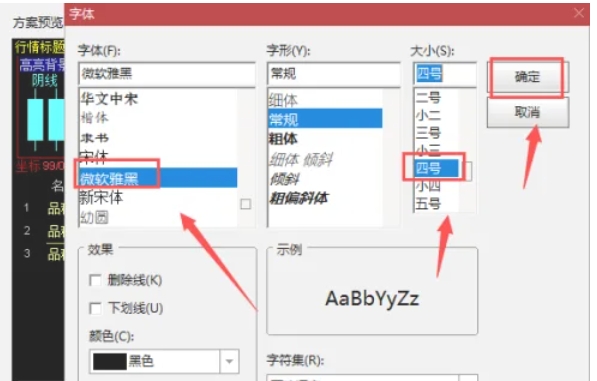
The above is how to change the font size of Tongdaxin and the method of changing the font size of Tongdaxin compiled by the editor of Huajun. I hope it can help you!


